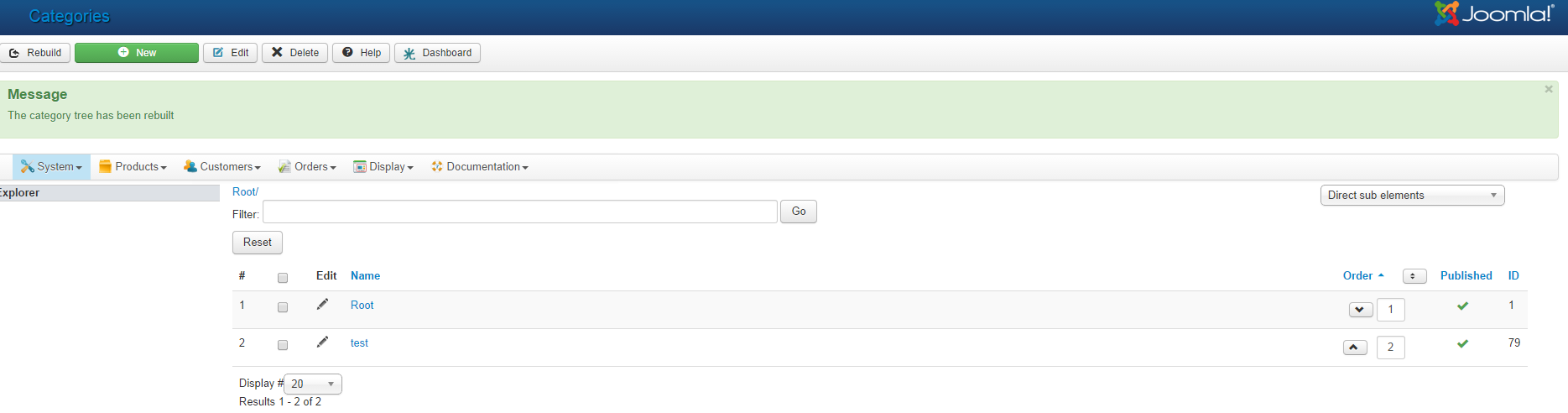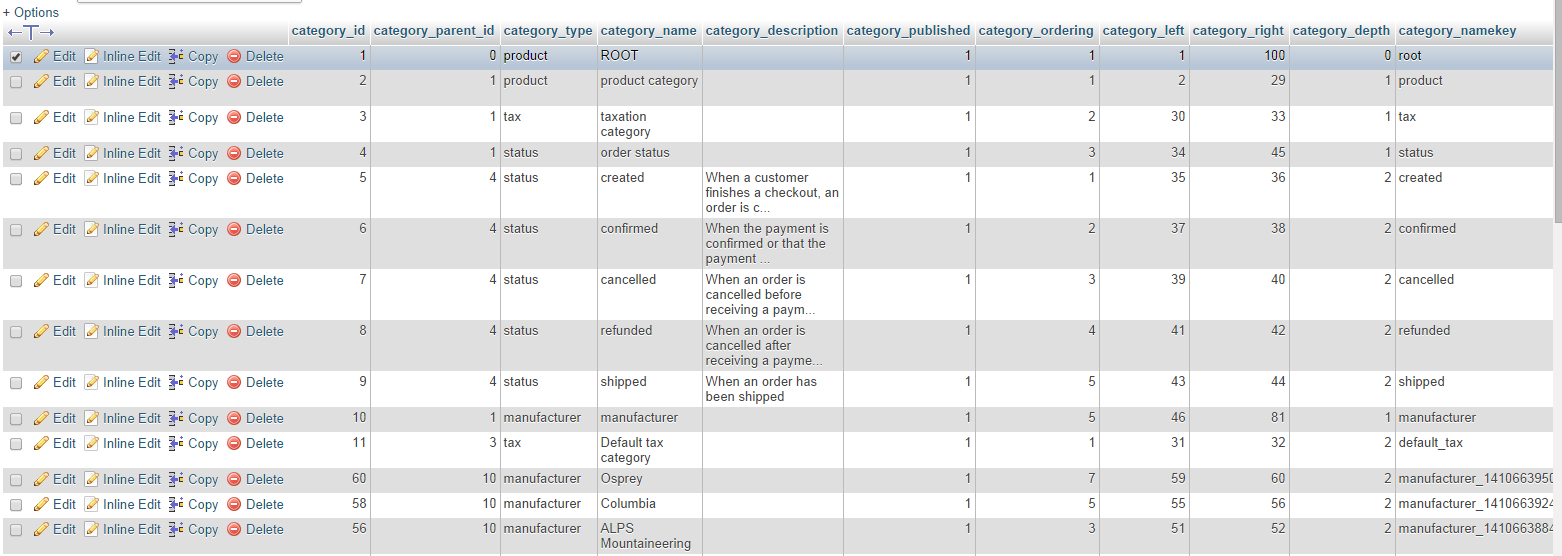-- url of the page with the problem -- : peak69.com
-- HikaShop version -- : 2.3.3
-- Joomla version -- : 3.3.4
-- PHP version -- : 5.4.32
-- Browser(s) name and version -- : CHROME
-- Error-message(debug-mod must be tuned on) -- : 1064 You have an error in your SQL syntax; check the manual that corresponds to your MySQL server version for the right syntax to use near '' at line 1 SQL=UPDATE aosa8_hikashop_category SET category_right = category_right + 2 WHERE category_right >=
Hi Nicolas,
Last week I have reported that the brand name has disapeared from the list but can be found using explore in product option.
Now I have just noticed I can not find the Order status such as created, confirmed, shipped etc under SYSTEM>ORDER STATUS. Only root is showing. WHile trying to create an entry, it gived error: 1064 You have an error in your SQL syntax; check the manual that corresponds to your MySQL server version for the right syntax to use near '' at line 1 SQL=UPDATE aosa8_hikashop_category SET category_right = category_right + 2 WHERE category_right >=
Later found the entry been created though.
But, the statuses are all there when I try to change the status of any existing order from Orders>Orders page.
Both screenshot attached.
I have re-installed the Hikashop business version again, no change.
I really am thinking there is something wrong, please have a look thoroughly, access credential has been sent before.
All this trouble started after I installed the business version (fresh installation), and imported joomla user (using extra tools), imported products using hikashop tools, imported user address using PHP Myadmin. At first everything was ok, later it started behaving like this. Also updated Joomla to 3.3.4.
PLease please have a good look.
Thanks.
 HIKASHOP ESSENTIAL 60€The basic version. With the main features for a little shop.
HIKASHOP ESSENTIAL 60€The basic version. With the main features for a little shop.
 HIKAMARKETAdd-on Create a multivendor platform. Enable many vendors on your website.
HIKAMARKETAdd-on Create a multivendor platform. Enable many vendors on your website.
 HIKASERIALAdd-on Sale e-tickets, vouchers, gift certificates, serial numbers and more!
HIKASERIALAdd-on Sale e-tickets, vouchers, gift certificates, serial numbers and more!
 MARKETPLACEPlugins, modules and other kinds of integrations for HikaShop
MARKETPLACEPlugins, modules and other kinds of integrations for HikaShop