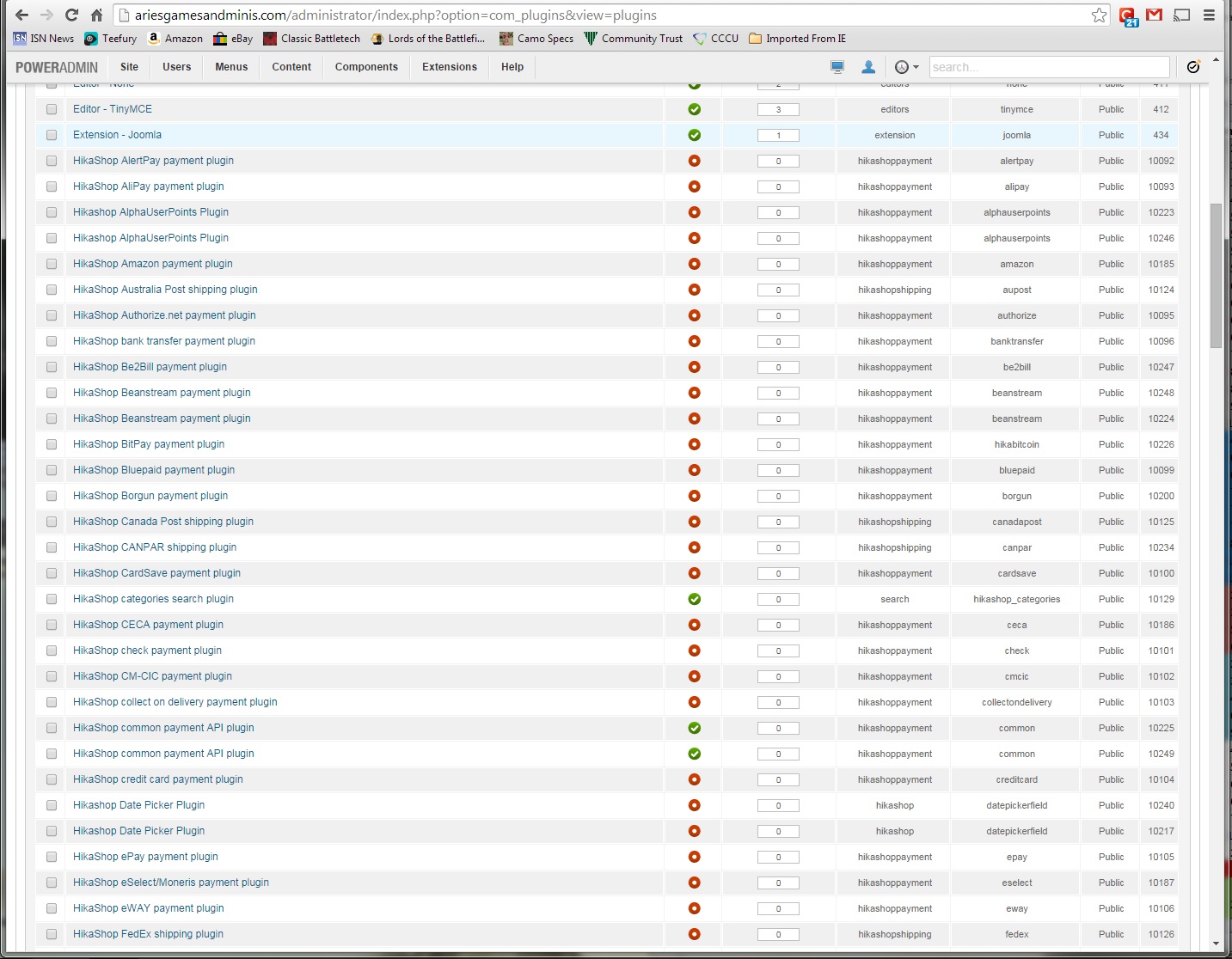Hi,
It's possible yes.
First, export all the hikashop tables from your old database via phpmyadmin, then import it in your new database.
Then, copy the files and folders from media/com_hikashop/ from your old website to your new website.
Finally, install HikaShop on your new website.
2 things to be careful about:
1. if you're not using the same version of HikaShop, you might have some surprises with the database structure and you can click on the "check database" button of the HikaShop configuration to straighten that up.
2. If you don't have the Joomla users from the old website already in the new website, I don't recommend to import/export the tables relative to the user, order, history or address. Because if you do, you'll get orders/addresses pointing to none existing users and when new users register on your new website, they will be assigned the orders/addresses of a previous user from the old website. An alternative is to first export/import the joomla users from the old to the new website with some joomla user export/import tool.
 HIKASHOP ESSENTIAL 60€The basic version. With the main features for a little shop.
HIKASHOP ESSENTIAL 60€The basic version. With the main features for a little shop.
 HIKAMARKETAdd-on Create a multivendor platform. Enable many vendors on your website.
HIKAMARKETAdd-on Create a multivendor platform. Enable many vendors on your website.
 HIKASERIALAdd-on Sale e-tickets, vouchers, gift certificates, serial numbers and more!
HIKASERIALAdd-on Sale e-tickets, vouchers, gift certificates, serial numbers and more!
 MARKETPLACEPlugins, modules and other kinds of integrations for HikaShop
MARKETPLACEPlugins, modules and other kinds of integrations for HikaShop