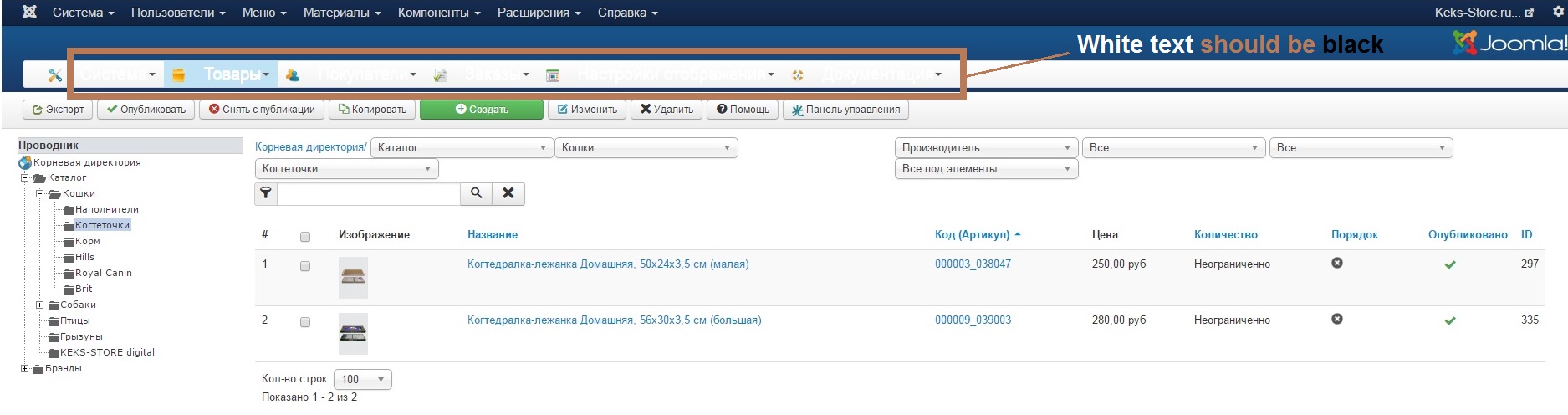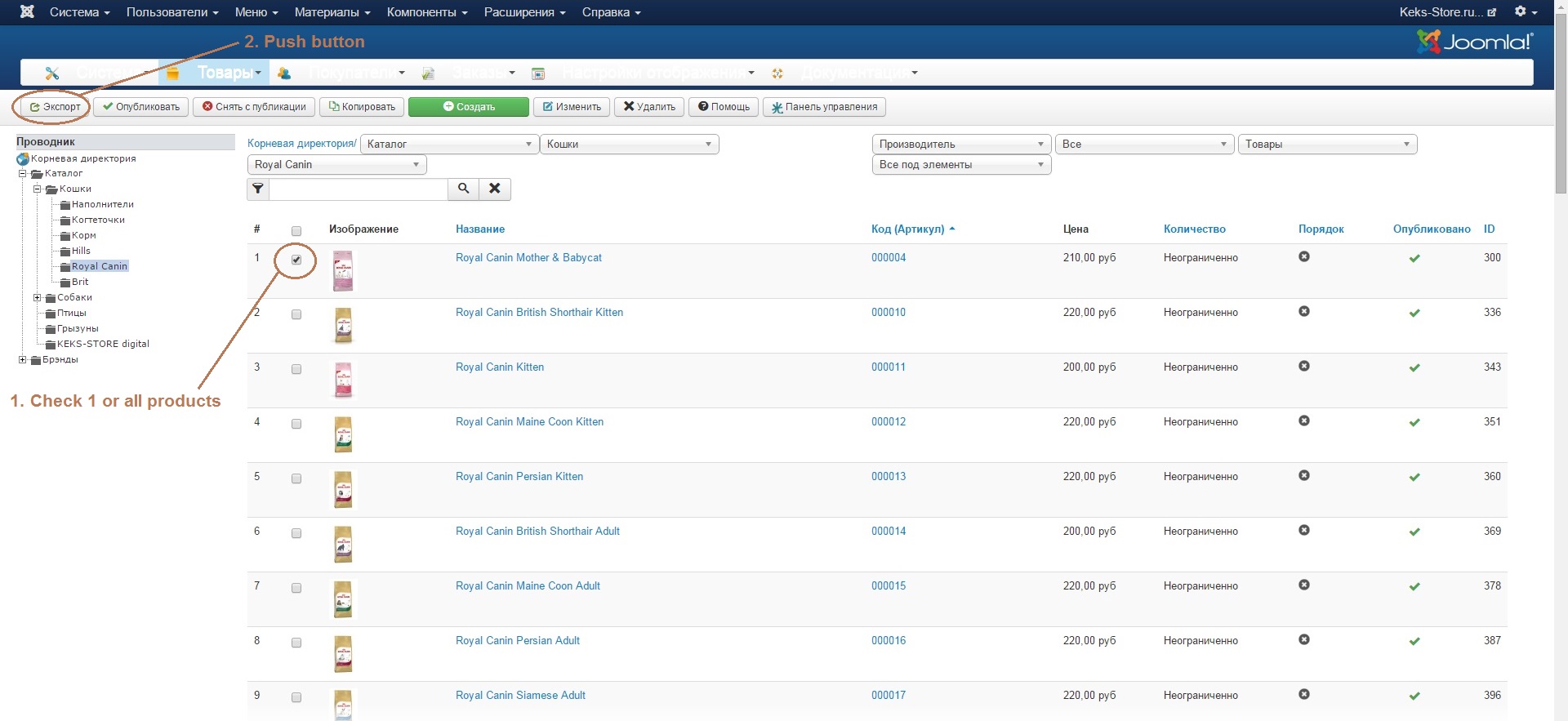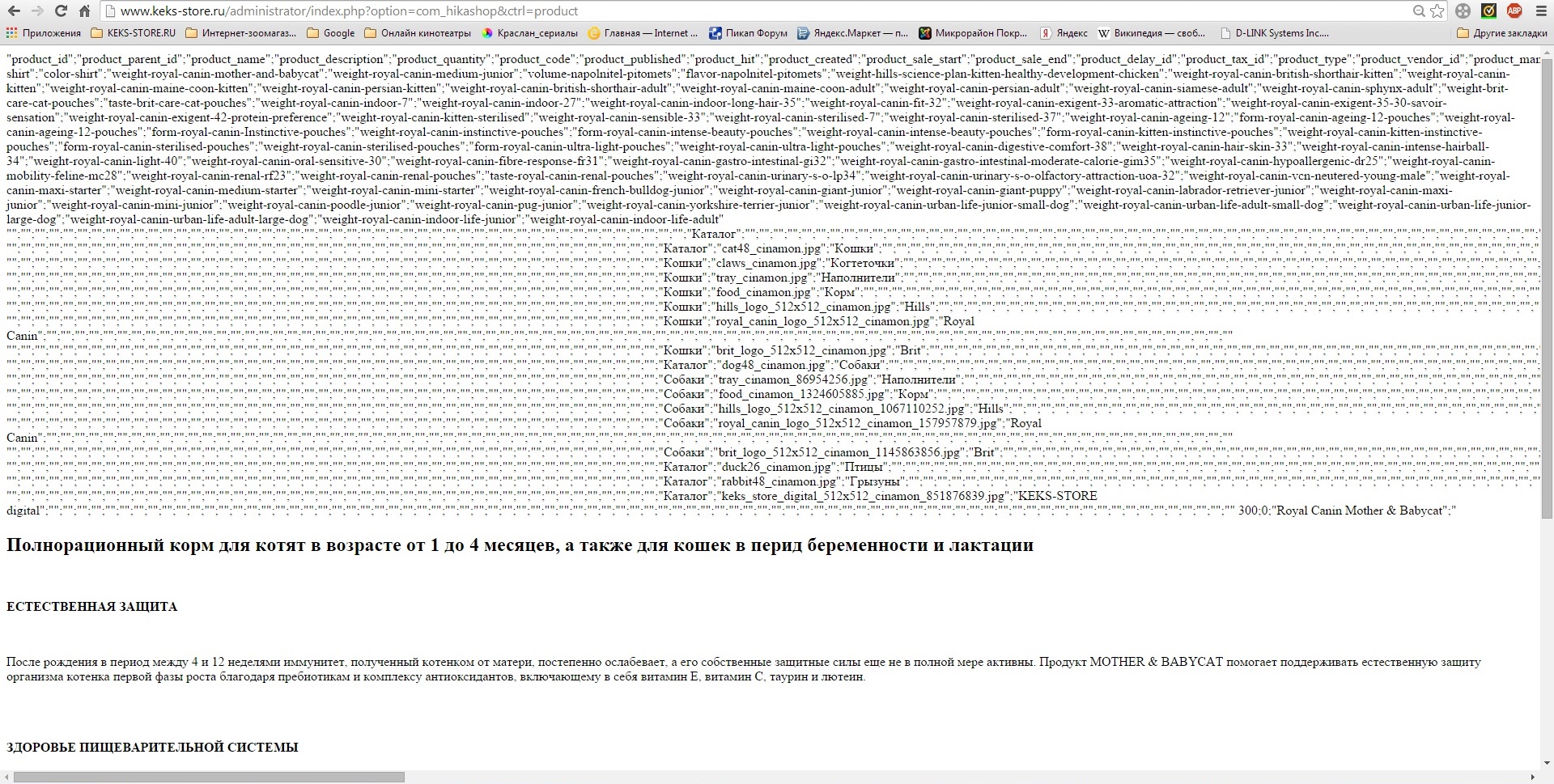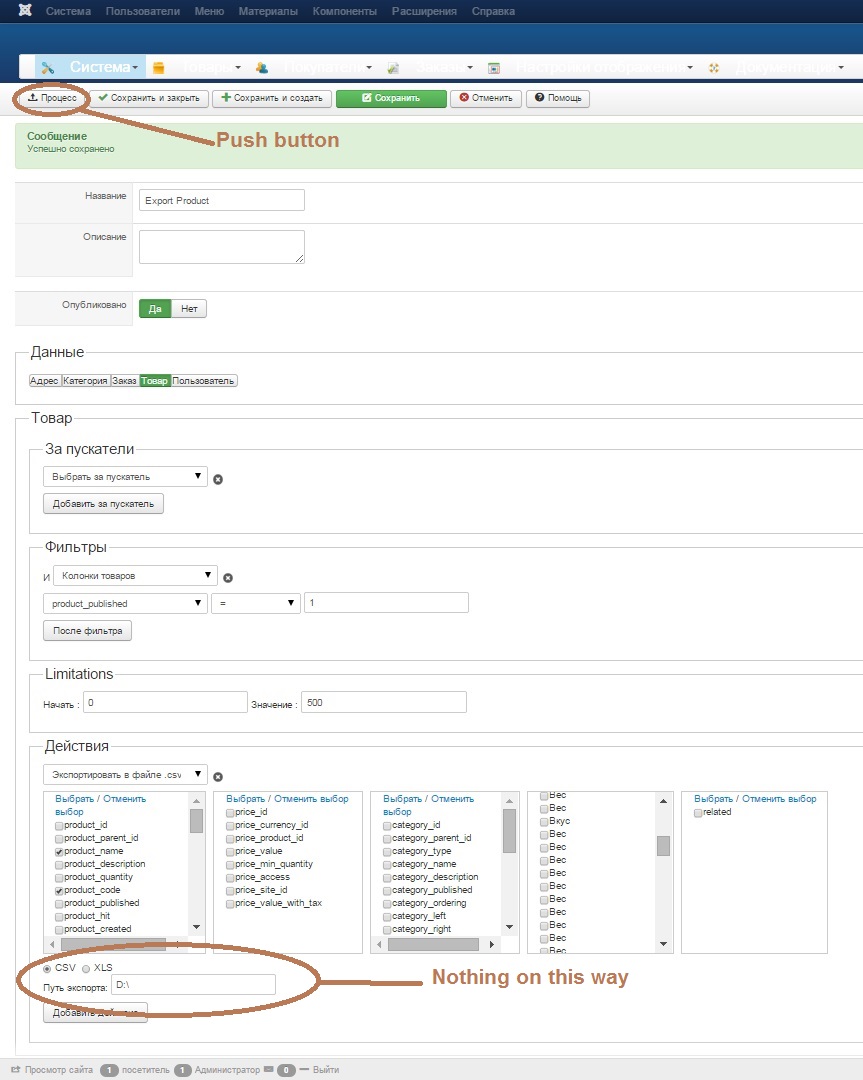Xavier wrote: Hi,
So it's potentially an encoding error due to the language.
Could you try to set the Joomla error reporting level to "Maximum" in order to see if any errors are returned ?
If there is no errors here, please check your php error log file to see if there is no informations about that.
Hi,
I set the Joomla error reporting level to "Maximum" and get information about the following errors:
Warning: Cannot modify header information - headers already sent by (output started at /home/sequels/keks-store.ru/docs/language/ru-RU/ru-RU.localise.php:1) in /home/sequels/keks-store.ru/docs/administrator/components/com_hikashop/helpers/spreadsheet.php on line 63
Warning: Cannot modify header information - headers already sent by (output started at /home/sequels/keks-store.ru/docs/language/ru-RU/ru-RU.localise.php:1) in /home/sequels/keks-store.ru/docs/administrator/components/com_hikashop/helpers/spreadsheet.php on line 64
Warning: Cannot modify header information - headers already sent by (output started at /home/sequels/keks-store.ru/docs/language/ru-RU/ru-RU.localise.php:1) in /home/sequels/keks-store.ru/docs/administrator/components/com_hikashop/helpers/spreadsheet.php on line 65
Warning: Cannot modify header information - headers already sent by (output started at /home/sequels/keks-store.ru/docs/language/ru-RU/ru-RU.localise.php:1) in /home/sequels/keks-store.ru/docs/administrator/components/com_hikashop/helpers/spreadsheet.php on line 66
Warning: Cannot modify header information - headers already sent by (output started at /home/sequels/keks-store.ru/docs/language/ru-RU/ru-RU.localise.php:1) in /home/sequels/keks-store.ru/docs/administrator/components/com_hikashop/helpers/spreadsheet.php on line 67
Warning: Cannot modify header information - headers already sent by (output started at /home/sequels/keks-store.ru/docs/language/ru-RU/ru-RU.localise.php:1) in /home/sequels/keks-store.ru/docs/administrator/components/com_hikashop/helpers/spreadsheet.php on line 68
Warning: Cannot modify header information - headers already sent by (output started at /home/sequels/keks-store.ru/docs/language/ru-RU/ru-RU.localise.php:1) in /home/sequels/keks-store.ru/docs/administrator/components/com_hikashop/helpers/spreadsheet.php on line 69
Warning: Cannot modify header information - headers already sent by (output started at /home/sequels/keks-store.ru/docs/language/ru-RU/ru-RU.localise.php:1) in /home/sequels/keks-store.ru/docs/administrator/components/com_hikashop/helpers/spreadsheet.php on line 70
Warning: Cannot modify header information - headers already sent by (output started at /home/sequels/keks-store.ru/docs/language/ru-RU/ru-RU.localise.php:1) in /home/sequels/keks-store.ru/docs/administrator/components/com_hikashop/helpers/spreadsheet.php on line 72
In my file spreadsheet.php the line 63-72 looks like:
header('Pragma: public');
header('Expires: 0');
header('Cache-Control: must-revalidate, post-check=0, pre-check=0');
header('Content-Type: application/force-download');
header('Content-Type: application/octet-stream');
header('Content-Type: application/download');
header('Content-Disposition: attachment;filename='.$this->filename.' ');
header('Content-Transfer-Encoding: binary ');
if(!$this->progressive) {
header('Content-Length: '.strlen($this->buffer));
This will help to correct the mistake?
And I noticed another problem. In the browser address bar appeared strange ways, for example:
www.keks-store.ru
/com-virtuemart-menu-store/katalog
I have not installed virtuemart.
This problem appeared after I changed the default language to English and then back into the Russian language.
Problem was solved by simply renaming the main menu hikashop. Very strange ...
 HIKASHOP ESSENTIAL 60€The basic version. With the main features for a little shop.
HIKASHOP ESSENTIAL 60€The basic version. With the main features for a little shop.
 HIKAMARKETAdd-on Create a multivendor platform. Enable many vendors on your website.
HIKAMARKETAdd-on Create a multivendor platform. Enable many vendors on your website.
 HIKASERIALAdd-on Sale e-tickets, vouchers, gift certificates, serial numbers and more!
HIKASERIALAdd-on Sale e-tickets, vouchers, gift certificates, serial numbers and more!
 MARKETPLACEPlugins, modules and other kinds of integrations for HikaShop
MARKETPLACEPlugins, modules and other kinds of integrations for HikaShop