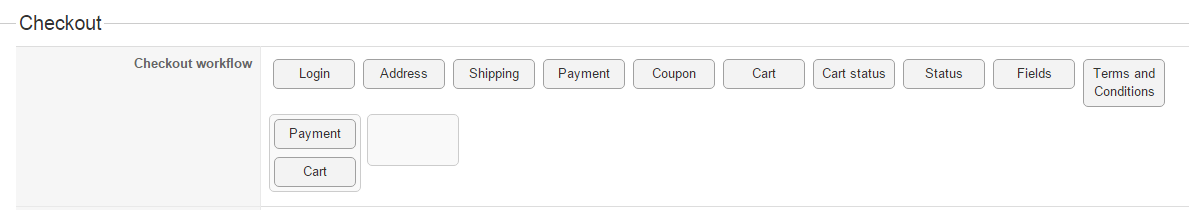-- HikaShop version -- : 2.3.2
-- Joomla version -- : 3.3.6
I have an issue with PayPal payment plugins and workflow. Our setup:
Actual physical products being sold
Guest checkout
PayPal std
PayPal Pro
My client is trying to allow standard PayPal to allow customers with a PayPal account to use that mechanism for payments, or use their credit card.
Standard PayPal doesn't require name and address, credit card, etc. The customer is simply sent to PayPal payment gateway page (at paypal.com) to complete their order. That works fine, however, PayPal standard does not allow a customer to use a credit card without a PayPal account.
Using PayPal Pro, we need to collect an email address, billing and possibly shipping addresses, and credit card info. This also works fine for credit card users, but doesn't allow the user to use their PayPal account.
The problem is the requirements and order of the checkout workflow: In order to reach the "Checkout" button at the end of the checkout process, the guest user must enter their email and addresses even if they intend to use the standard PayPal checkout (which is entirely ignored by the standard PayPal process). This is unnecessary and for mobile devices, a pain at best.
We'd like to streamline this process as follows:
1. The user is presented their shopping cart, adds a coupon code, if necessary, and shipping selection, and gets their order total.
2. The user then chooses the payment gateway before having to enter any email/address/cc info.
3a. In the case of standard PayPal, they are sent to the PayPal page and completed their order, and are returned to the site.
3b. In the case of the PayPal Pro, they enter their email/address/cc info and submit the order. They never leave our site.
I can't see how this is possible with the current payment plugins and checkout workflow. Is this possible, and if so, how? Has anyone written custom code to work this way?
I tried the PayPal Express plugin, but it does not work the same with a selection of payment gateway at the final Submit checkout, so this also is an issue. Having three different "flows" for the different plugins is also very confusing to the customer, so this is not a viable alternative. The ultimate goal is to allow guest customers to use their PayPal account OR a credit card. It has to be easy to make a payment for guest customers.
Thanks.
 HIKASHOP ESSENTIAL 60€The basic version. With the main features for a little shop.
HIKASHOP ESSENTIAL 60€The basic version. With the main features for a little shop.
 HIKAMARKETAdd-on Create a multivendor platform. Enable many vendors on your website.
HIKAMARKETAdd-on Create a multivendor platform. Enable many vendors on your website.
 HIKASERIALAdd-on Sale e-tickets, vouchers, gift certificates, serial numbers and more!
HIKASERIALAdd-on Sale e-tickets, vouchers, gift certificates, serial numbers and more!
 MARKETPLACEPlugins, modules and other kinds of integrations for HikaShop
MARKETPLACEPlugins, modules and other kinds of integrations for HikaShop