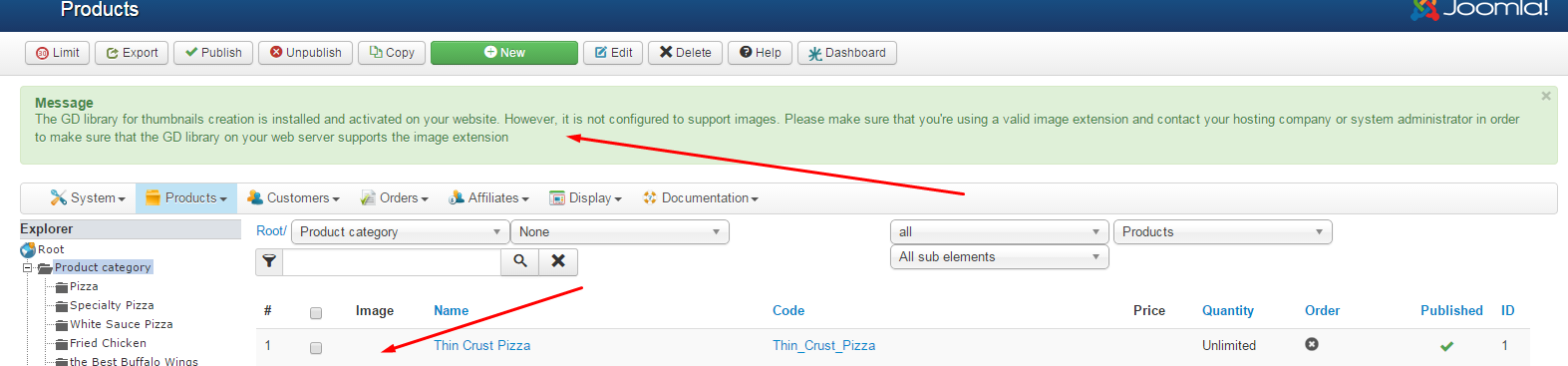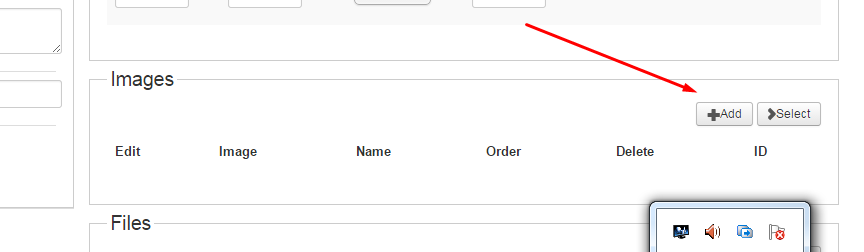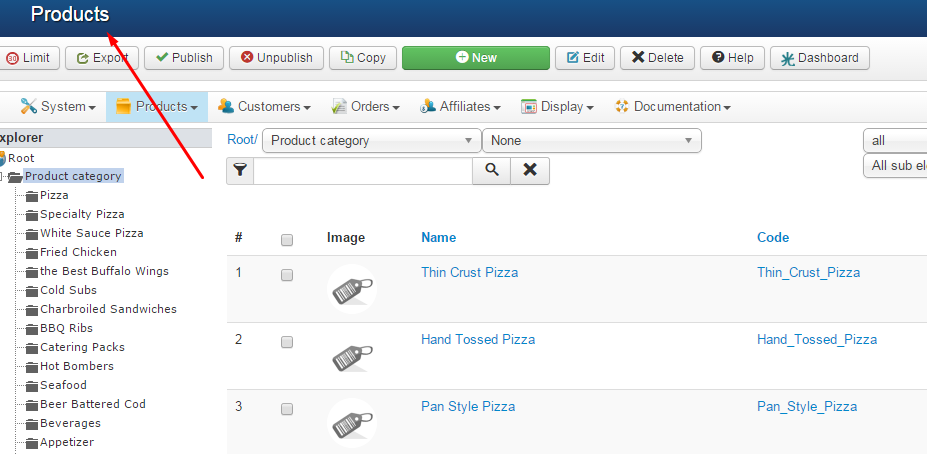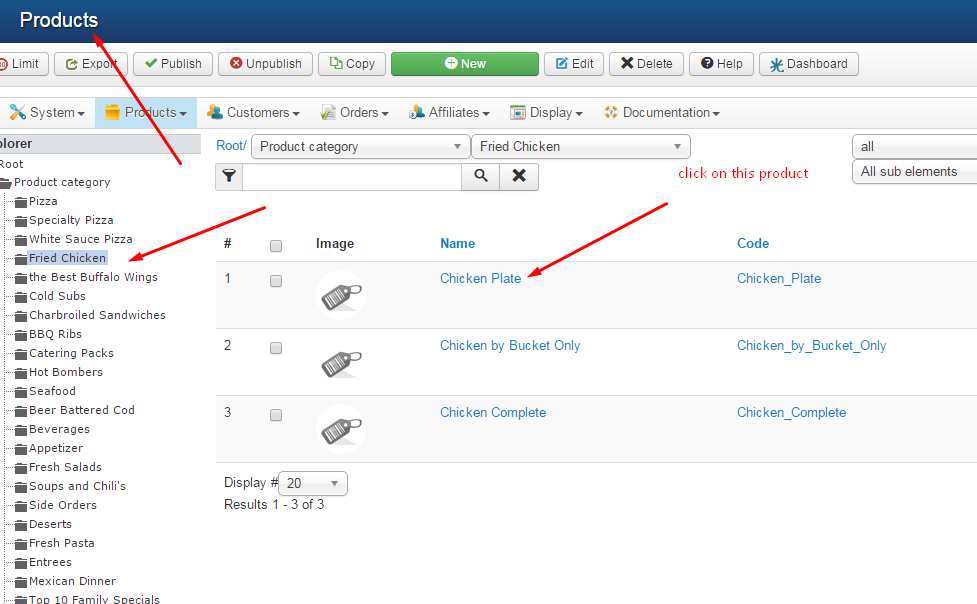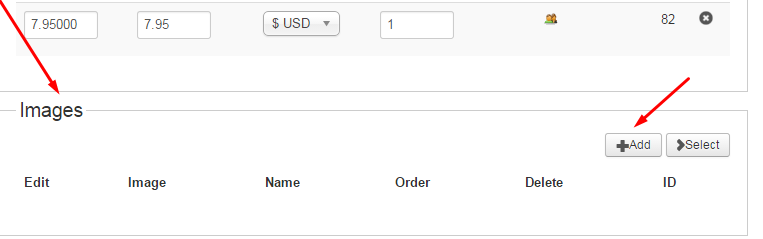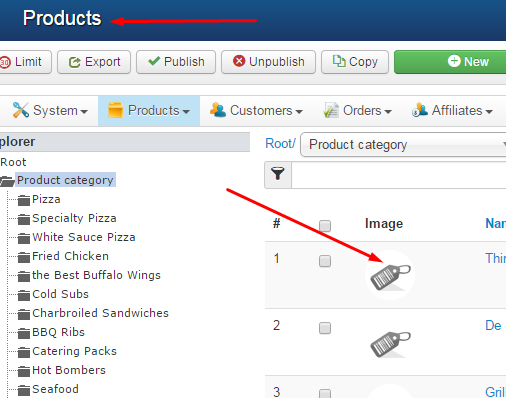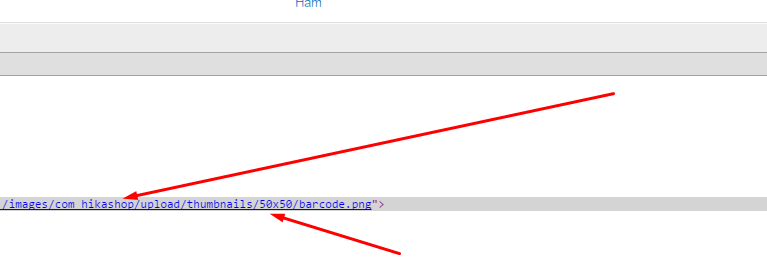Ok here you go what i did
follow screenshots
first of all I went to check the path of this missing file
then you need to go to the following line in your Public HTML
public_html/yourdomain.com/images/com_hikashop/upload/thumbnails/50x50
then you need to upload the file there((( The barcode.png File)
that set you should be done, it seems the update did not include this file when it should uploaded to the folder 50X50
hope that help, im not sure if that going to work for everyone or not, but it works for me
Thanks
Sammy
 HIKASHOP ESSENTIAL 60€The basic version. With the main features for a little shop.
HIKASHOP ESSENTIAL 60€The basic version. With the main features for a little shop.
 HIKAMARKETAdd-on Create a multivendor platform. Enable many vendors on your website.
HIKAMARKETAdd-on Create a multivendor platform. Enable many vendors on your website.
 HIKASERIALAdd-on Sale e-tickets, vouchers, gift certificates, serial numbers and more!
HIKASERIALAdd-on Sale e-tickets, vouchers, gift certificates, serial numbers and more!
 MARKETPLACEPlugins, modules and other kinds of integrations for HikaShop
MARKETPLACEPlugins, modules and other kinds of integrations for HikaShop