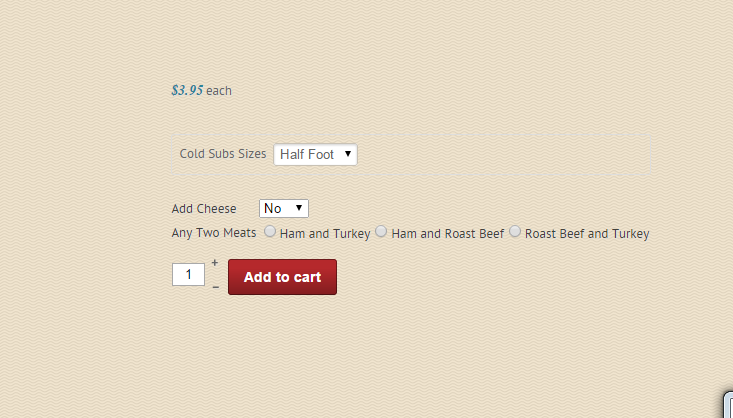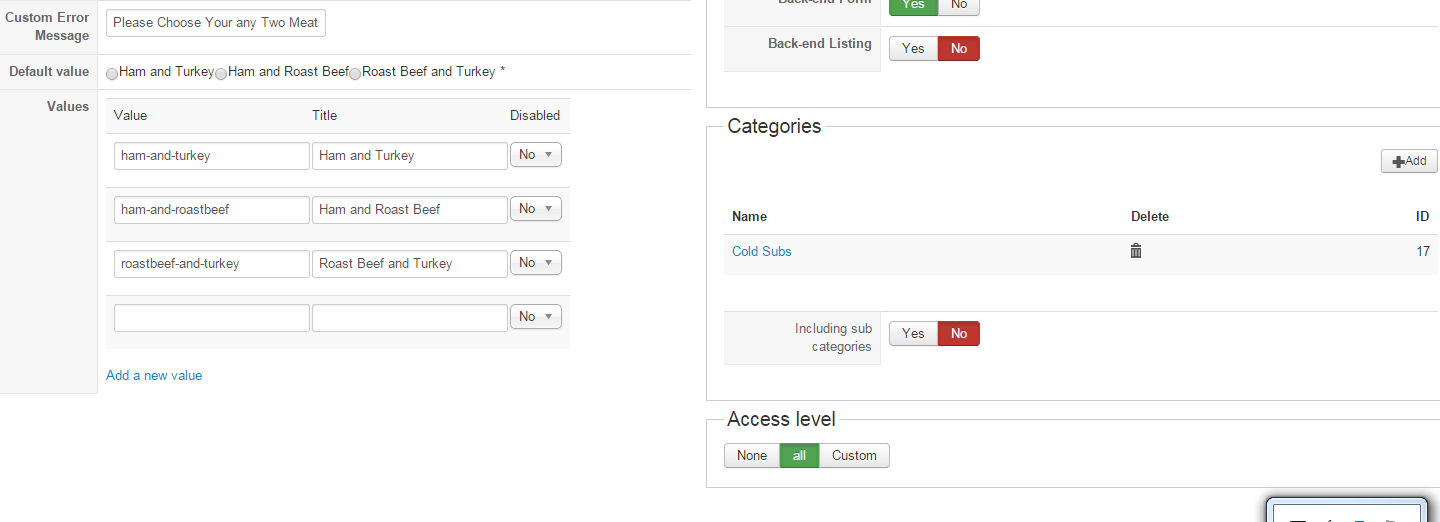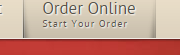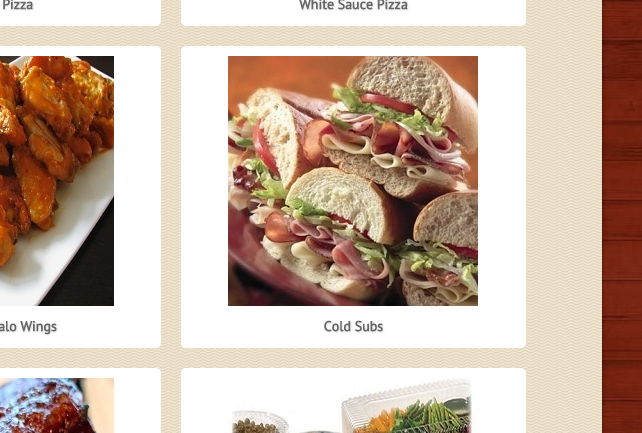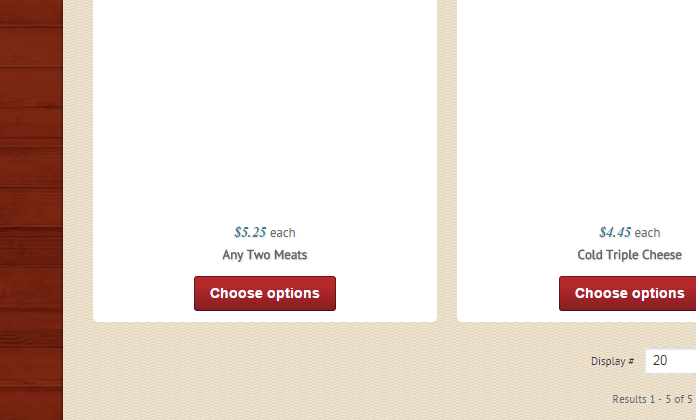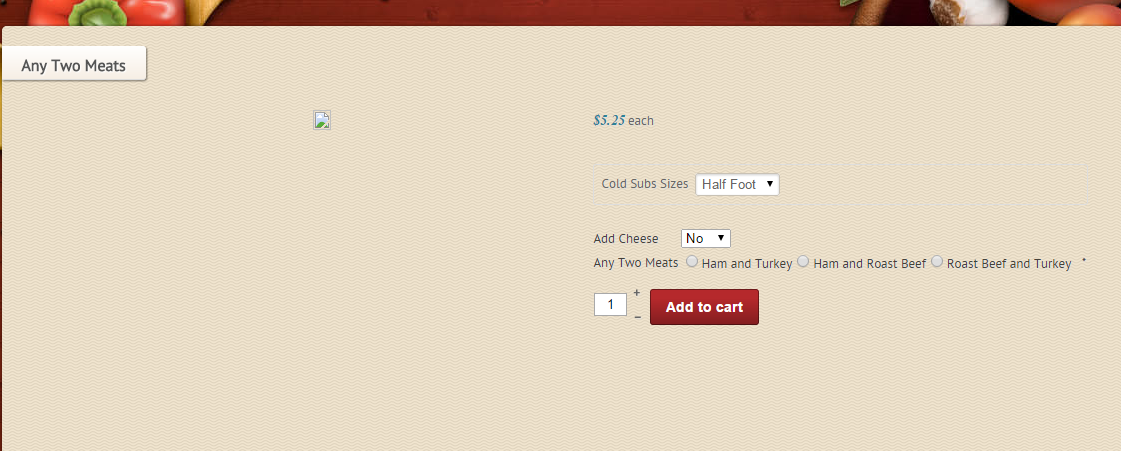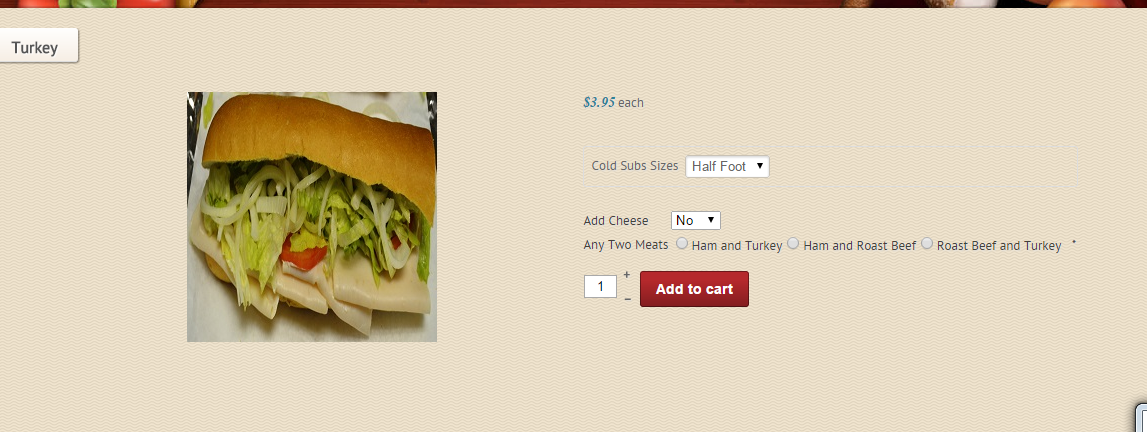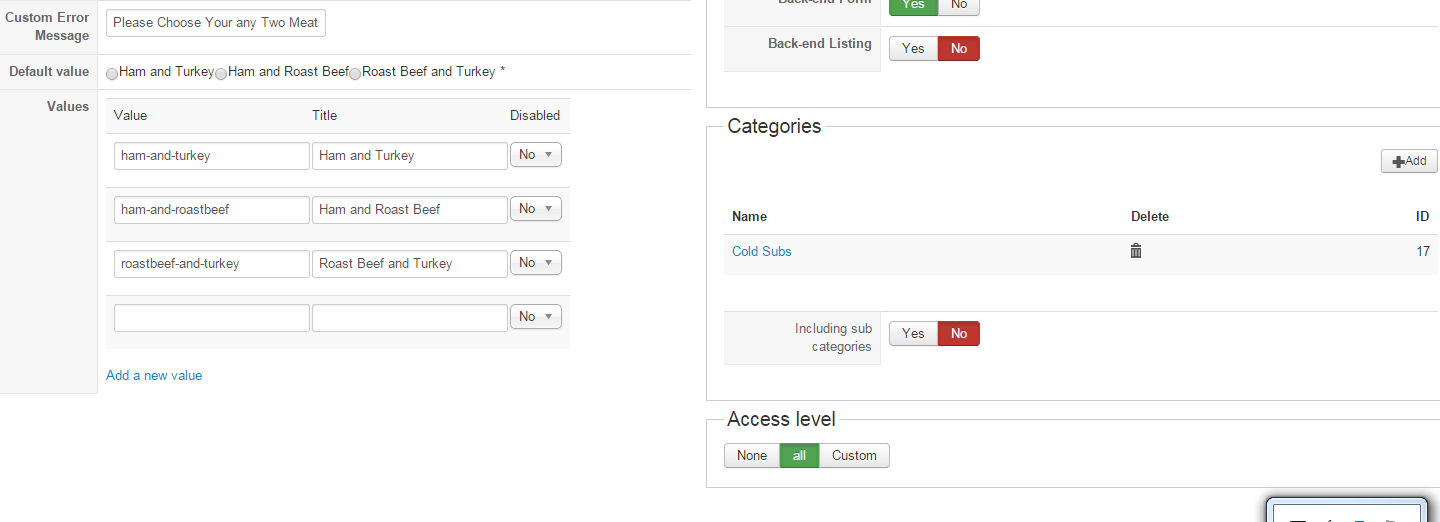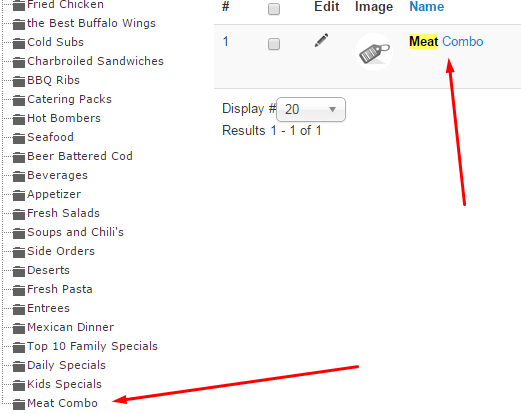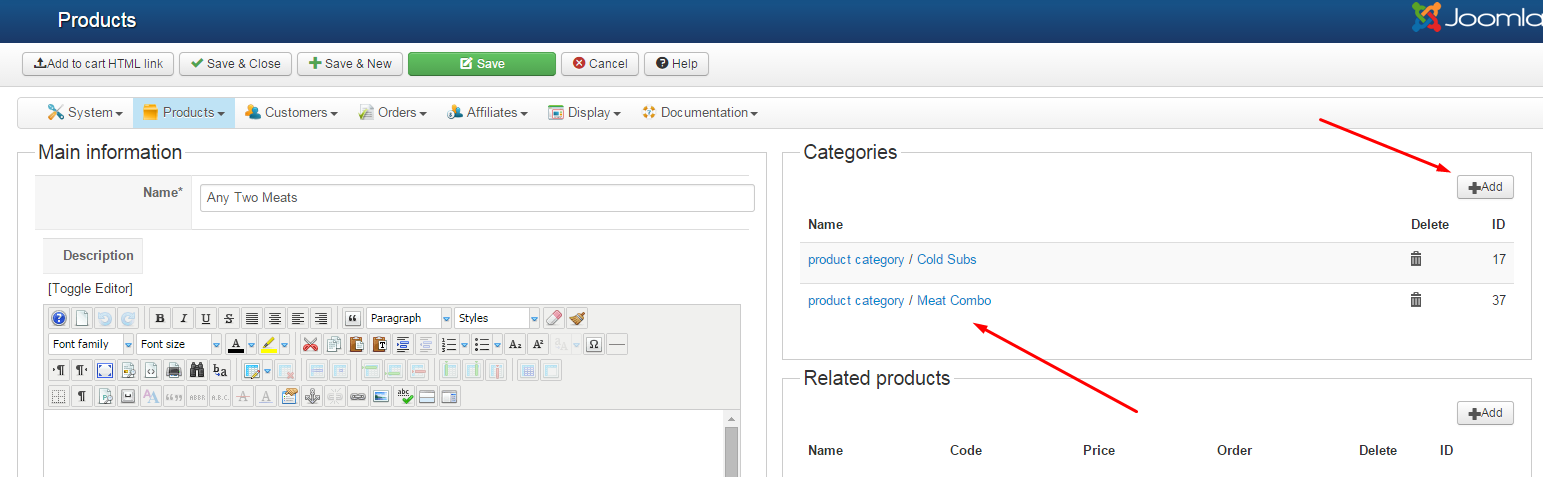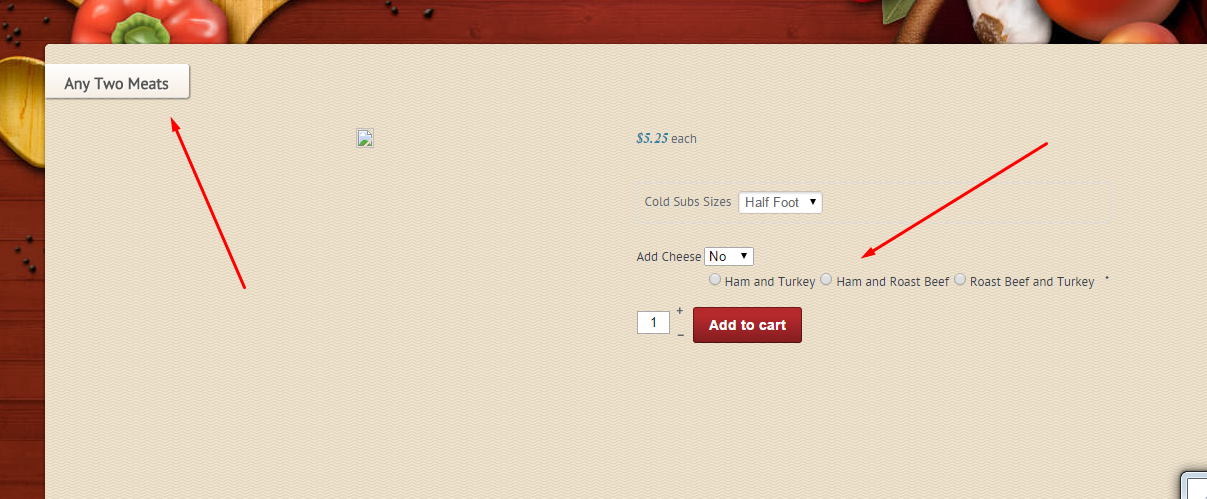-- url of the page with the problem -- :
www.cudahyfood.com
-- HikaShop version -- : 2.3.5
-- Joomla version -- : 3.3.6
-- PHP version -- : 5.4.35
-- Browser(s) name and version -- : Chrome and Fire Fox
Hello,
we have a category called Cold Subs, then under that category few products one of them called any Two Meats,
So Customer can click on order online from the top tabs, then choose cold subs, then choose Any two meats
well it should come like a radio options either Ham and Turkey OR ham and Roast Beef OR Turkey and Roast Beef
see screenshot1
i created a custom filed like shown in screensho2 and I could not point the category to the products
so what really happen that particular custom field has been added to all the cold subs, when it has to be added to only one which is choose Two meat,
see the following sequence
as you noticed the Option has been added to all when we only need it to be added to cold Subs Any two meats like screenshoot seq4
any help appreciated
 HIKASHOP ESSENTIAL 60€The basic version. With the main features for a little shop.
HIKASHOP ESSENTIAL 60€The basic version. With the main features for a little shop.
 HIKAMARKETAdd-on Create a multivendor platform. Enable many vendors on your website.
HIKAMARKETAdd-on Create a multivendor platform. Enable many vendors on your website.
 HIKASERIALAdd-on Sale e-tickets, vouchers, gift certificates, serial numbers and more!
HIKASERIALAdd-on Sale e-tickets, vouchers, gift certificates, serial numbers and more!
 MARKETPLACEPlugins, modules and other kinds of integrations for HikaShop
MARKETPLACEPlugins, modules and other kinds of integrations for HikaShop