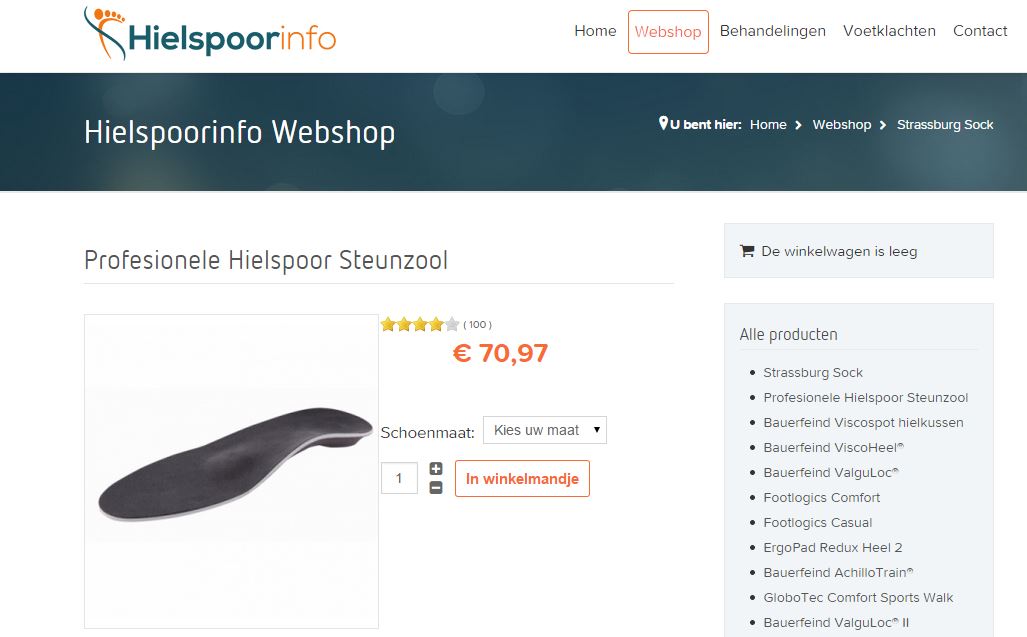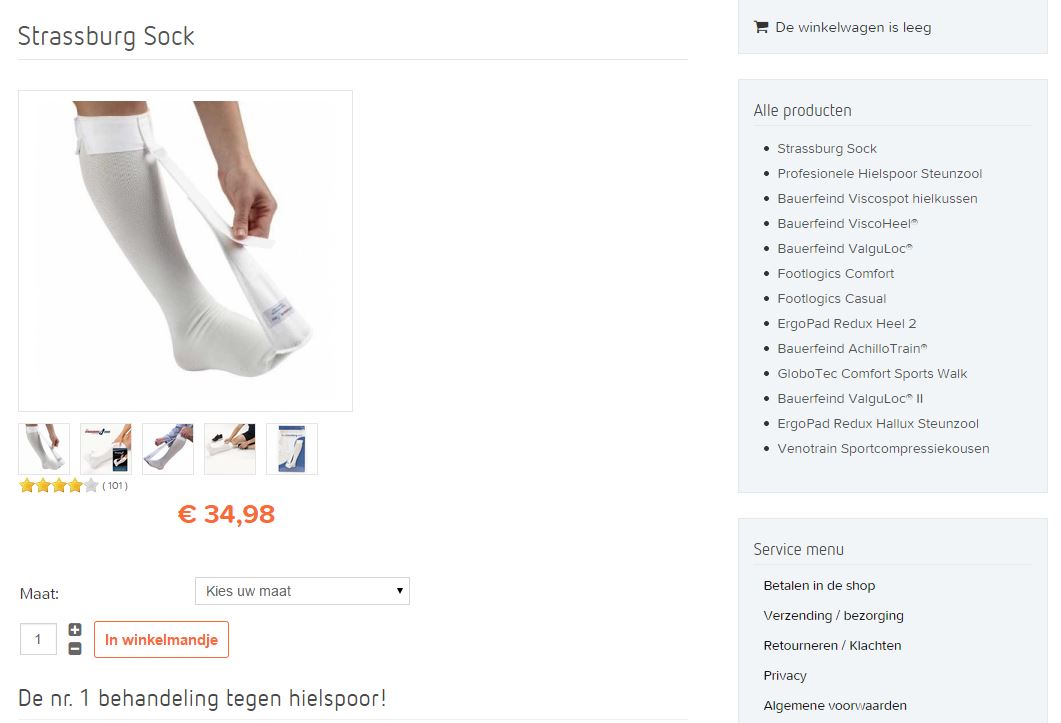Well, sorry for that. But it's due to the template and its CSS.
With HikaShop set to Bootstrap, the listings (for both products and categories) could easily be fixed with this line of custom CSS (which seems missing in the template):
.row-fluid .hikashop_product_column_1, .row-fluid .hikashop_category_column_1, .row-fluid-7 .hikashop_product_column_1, .row-fluid-7 .hikashop_category_column_1, .row-fluid-8 .hikashop_product_column_1, .row-fluid-8 .hikashop_category_column_1, .row-fluid-10 .hikashop_product_column_1, .row-fluid-10 .hikashop_category_column_1, .row .hikashop_product_column_1, .row .hikashop_category_column_1 {clear: left; margin-left: 0 !important;}
But if you prefer using the template provider's grid, you'd ideally add the rt-grid classes to the "product / show_default" view. And possibly a few other views... I expect the checkout and who knows what other pages to cause you similar headaches. You should then eventually also contact the template provider on the "how to".
Everything else will end up being a more or less funky workaround.
Wrap-up:
Bootstrap = simple "one line" fix.
No Bootstrap = view editions/overrides, likely not just one to adjust the shop to match the template, and best with support from template provider.
For the latter see also here:
www.hikashop.com/forum/product-category-...-right-of-photo.html
 HIKASHOP ESSENTIAL 60€The basic version. With the main features for a little shop.
HIKASHOP ESSENTIAL 60€The basic version. With the main features for a little shop.
 HIKAMARKETAdd-on Create a multivendor platform. Enable many vendors on your website.
HIKAMARKETAdd-on Create a multivendor platform. Enable many vendors on your website.
 HIKASERIALAdd-on Sale e-tickets, vouchers, gift certificates, serial numbers and more!
HIKASERIALAdd-on Sale e-tickets, vouchers, gift certificates, serial numbers and more!
 MARKETPLACEPlugins, modules and other kinds of integrations for HikaShop
MARKETPLACEPlugins, modules and other kinds of integrations for HikaShop