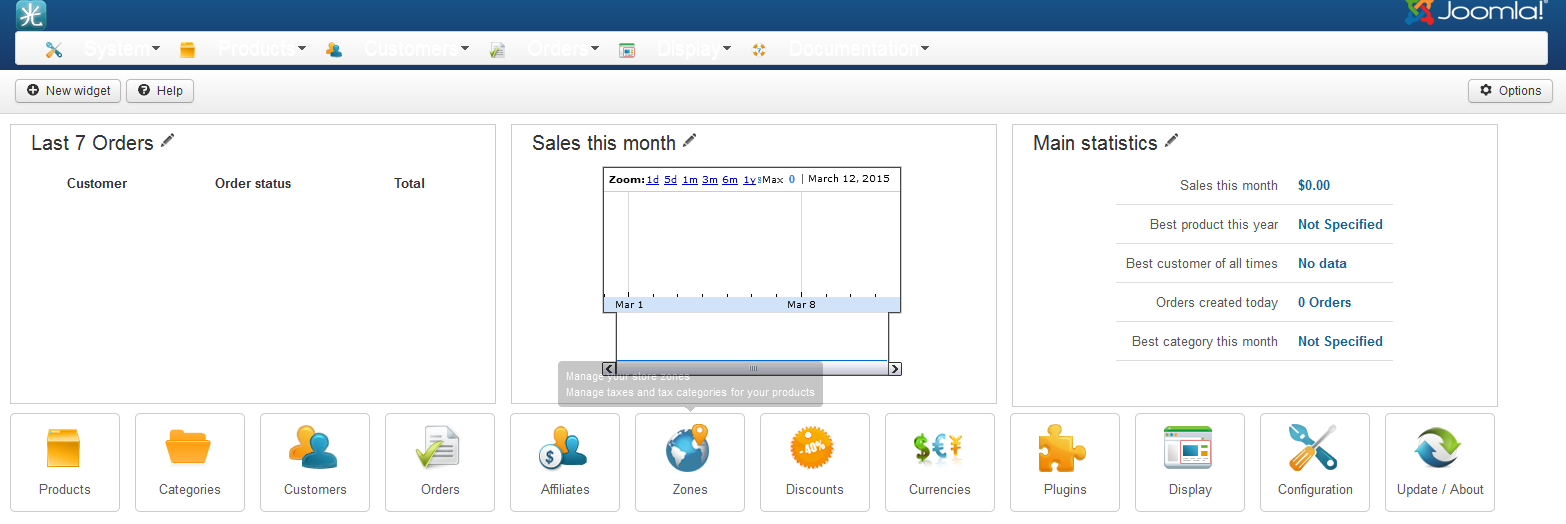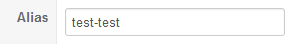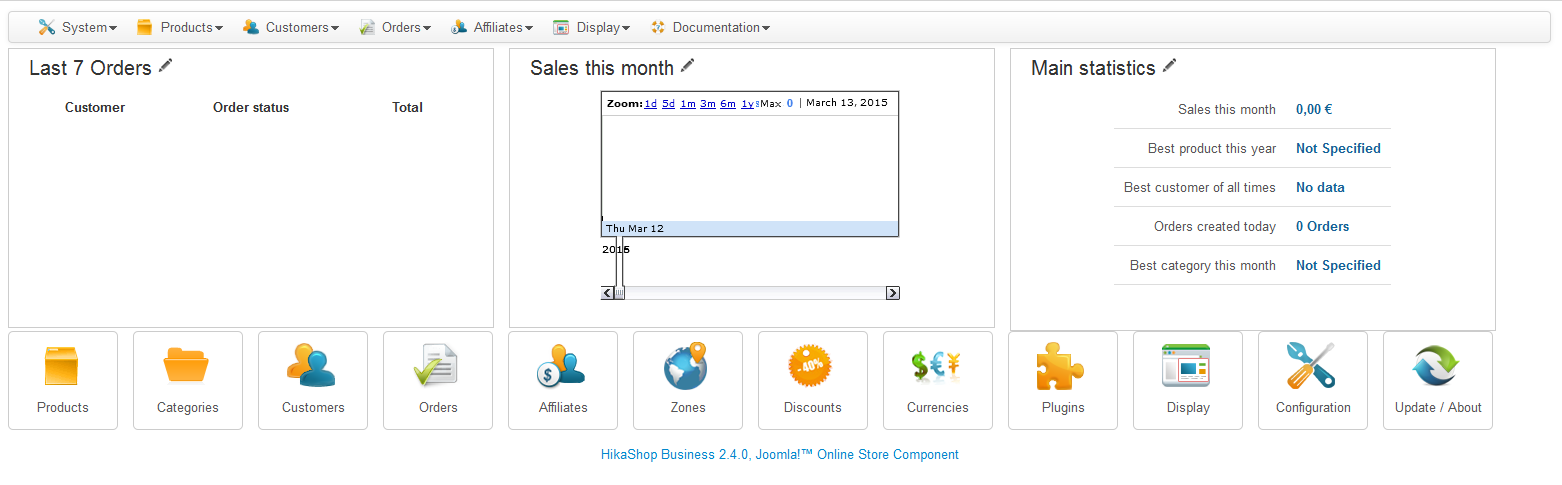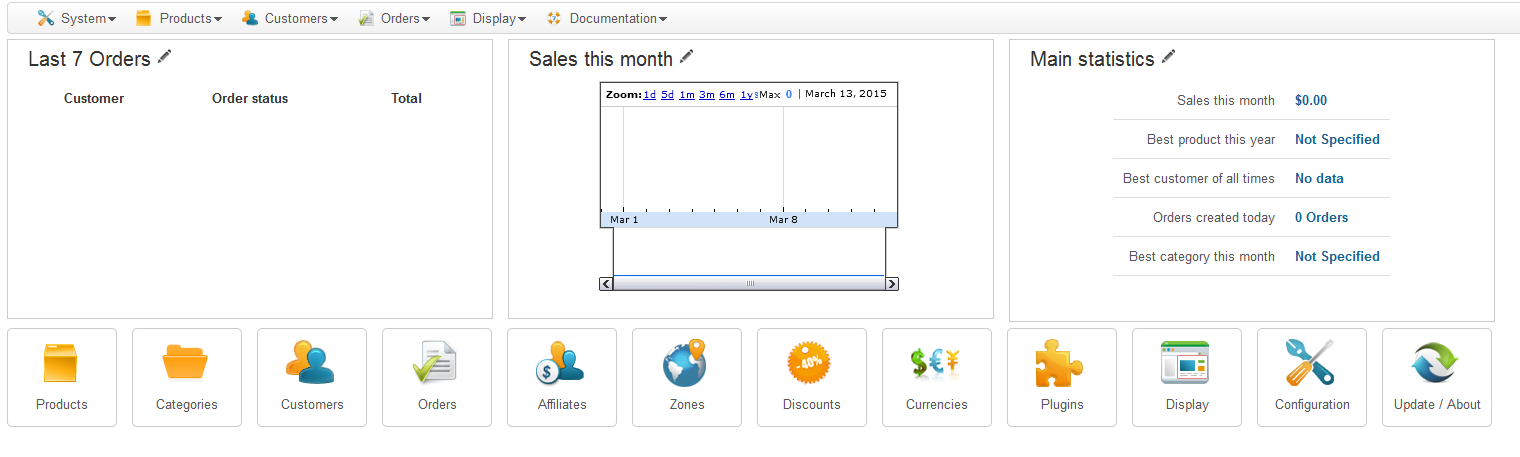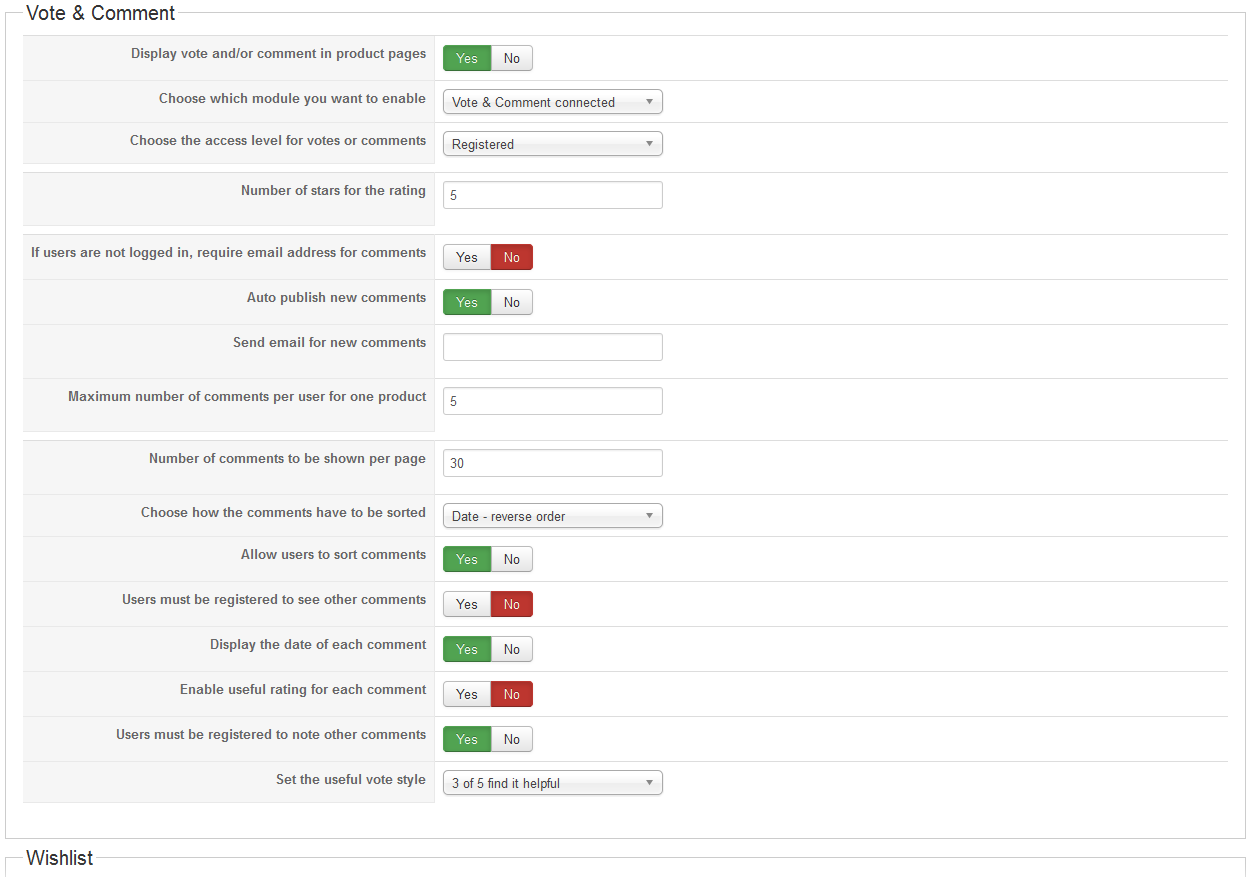-- HikaShop version -- : 2.4.0
-- Joomla version -- : 3.4.0
-- PHP version -- : 5.4
-- Browser(s) name and version -- : any
I have notice some issues when I update from one package to another. Packages 2.3.1 thru 2.4.0. I finally sat down to do some troubleshooting and comparison as to why. Although the response time are great the answers were mediocre. So here it is.... If you are having issues when you update please read.
1. Every time I upgraded the Hikashop back end looked like this (original site 2.4.0)
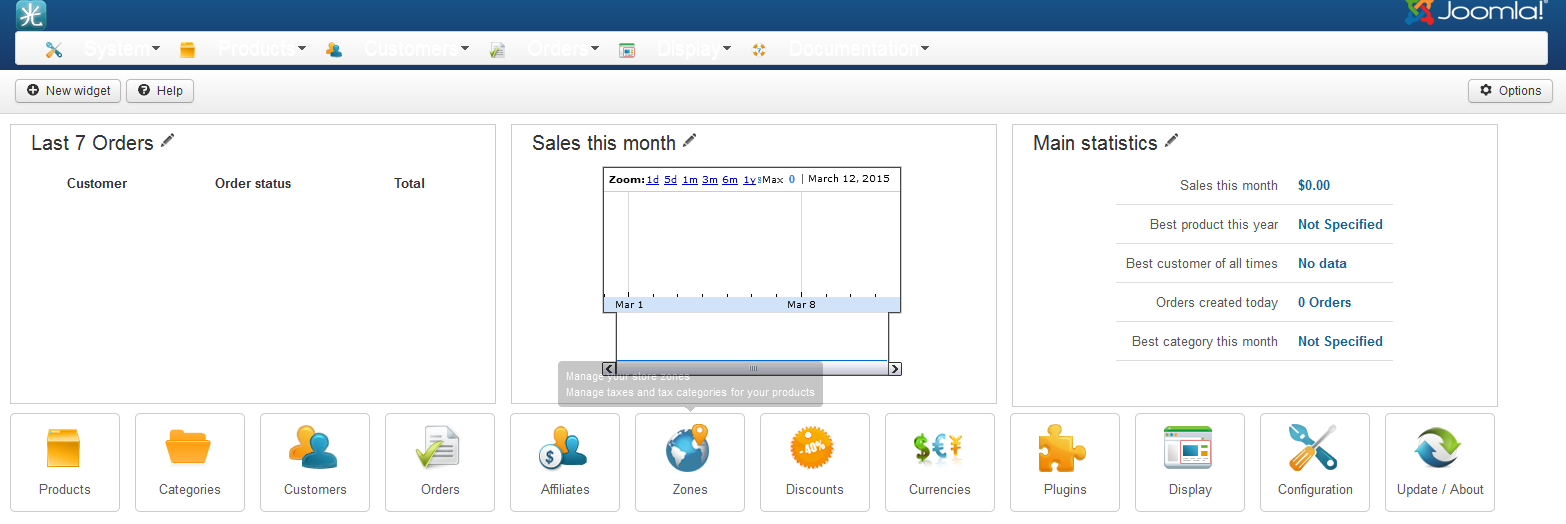
Notice that the menu names are white and not black I would have to manually go into the css and change the color from white to black. Minor I didn't think nothing of it. This and other squirrelly issues i have notice. The other issue I could not get pass ever since I upgraded from 2.3.2 to 2.3.4 is when I click on a sub category in the category menu it would give me a blank page (no product listing) even though it was working fine from the previous version. In order to resolve it I would have to duplicate the category module then redo the category and then it would work. Now that is until I upgrade again and/or reload the same version then it would break. So the issue was that hikashop wasn't updating the category alias name in the content menus.
Which means it should state domain.com/
test-test/category/sub-menu/ vs domain.com/
hikashop-menu-for-module-187/category/sub-menu/
So i started over with fresh new joomla 3.4.0 installation and hikashp 2.4.0 (The same version from the original website)
So when I install just Joomla and Hikashop. I get a cleaner hikashop and if you notice what's different from the first image is I now have affiliates menu. How can this be hikashop if both version was 2.4.0. I also have a version tag at the bottom.
This means that the hikashop update wasn't working. This has nothing to do with cache, joomla, or browser. This is the hikashop itself because it's all back-end coding from hikashop.
So now with the new setup does it resolve my issue? Yes and no. Let me explain. Instead of having
domain.com/
hikashop-menu-for-module-182/category/sub-menu/ I name the Alias test-test. When I go to the sub-menu on the front end it goes to domain.com/
hikashop-menu-for-module-182/category/sub-menu/. Hummm... let me reinstall hikashop 2.4.0 and retry.
After reinstall now it changes to domain.com/
test-test/category/sub-menu/ so i repeat the process with another name. Doesn’t change domain.com/
test-test/category/sub-menu to the new Alias name. After reinstall again of hikashop. By gosh it updates the new alias name in the url. That means it’s something wrong either with the upgrade not overriding the files or it has a serious bug.
So I looking around on the forum and I see comments where hika-team say download 2.4.0 again because they updated it. I don't understand why would you update a package and not change the version number. That's sloppy and people are not going to know to update if the version number is still the same.
Now I am a paid user but if I wanted to troubleshoot and give back to the community I would have stayed with virtuemart. I thought by using hikashop the updates and quality control would be much better. If you are having issues I urge you to install a fresh test copy of joomla and hikashop and see if that resolve your issue.
How can his be resolved?
 HIKASHOP ESSENTIAL 60€The basic version. With the main features for a little shop.
HIKASHOP ESSENTIAL 60€The basic version. With the main features for a little shop.
 HIKAMARKETAdd-on Create a multivendor platform. Enable many vendors on your website.
HIKAMARKETAdd-on Create a multivendor platform. Enable many vendors on your website.
 HIKASERIALAdd-on Sale e-tickets, vouchers, gift certificates, serial numbers and more!
HIKASERIALAdd-on Sale e-tickets, vouchers, gift certificates, serial numbers and more!
 MARKETPLACEPlugins, modules and other kinds of integrations for HikaShop
MARKETPLACEPlugins, modules and other kinds of integrations for HikaShop