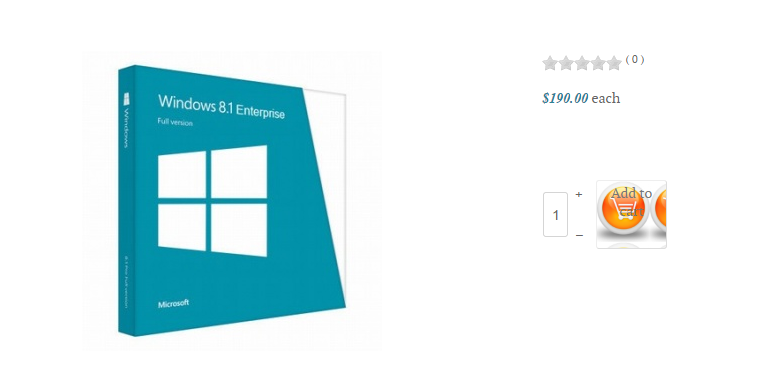I got it working somewhat. I changed the code a little.
FROM:
.hikashop_cart_button{
background: url('mywebsite.com/images/addtocart.png') !important;
}
TO
.hikashop_cart_button{
background: url('mywebsite.com/images/addtocart.png') !important; width: 50px !important; height: 50px !important; background-repeat: no-repeat !important;
}
It's working great now but I would like to remove the Add to cart text which I can probably just delete from the language file and I would also like to remove the border around the Add to cart button.
Also, I have it set up so when an item is added to cart, the popup appears and both the Continue Shopping and Proceed to Cart buttons are the same as my add to cart button.
 HIKASHOP ESSENTIAL 60€The basic version. With the main features for a little shop.
HIKASHOP ESSENTIAL 60€The basic version. With the main features for a little shop.
 HIKAMARKETAdd-on Create a multivendor platform. Enable many vendors on your website.
HIKAMARKETAdd-on Create a multivendor platform. Enable many vendors on your website.
 HIKASERIALAdd-on Sale e-tickets, vouchers, gift certificates, serial numbers and more!
HIKASERIALAdd-on Sale e-tickets, vouchers, gift certificates, serial numbers and more!
 MARKETPLACEPlugins, modules and other kinds of integrations for HikaShop
MARKETPLACEPlugins, modules and other kinds of integrations for HikaShop