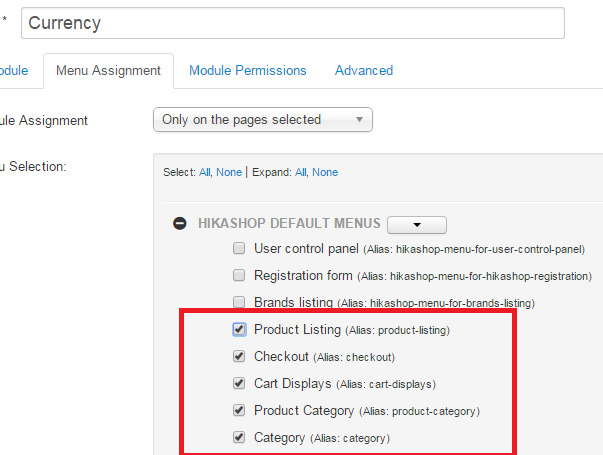-- url of the page with the problem -- :
174.36.237.26/~best2/index.php/hikashop-...r-categories-listing
-- HikaShop version -- : 2.4.0
-- Joomla version -- : 3.4
I only want the currency switcher to show up in my webstore on all the pages (category, product listing, cart, checkout)
The only way I can do that is if I have EVERY page in my website selected as an option.
When I tell the module to only show the currency switcher on the Hikashop page items...then it doesn't display.
When I change it back to show on every page, it shows again.
I'm doing everything right in the module...
As a matter of fact, it does that also for the mini cart. I have to have it show on ALL pages otherwise, it won't show in the cart or checkout at all.
 HIKASHOP ESSENTIAL 60€The basic version. With the main features for a little shop.
HIKASHOP ESSENTIAL 60€The basic version. With the main features for a little shop.
 HIKAMARKETAdd-on Create a multivendor platform. Enable many vendors on your website.
HIKAMARKETAdd-on Create a multivendor platform. Enable many vendors on your website.
 HIKASERIALAdd-on Sale e-tickets, vouchers, gift certificates, serial numbers and more!
HIKASERIALAdd-on Sale e-tickets, vouchers, gift certificates, serial numbers and more!
 MARKETPLACEPlugins, modules and other kinds of integrations for HikaShop
MARKETPLACEPlugins, modules and other kinds of integrations for HikaShop