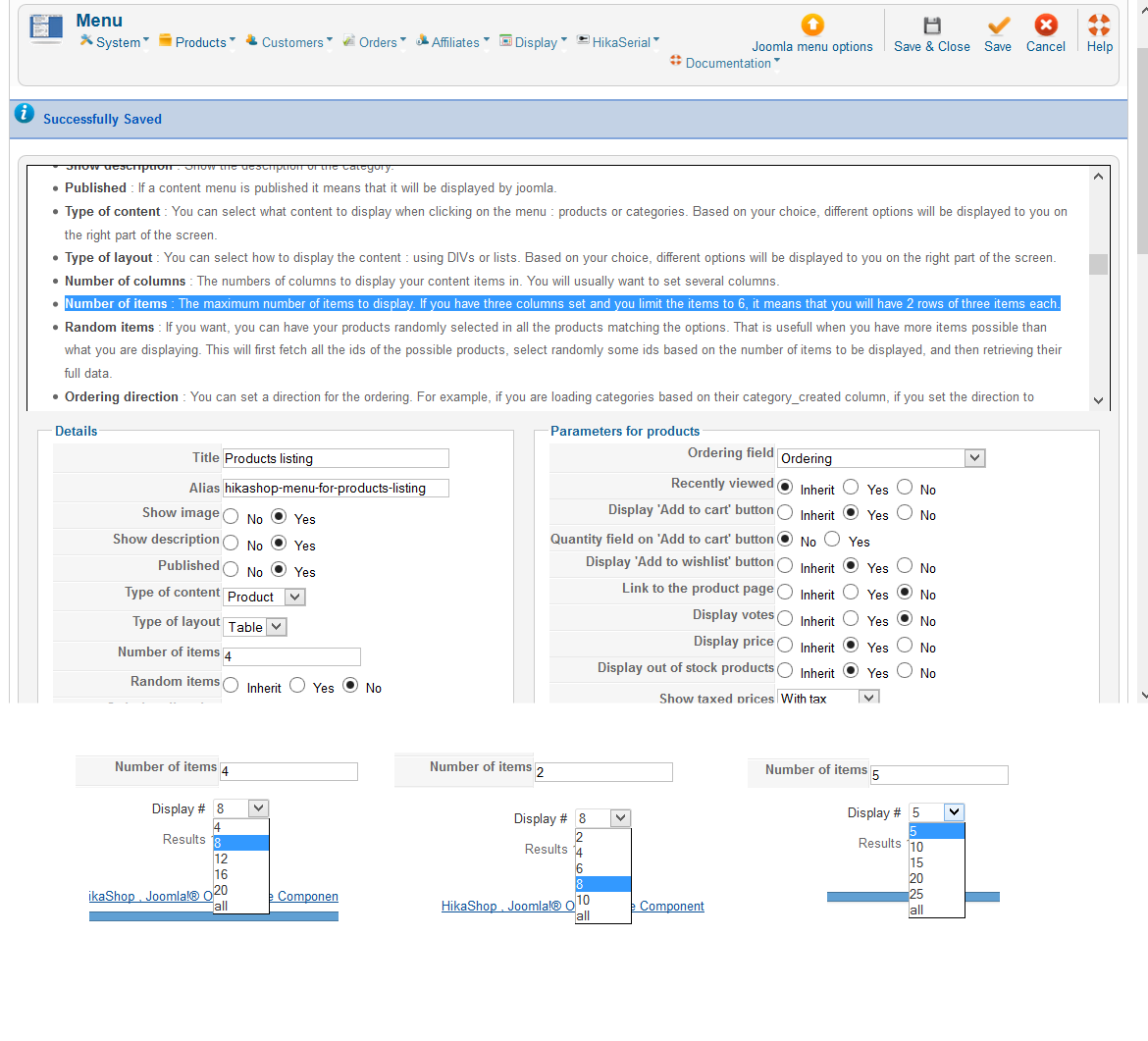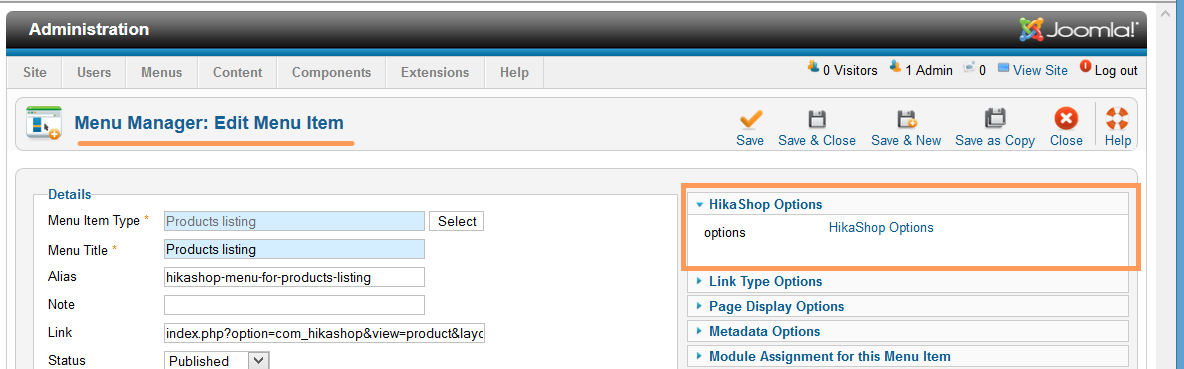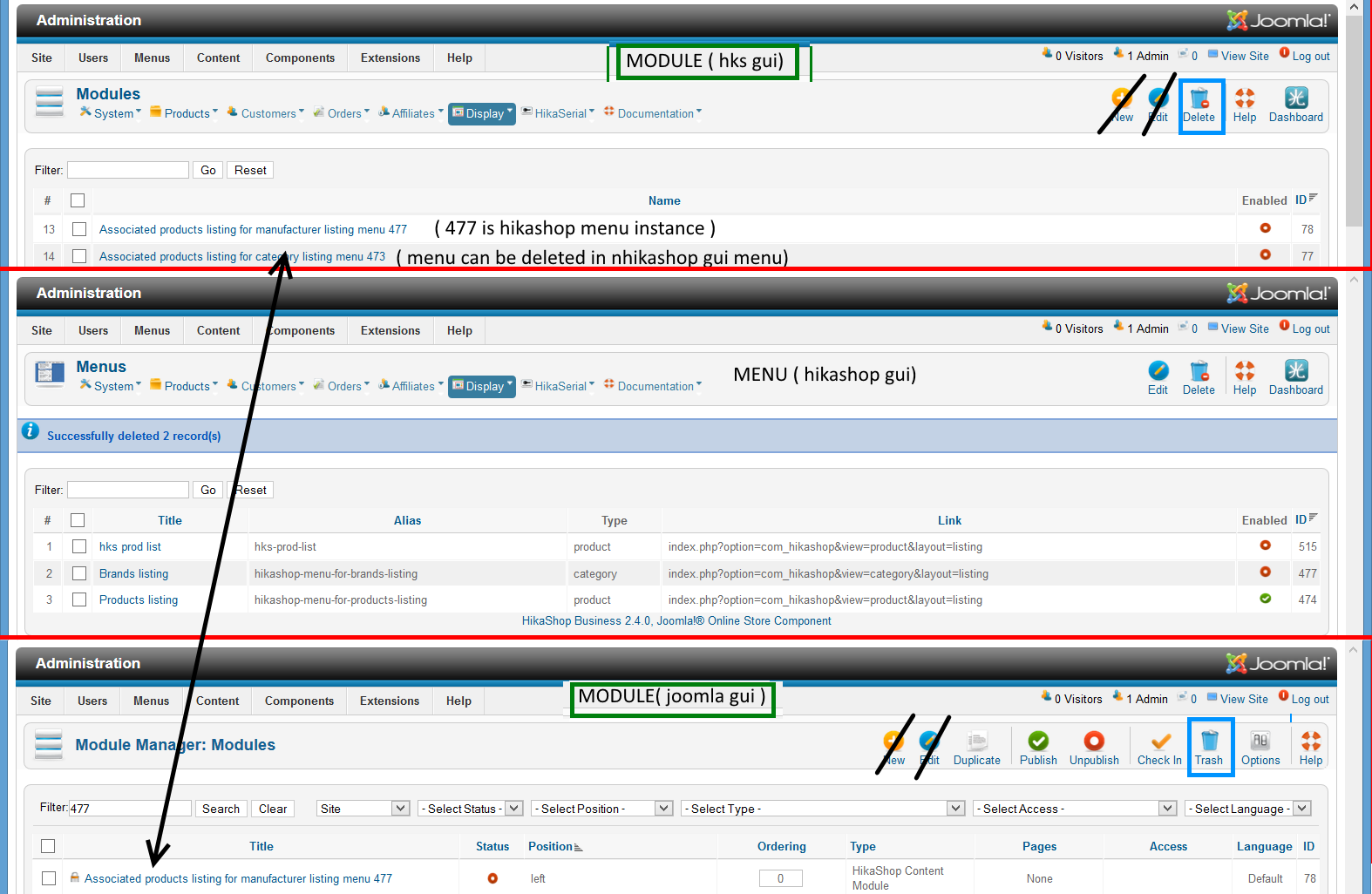-- HikaShop version -- : 2.4.0
-- Joomla version -- : 2.5.28
-- PHP version -- : 5.x
Hi
the documentation of hikashop can give more information about this field . The item ( instance of menu) can be view from both hikahsop menu and joomla menu but the options we can set are differents . It why a hikashop icon to go to menu in orange "Joomla Menus Options" appear in hks GUI for menu
joomla path GUI : Menu -> menu Manager then instanceMenuitem => Edit Menu Item
hks path GUI : Component-> hikashop then Display -> content menu thenselectinstanceMenuitem =>Menu ( no edit item information label !!!)
the hks documentation accessible form Help icon is : Number of items : The maximum number of items to display. If you have three columns set and you limit the items to 6, it means that you will have 2 rows of three items each.
After test this values is also use for display the widget tha let user define how many result he want to see .
the number of column seem not use for layout table
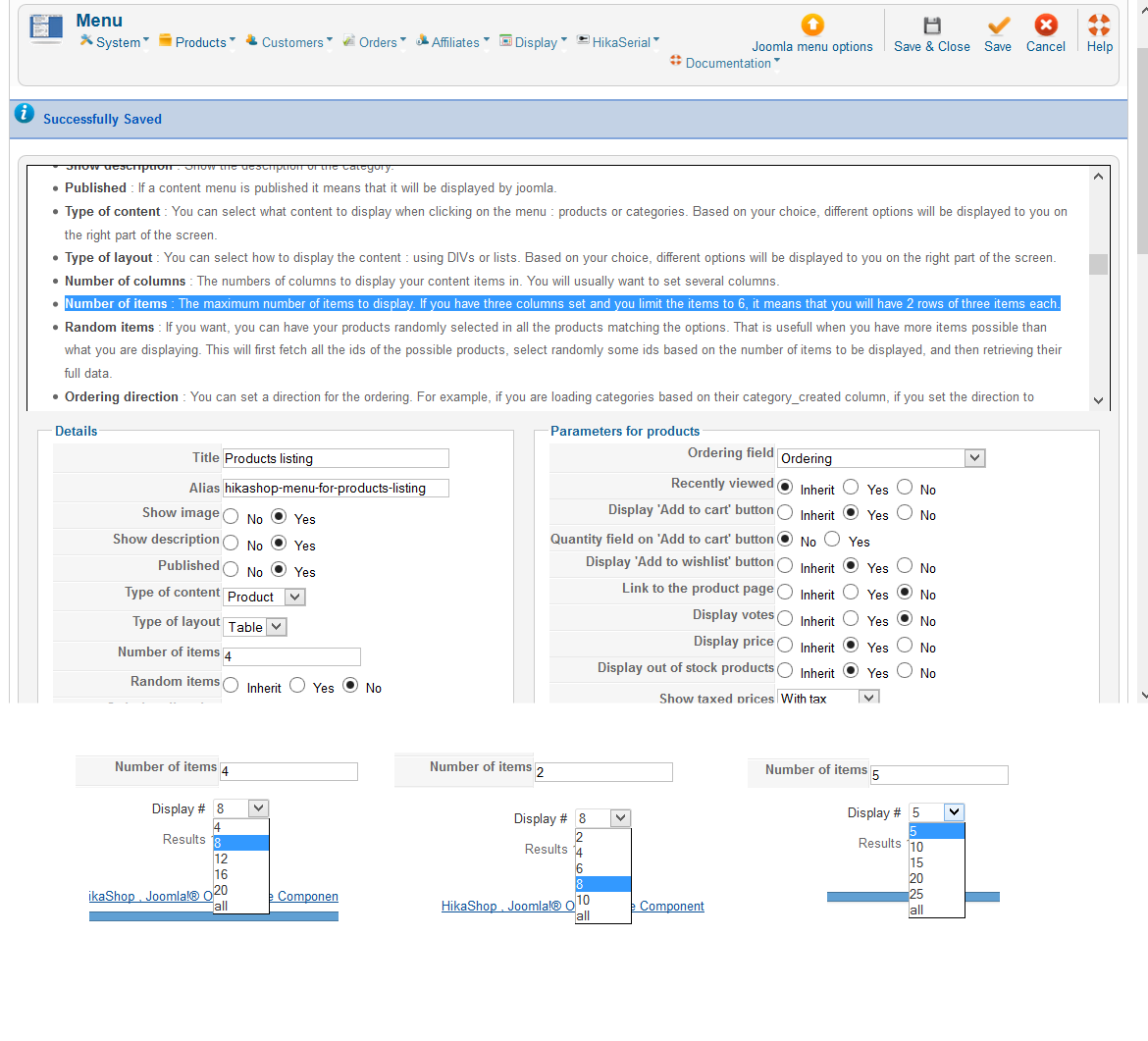
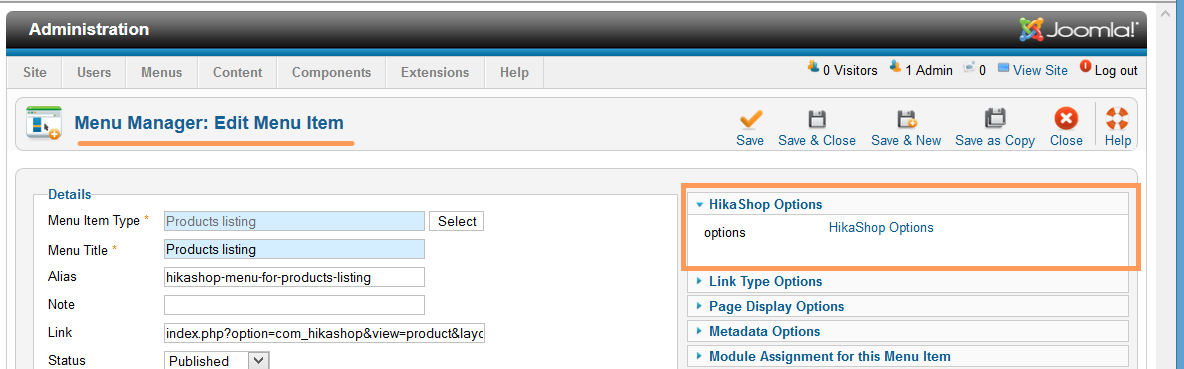
Here the menu that list menu item instance using hks and joomla GUI BE
we can see some change like from joomla GUI ( bottom) compare to hikashop GUI (top) for module
- icon trash become delete icon ( in hikashop)
-Status column with 2 buttons icon ( publish unpublish) become enable column with red/green icon -Duplicate / check in / Options buttons disseppear in hks
regard's
 HIKASHOP ESSENTIAL 60€The basic version. With the main features for a little shop.
HIKASHOP ESSENTIAL 60€The basic version. With the main features for a little shop.
 HIKAMARKETAdd-on Create a multivendor platform. Enable many vendors on your website.
HIKAMARKETAdd-on Create a multivendor platform. Enable many vendors on your website.
 HIKASERIALAdd-on Sale e-tickets, vouchers, gift certificates, serial numbers and more!
HIKASERIALAdd-on Sale e-tickets, vouchers, gift certificates, serial numbers and more!
 MARKETPLACEPlugins, modules and other kinds of integrations for HikaShop
MARKETPLACEPlugins, modules and other kinds of integrations for HikaShop