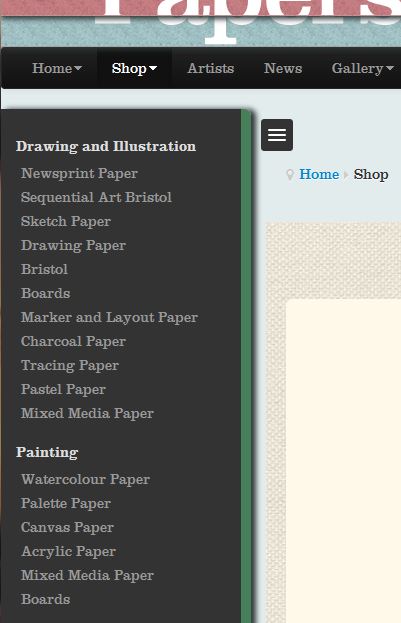-- HikaShop version -- : 2.5.0
-- Joomla version -- : 3.4.1
Hi,
Hopefully my last problem with this current project.
I have implemented access to my shop in two ways, one via a manually constructed Joomla menu linking to shop categories, the other by a Hikashop content module in a sidebar as per the screenshot
I want the URL's to products in my shop to exactly reflect the hierarchy of the store as recommended by Google for SEO. I can achieve this exactly for the Joomla menu items, so a product called "Windpower Sketch Paper" in the "Sketch Paper" subcategory of the "Drawing and Illustration" category has the URL (via manually constructed menu) ...
/shop/drawing-and-illustration-paper/sketch-paper/windpower-sketch-paper
Perfect, the url has been constructed using aliases which is what I want!
My problem is with the Content Module, when I turn sef on the link to the same product is ...
shop/windpower-sketch-paper/category_pathway-143
which is completely useless, where has "category_pathway-143" come from?
why can't I see the category heirachy?
Also the link to the Sketch paper category when using the menu is...
shop/drawing-and-illustration-paper/sketch-paper
again, perfect
But from the content module ...
/Shop/category/sketch-paper
not so good.
How can I get rid of the word category in the path from the content module ? It seems I have to have either a category or product reference in the URL, I can get rid of one but not both, why is that?
Finally, I have the menu option of the content module set to "Shop" but that setting doesn't seem to make any difference.
I Have SH404SEF installed but turned off, I am just using Joomla SEF at this stage
How do I resolve this one please?
Thanks,
Ian
 HIKASHOP ESSENTIAL 60€The basic version. With the main features for a little shop.
HIKASHOP ESSENTIAL 60€The basic version. With the main features for a little shop.
 HIKAMARKETAdd-on Create a multivendor platform. Enable many vendors on your website.
HIKAMARKETAdd-on Create a multivendor platform. Enable many vendors on your website.
 HIKASERIALAdd-on Sale e-tickets, vouchers, gift certificates, serial numbers and more!
HIKASERIALAdd-on Sale e-tickets, vouchers, gift certificates, serial numbers and more!
 MARKETPLACEPlugins, modules and other kinds of integrations for HikaShop
MARKETPLACEPlugins, modules and other kinds of integrations for HikaShop