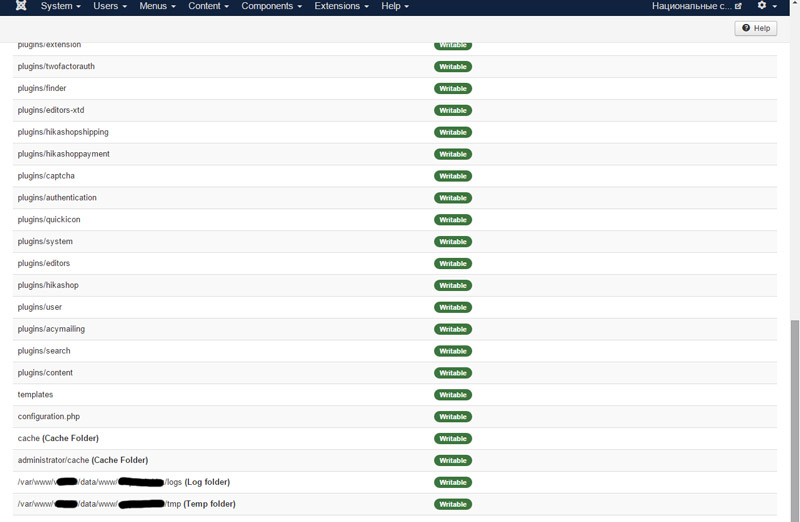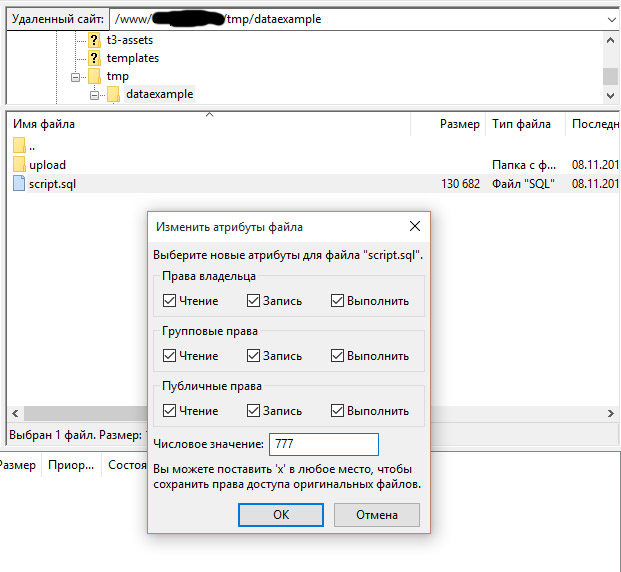Hi,
As we're not able to reproduce the problem, it must be something specific to your websites.
If dataexample.zip is 0, it means that your server was not able to download the file from our website.
Manually download the file here:
http://www.hikashop.com/sampledata/dataexample.zip
Then, upload it via FTP in your website's tmp folder.
Then, edit the file administrator/components/com_hikashop/controllers/update.php and change the line:
$this->modify[] = 'process_data_save';
to:
$this->display[] = 'process_data_save';
And finally, open the URL
http://mywebsite.com/administrator/index.php?option=com_hikashop&ctrl=update&task=process_data_save&step=2
with your browser and that will skip the download of the sample data package and directly extract its files and hopefully, it should work.
 HIKASHOP ESSENTIAL 60€The basic version. With the main features for a little shop.
HIKASHOP ESSENTIAL 60€The basic version. With the main features for a little shop.
 HIKAMARKETAdd-on Create a multivendor platform. Enable many vendors on your website.
HIKAMARKETAdd-on Create a multivendor platform. Enable many vendors on your website.
 HIKASERIALAdd-on Sale e-tickets, vouchers, gift certificates, serial numbers and more!
HIKASERIALAdd-on Sale e-tickets, vouchers, gift certificates, serial numbers and more!
 MARKETPLACEPlugins, modules and other kinds of integrations for HikaShop
MARKETPLACEPlugins, modules and other kinds of integrations for HikaShop