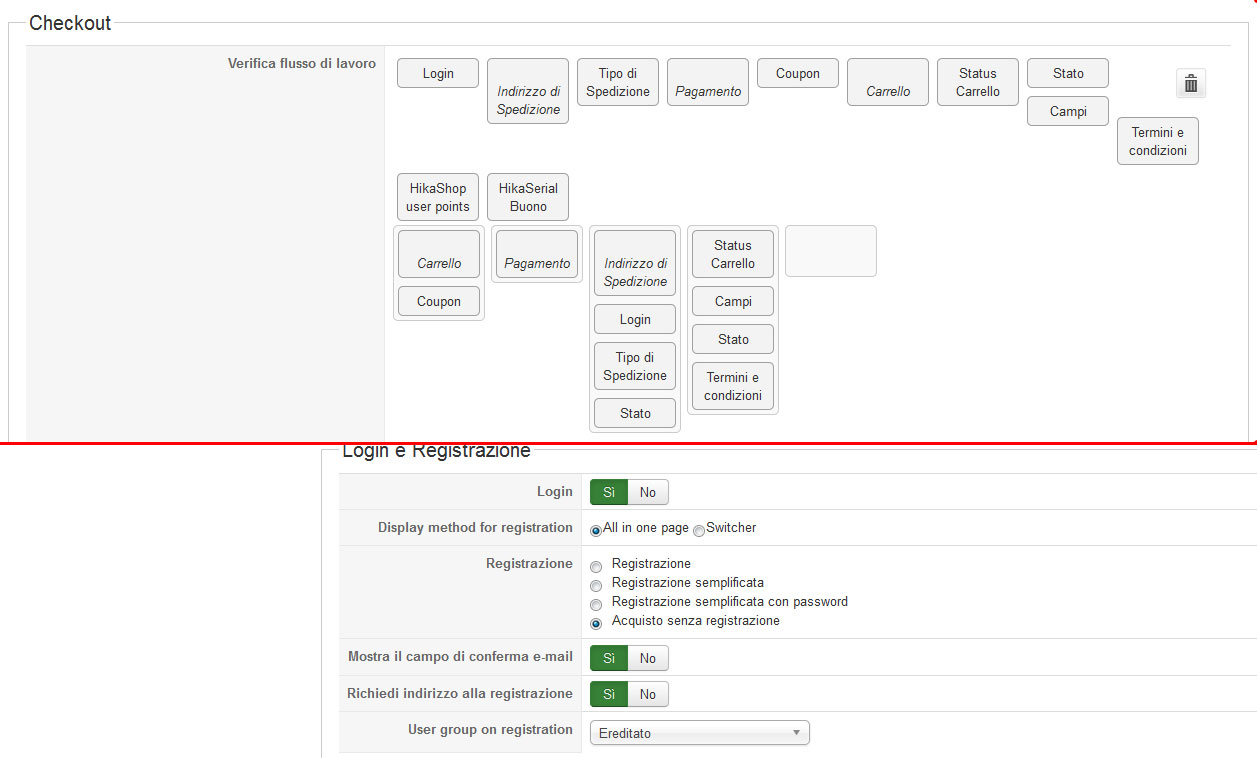Hi,
I removed:
_
if(!$this->before_address()){
$status = false;
}
Seems to work .
The funny thing is still funny

The funny thing is that if I change quantity in the cart in the checkout process, I will stay in the cart (as I should), but browser address will show move to step2 and not stay step1. If I refresh browser then it shows step 2 (payment - which is step 3 in the backend checkout process.
________________--
How can I remove #hikashop_shipping_methods in the url when selecting shipping methods
 HIKASHOP ESSENTIAL 60€The basic version. With the main features for a little shop.
HIKASHOP ESSENTIAL 60€The basic version. With the main features for a little shop.
 HIKAMARKETAdd-on Create a multivendor platform. Enable many vendors on your website.
HIKAMARKETAdd-on Create a multivendor platform. Enable many vendors on your website.
 HIKASERIALAdd-on Sale e-tickets, vouchers, gift certificates, serial numbers and more!
HIKASERIALAdd-on Sale e-tickets, vouchers, gift certificates, serial numbers and more!
 MARKETPLACEPlugins, modules and other kinds of integrations for HikaShop
MARKETPLACEPlugins, modules and other kinds of integrations for HikaShop