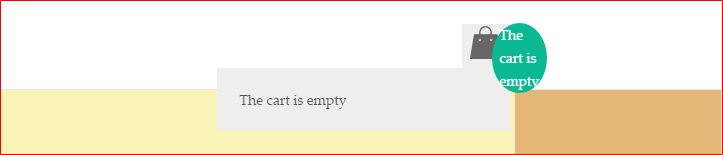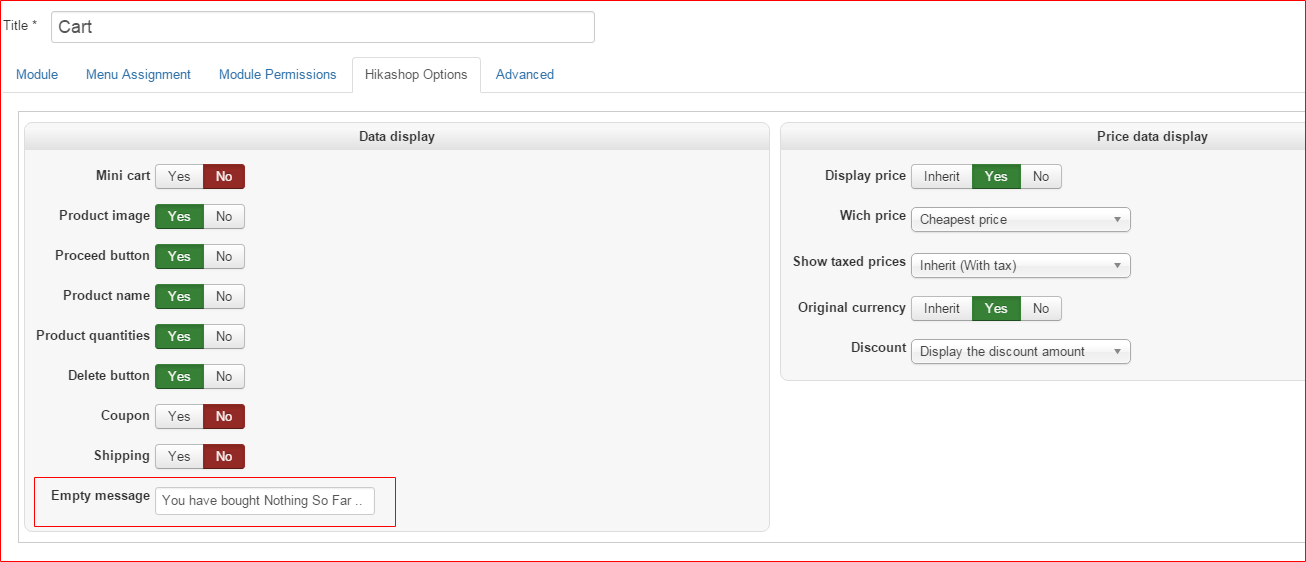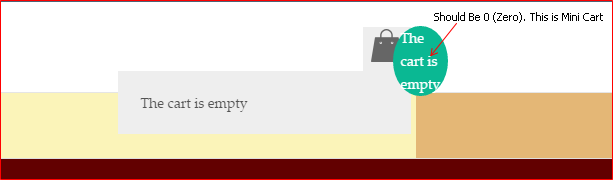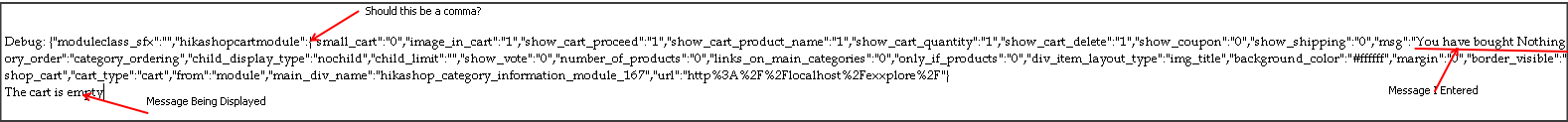-- HikaShop version -- : 2.6.0
-- Joomla version -- : 3.4.4
-- PHP version -- : 5.5.12
Hello:
I upgraded Hikashop to 2.6.0 from 2.5.0 and noticed that the label for empty cart message has changed.
In 2.5.0, the label was
Empty cart message override
. In 2.6.0, this message is
Empty message
. The word
Override
is missing in 2.6.0.
I believe this change is causing the cart module for my template not working properly. To begin, the cart module always shows default message for empty cart.
How can I change the label back to what was in 2.5.0? Where can I find the configuration fields (The fields used to customized a module)
Thanks,
<<< Ali >>>
 HIKASHOP ESSENTIAL 60€The basic version. With the main features for a little shop.
HIKASHOP ESSENTIAL 60€The basic version. With the main features for a little shop.
 HIKAMARKETAdd-on Create a multivendor platform. Enable many vendors on your website.
HIKAMARKETAdd-on Create a multivendor platform. Enable many vendors on your website.
 HIKASERIALAdd-on Sale e-tickets, vouchers, gift certificates, serial numbers and more!
HIKASERIALAdd-on Sale e-tickets, vouchers, gift certificates, serial numbers and more!
 MARKETPLACEPlugins, modules and other kinds of integrations for HikaShop
MARKETPLACEPlugins, modules and other kinds of integrations for HikaShop