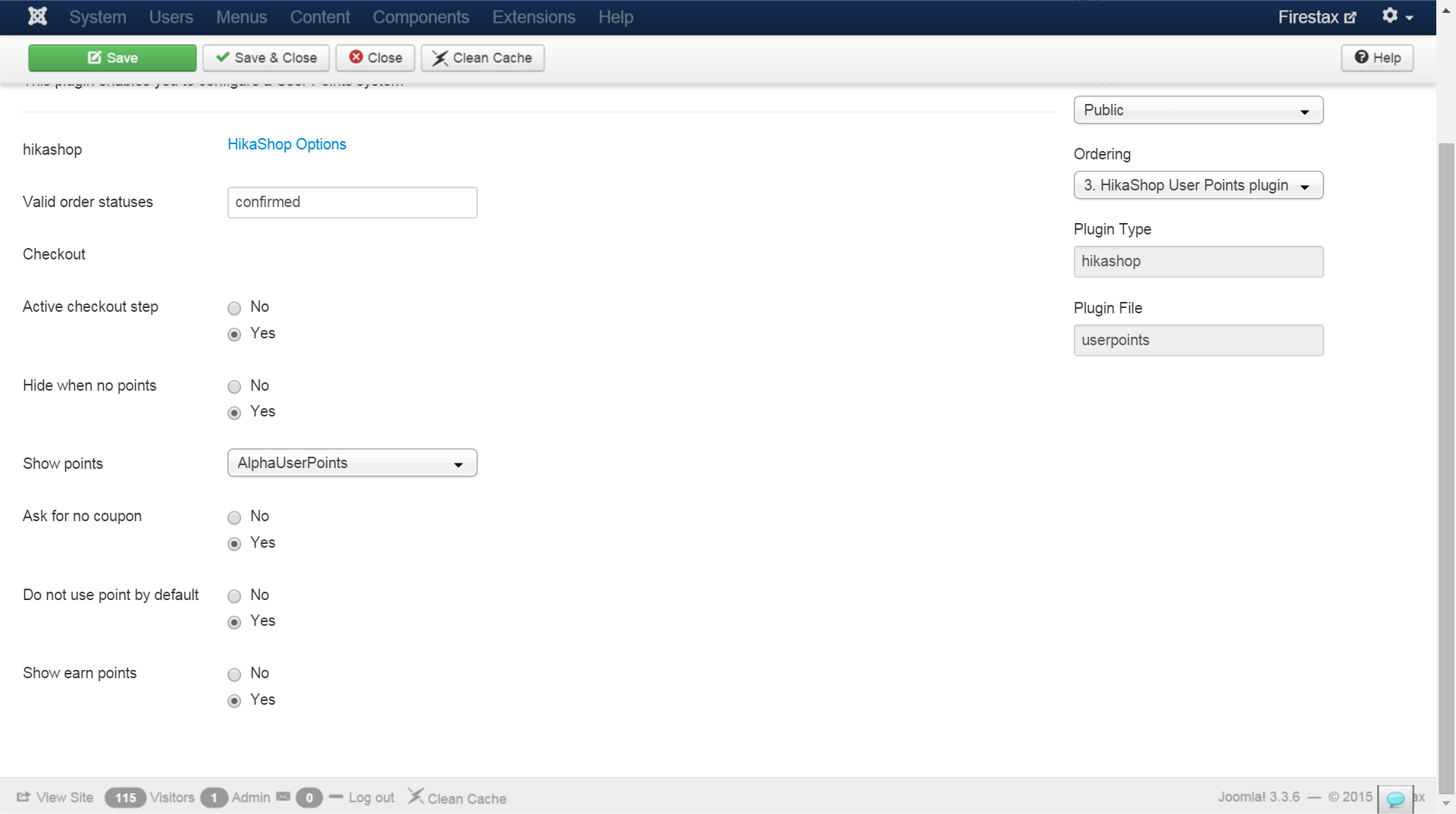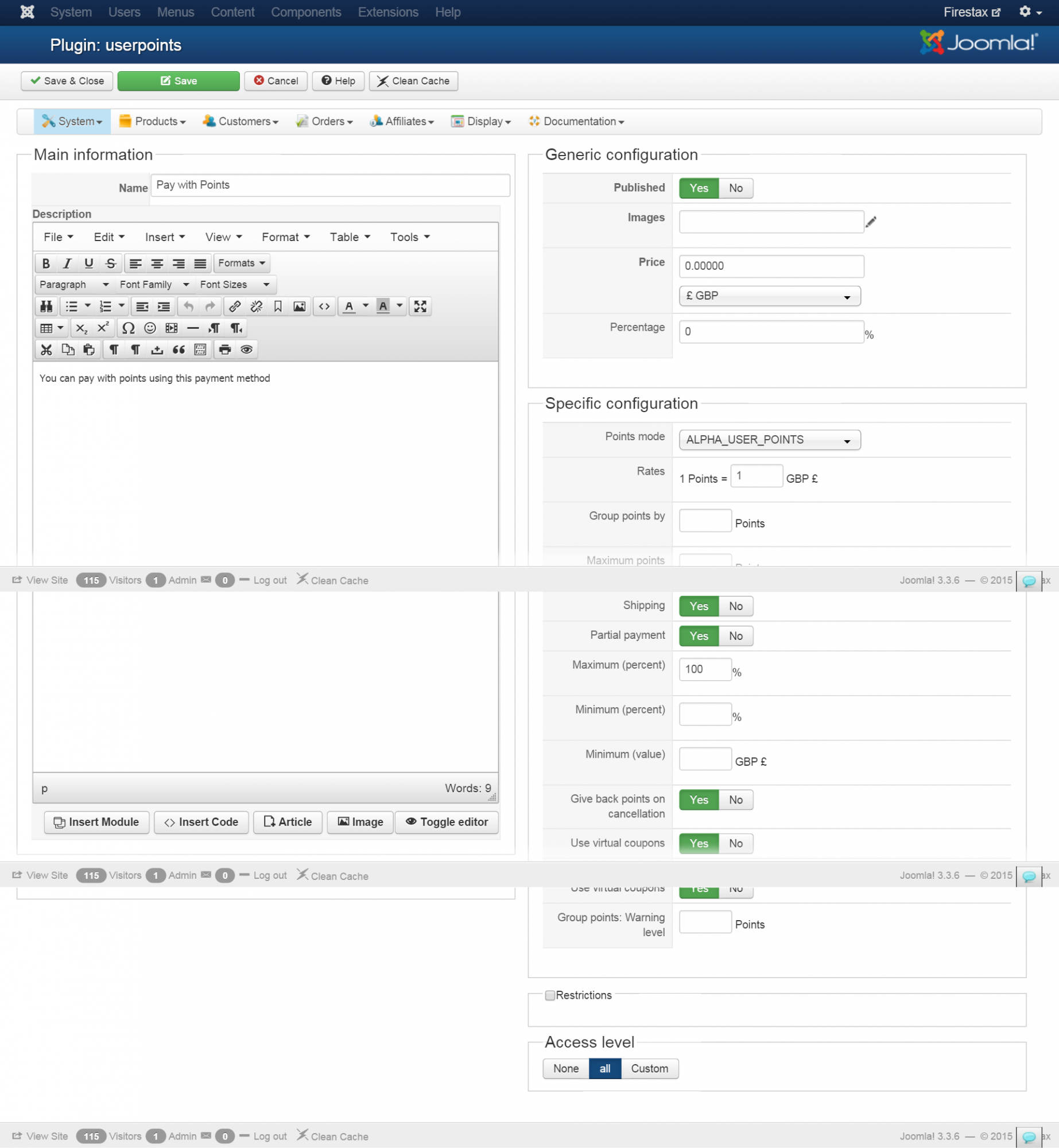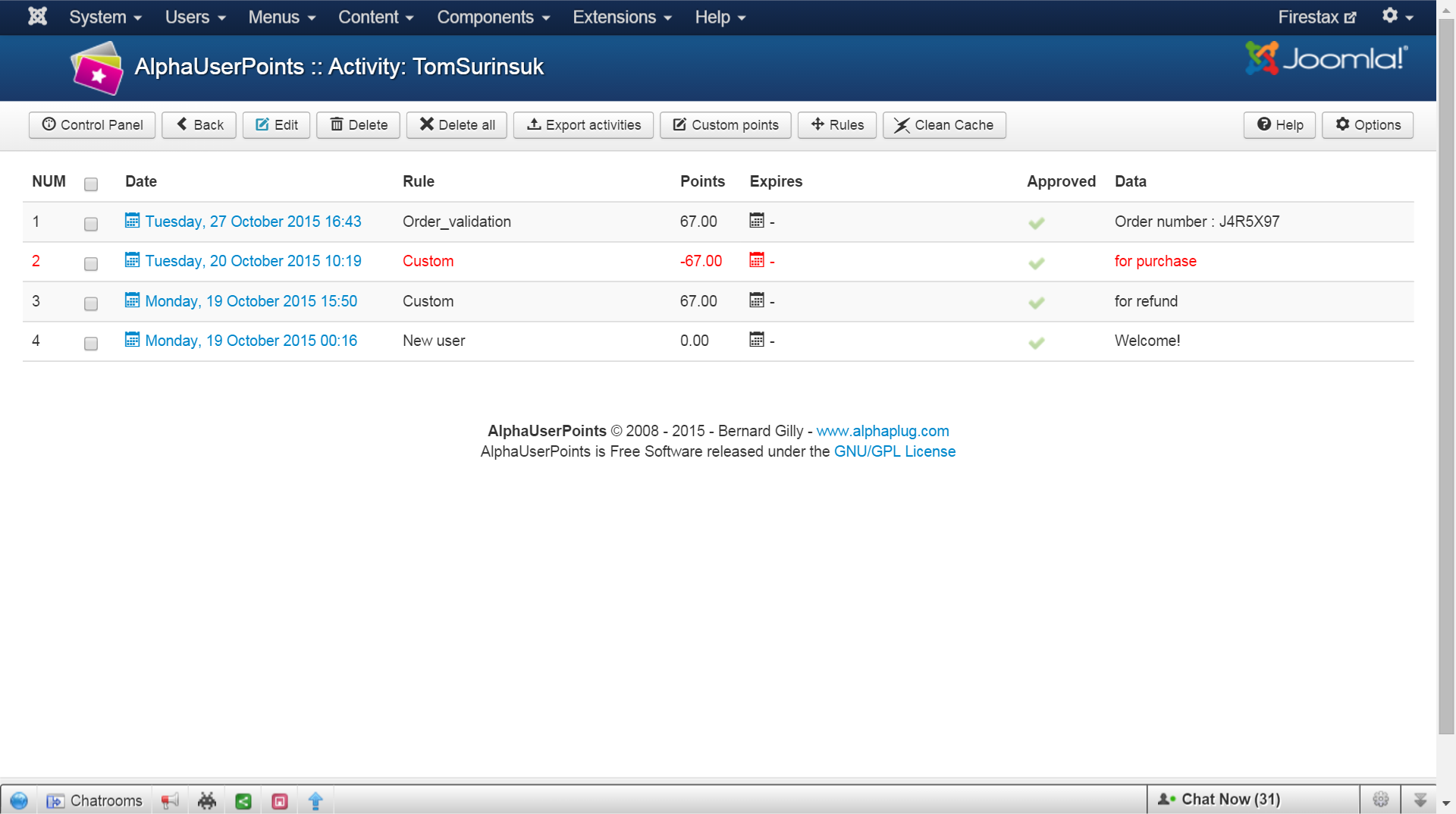Hi,
CF your screenshot in post "#218116"
For the setting "valid order statuses" ; I recommend you to leave that field empty and the plugin will use the HikaShop setting (from the invoice statuses option).
For sure if you do not list all valid order statuses in the field and your setting "invoice order statuses" in HikaShop is also not good ; you will have bad side efect when you change the order status of an order.
So please configure these settings like I recommended you more than one week ago.
And please provide real details to help us to understand what is going one.
I'm sorry but
when I changed the order status.
is really unclear and miss crucial information...
Regards,
 HIKASHOP ESSENTIAL 60€The basic version. With the main features for a little shop.
HIKASHOP ESSENTIAL 60€The basic version. With the main features for a little shop.
 HIKAMARKETAdd-on Create a multivendor platform. Enable many vendors on your website.
HIKAMARKETAdd-on Create a multivendor platform. Enable many vendors on your website.
 HIKASERIALAdd-on Sale e-tickets, vouchers, gift certificates, serial numbers and more!
HIKASERIALAdd-on Sale e-tickets, vouchers, gift certificates, serial numbers and more!
 MARKETPLACEPlugins, modules and other kinds of integrations for HikaShop
MARKETPLACEPlugins, modules and other kinds of integrations for HikaShop