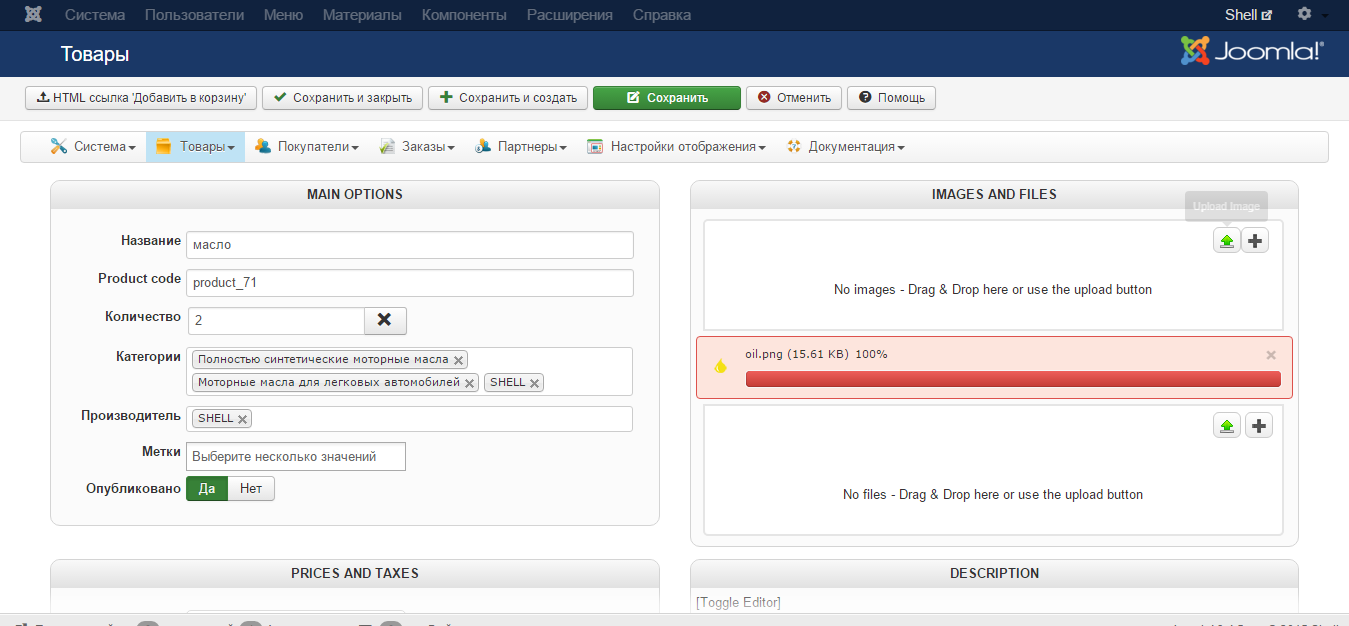-- HikaShop version -- : HikaShop Business: 2.6.0
-- Joomla version -- : 3.4.5 Stable
-- PHP version -- : 5.4.4
-- Browser(s) name and version -- : Chrome 46.0.2490.86 m
We upgraded Hikashop to Buiseness version, and now it doesn't work correctly. We can't upload an image for any item. We point green arrow, choose image and it doesn't work. Loading bar is red, but 100%.
We try to fix it:
-
Progreccor
give us hosting for site
- when site installed on localhost, it works correctly
- when we upload site on hosting, it doesn't work
- upgrade hikashop to latest version again
after Hikashop update
Errors:
JFolder::create: Cant create folders
The folders /media/com_hikashop/upload/... is not writeable
- upgrade Joomla to latest version
So, we can't solve this trouble.
Help us, please!
P.S. Bad english, sorry
 HIKASHOP ESSENTIAL 60€The basic version. With the main features for a little shop.
HIKASHOP ESSENTIAL 60€The basic version. With the main features for a little shop.
 HIKAMARKETAdd-on Create a multivendor platform. Enable many vendors on your website.
HIKAMARKETAdd-on Create a multivendor platform. Enable many vendors on your website.
 HIKASERIALAdd-on Sale e-tickets, vouchers, gift certificates, serial numbers and more!
HIKASERIALAdd-on Sale e-tickets, vouchers, gift certificates, serial numbers and more!
 MARKETPLACEPlugins, modules and other kinds of integrations for HikaShop
MARKETPLACEPlugins, modules and other kinds of integrations for HikaShop