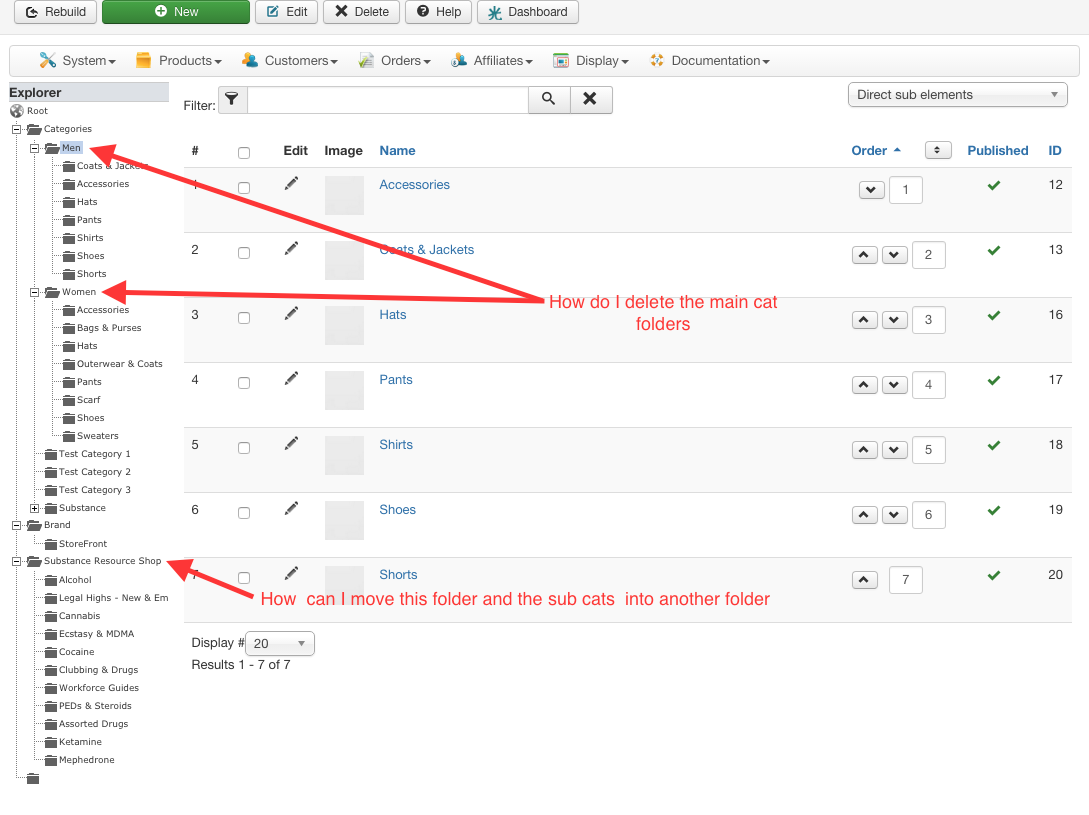-- HikaShop version -- : 2..6.0 business
-- Joomla version -- : 3.4
How do we move, change the name of, or delete categories?
On the attached image it shows 'Substance Resource Shop". When we create a category menu for that category it displays the categories, as it should, but underneath that category it also displays all of the items in that category.
If we create a menu using your Categories, this doesn't happen. So we want to move the 'Substance resource Shop' category inside the top categories folder.
Can you point us to the documentation which enables this.
Thanks
Ian
 HIKASHOP ESSENTIAL 60€The basic version. With the main features for a little shop.
HIKASHOP ESSENTIAL 60€The basic version. With the main features for a little shop.
 HIKAMARKETAdd-on Create a multivendor platform. Enable many vendors on your website.
HIKAMARKETAdd-on Create a multivendor platform. Enable many vendors on your website.
 HIKASERIALAdd-on Sale e-tickets, vouchers, gift certificates, serial numbers and more!
HIKASERIALAdd-on Sale e-tickets, vouchers, gift certificates, serial numbers and more!
 MARKETPLACEPlugins, modules and other kinds of integrations for HikaShop
MARKETPLACEPlugins, modules and other kinds of integrations for HikaShop