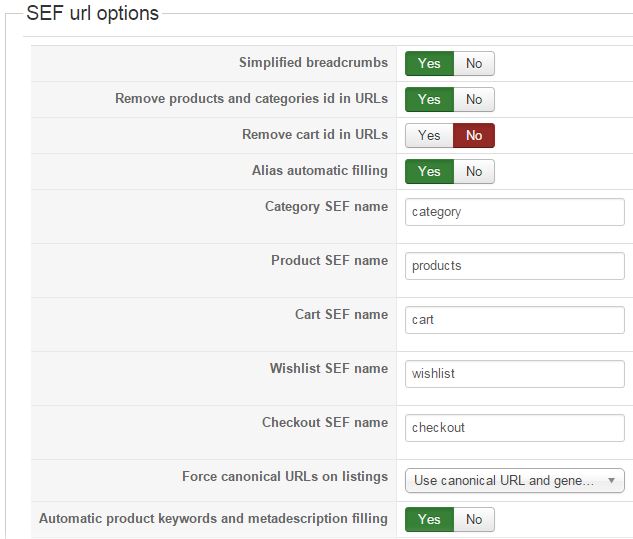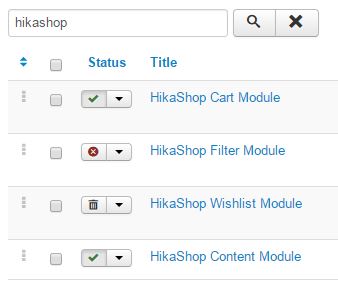nicolas wrote: Hi,
Changing that option won't help you unless you enter the correct canonical URL in your products. You should rather leave the Force canonical URLs on listings setting turned off until your modules are generating correct URLs. Otherwise, you'll have canonical URLs that you don't want in your products and you'll have to change/remove them.
If you have URLs with component/hikashop in them, it means that the module that is generating the these links has a "menu" setting which is not set to the id of a menu item of the type hikashop categories listing. Because of that the SEF system of Joomla is not able to generate links with the alias of the menu item and has to add component/hikashop instead so that the URL still works.
So you need to edit your HikaShop modules in the Joomla modules manager and check their "menu" setting under the "HikaShop options" tab and fix it.
hikashop 2.6.4
Joomla 3.6.2
Should all active "HikaShop Content Modules" be linked to the samen hikashop menu(category listing) under the Hikashop option>Data display>menu (in the module) ?
Because I haven't done this.
Might this be the rasons why I get some different canoncial urls :
i.e.
"product_title/related_product-7702
"product_title"
"product_title_/category_pathwayxxx/related_product-7701
I know that this is the correct one "product_title_/category_pathwayxxx
 HIKASHOP ESSENTIAL 60€The basic version. With the main features for a little shop.
HIKASHOP ESSENTIAL 60€The basic version. With the main features for a little shop.
 HIKAMARKETAdd-on Create a multivendor platform. Enable many vendors on your website.
HIKAMARKETAdd-on Create a multivendor platform. Enable many vendors on your website.
 HIKASERIALAdd-on Sale e-tickets, vouchers, gift certificates, serial numbers and more!
HIKASERIALAdd-on Sale e-tickets, vouchers, gift certificates, serial numbers and more!
 MARKETPLACEPlugins, modules and other kinds of integrations for HikaShop
MARKETPLACEPlugins, modules and other kinds of integrations for HikaShop