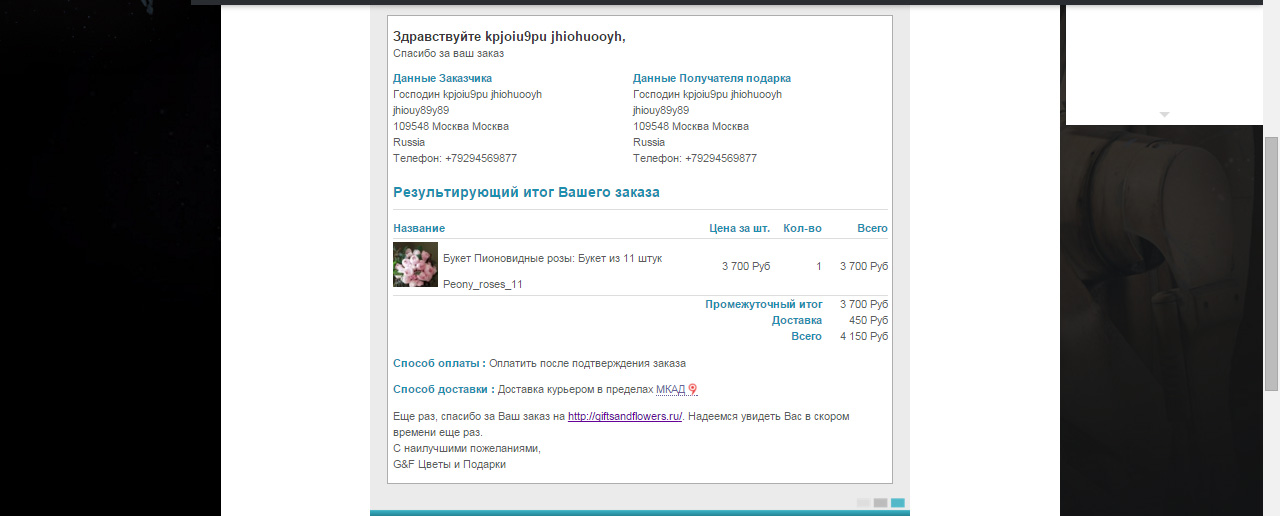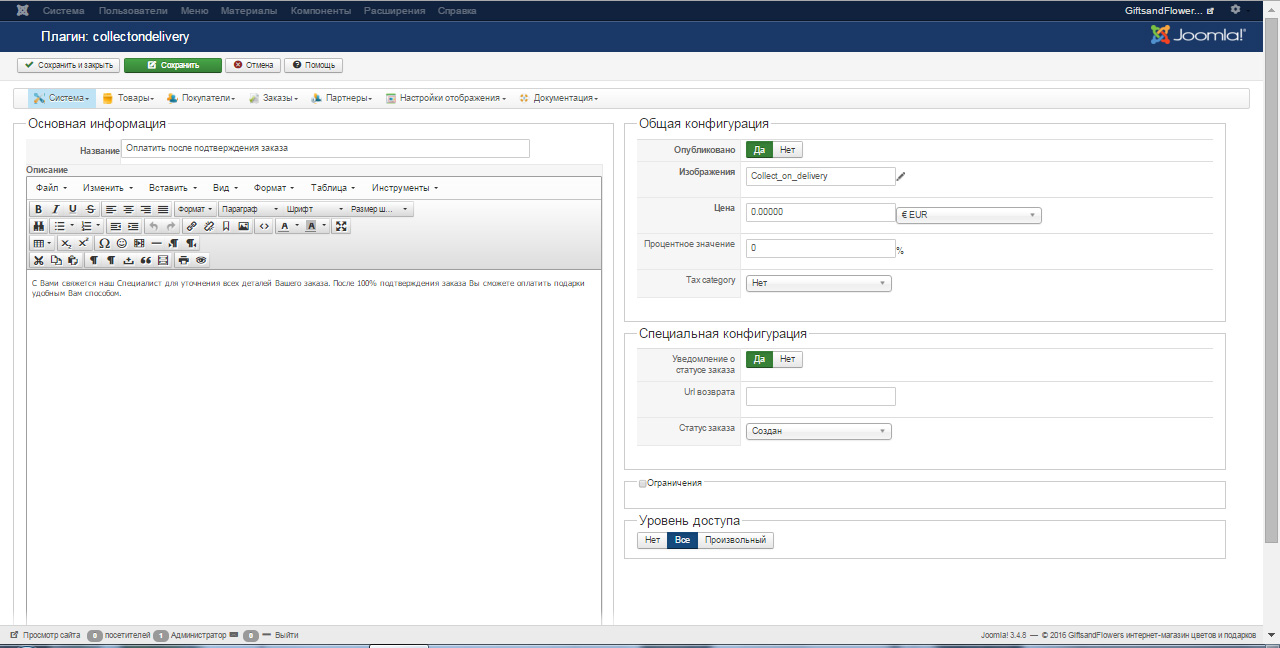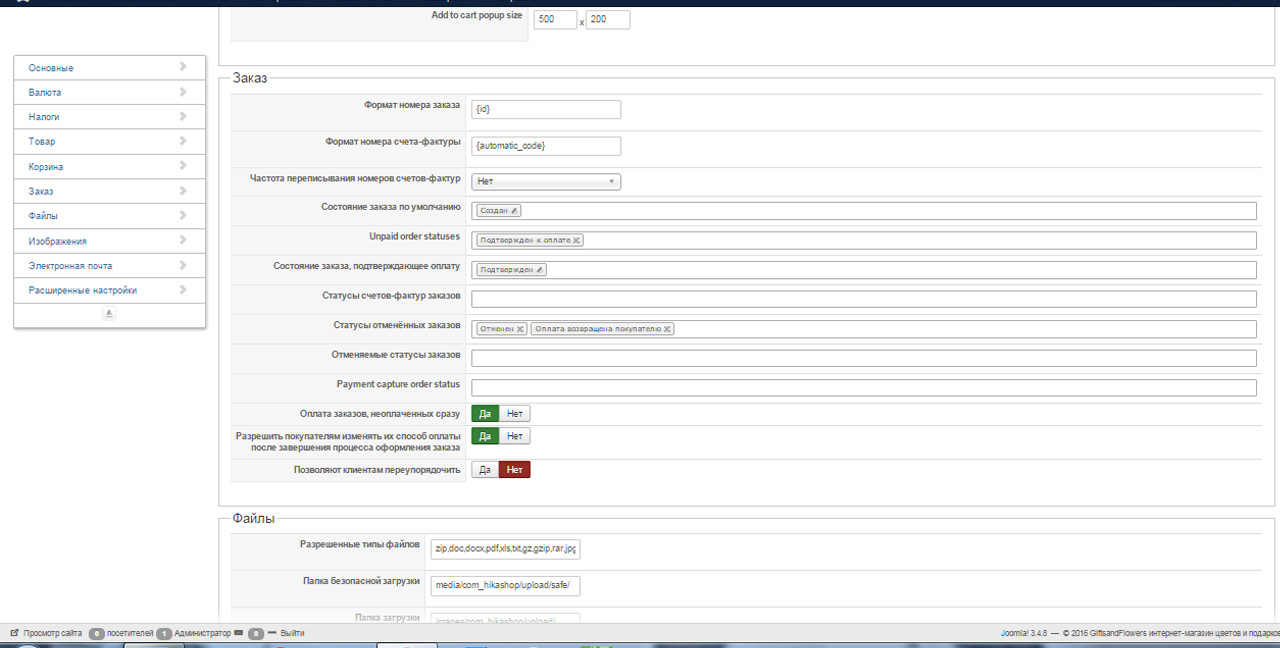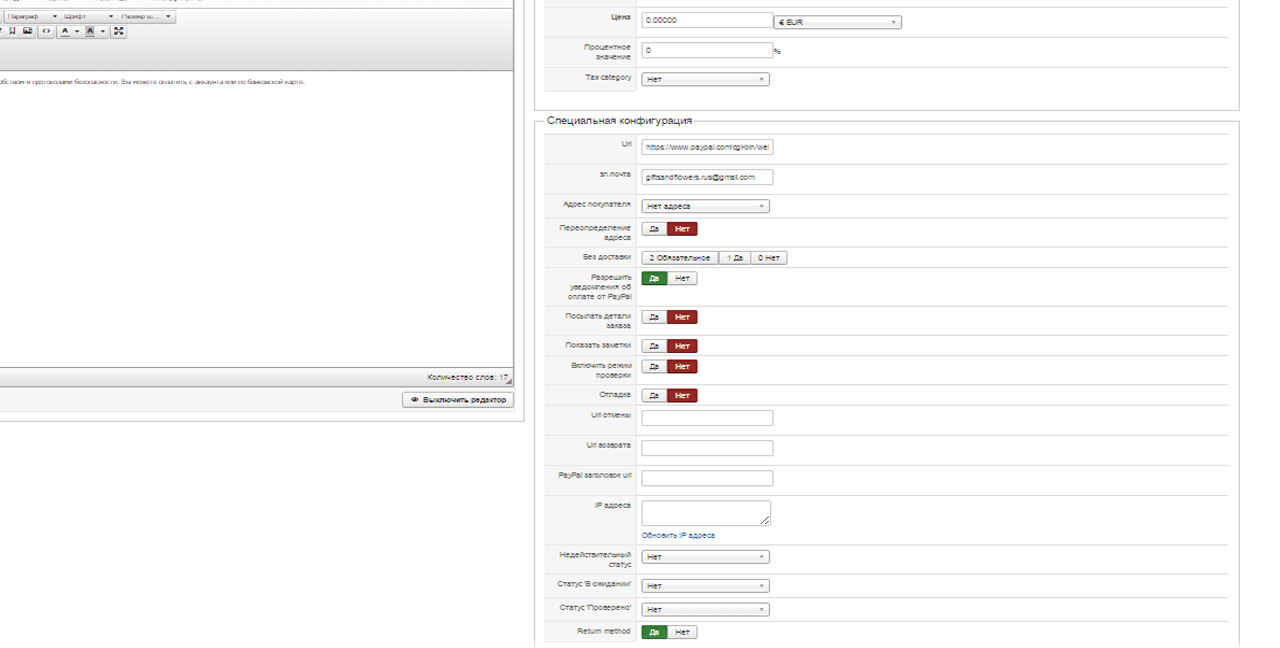Hi, Nicolas!
Thank You very much for Your advices. I did everything!
This payment method works excellently with Paypall and Robokassa plugins, but don't work with "collect on delivery" Problem is that the buyer receives the letter without link to the "payment later"
- I can't find why.. I tryed different settings of the plugin 'collect on delivery' but no result))) I send You some screenshots... sorry for they are in russian language .. but maybe You can find my mistakes in configuration even in this case
And I don't really understand mechanism of this method.. It works only when customer "Registered"? Is it possible to allow Guests to "pay after"?
Thank Yuu!
Olga
 HIKASHOP ESSENTIAL 60€The basic version. With the main features for a little shop.
HIKASHOP ESSENTIAL 60€The basic version. With the main features for a little shop.
 HIKAMARKETAdd-on Create a multivendor platform. Enable many vendors on your website.
HIKAMARKETAdd-on Create a multivendor platform. Enable many vendors on your website.
 HIKASERIALAdd-on Sale e-tickets, vouchers, gift certificates, serial numbers and more!
HIKASERIALAdd-on Sale e-tickets, vouchers, gift certificates, serial numbers and more!
 MARKETPLACEPlugins, modules and other kinds of integrations for HikaShop
MARKETPLACEPlugins, modules and other kinds of integrations for HikaShop