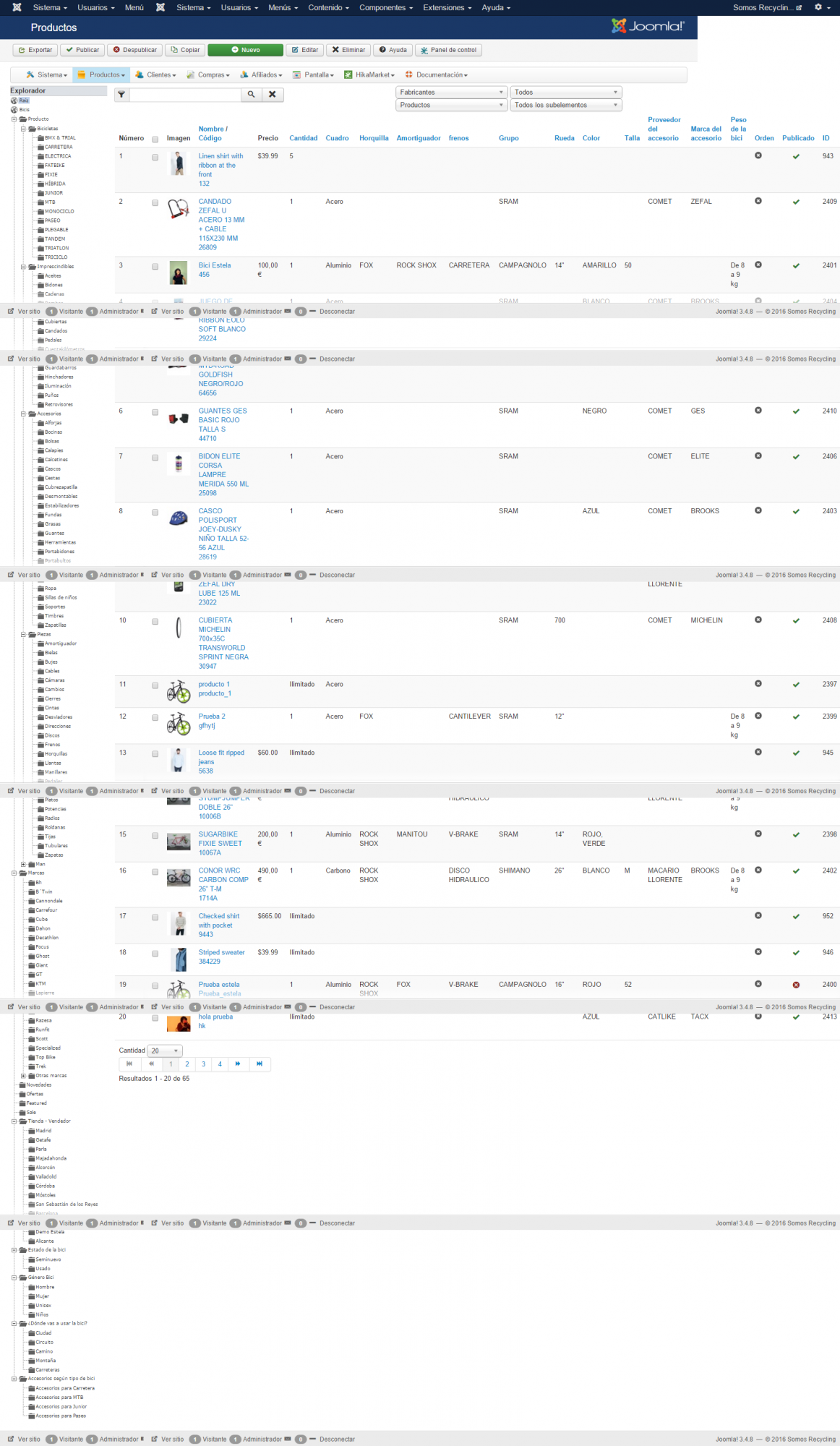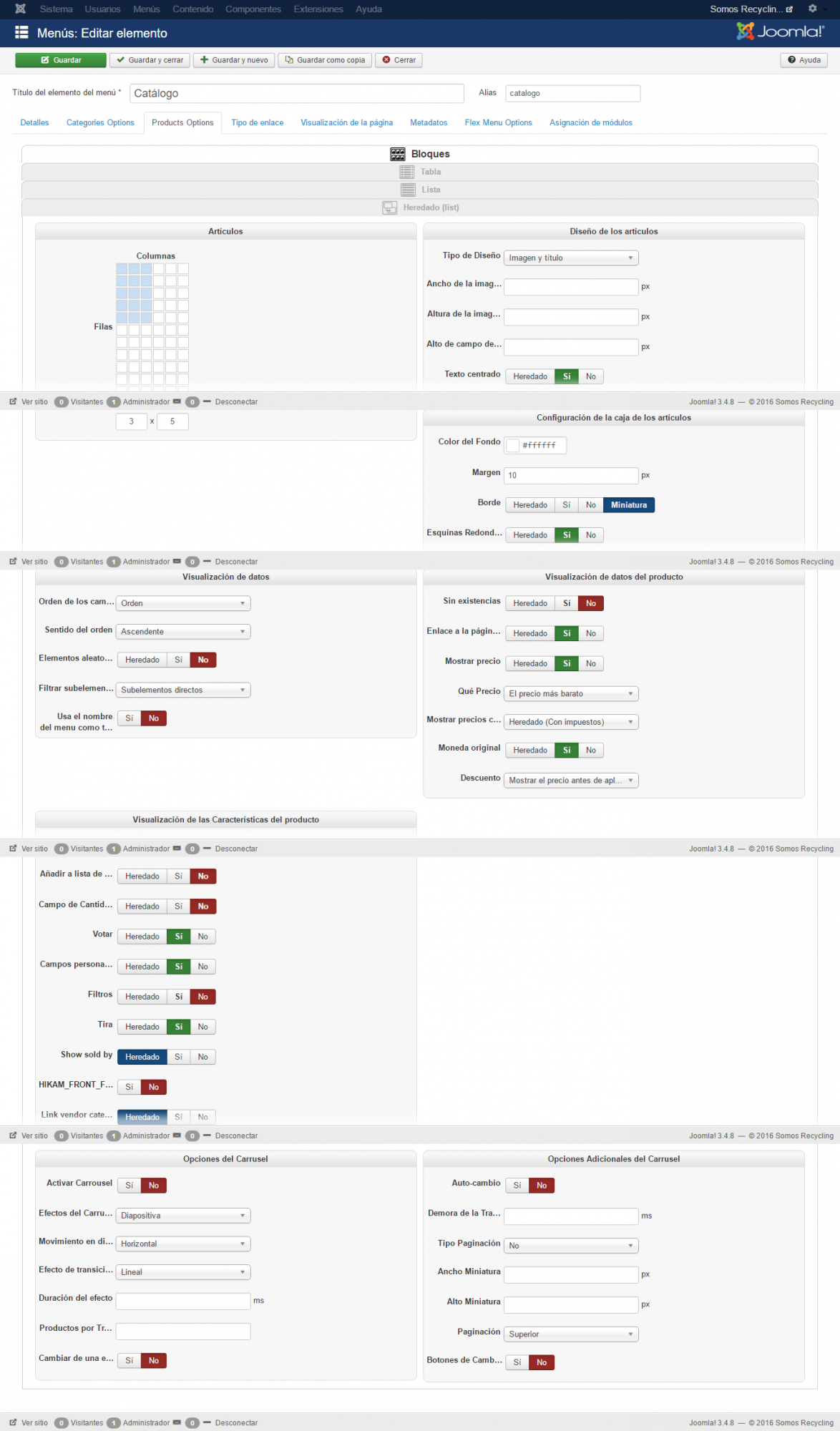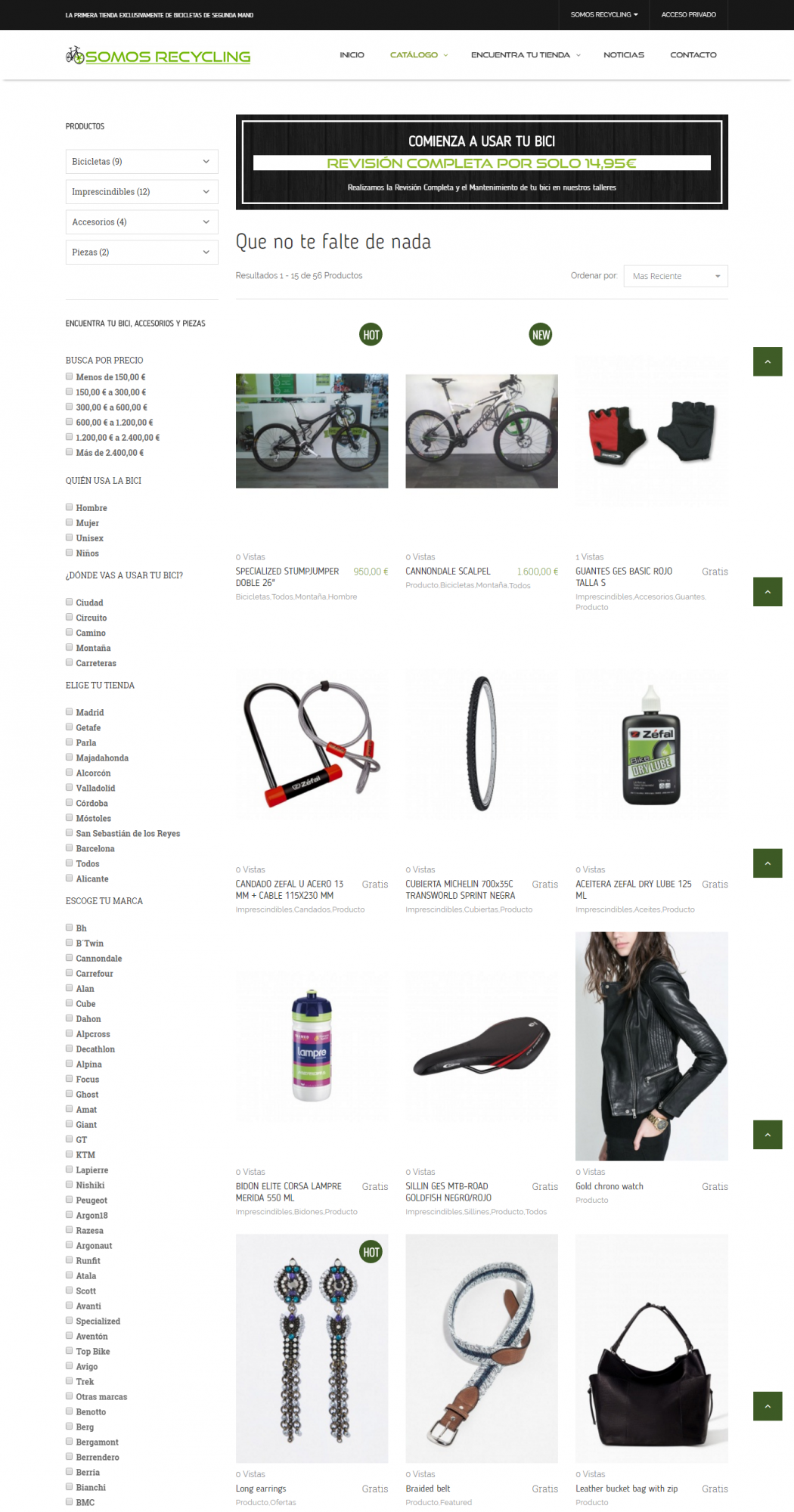-- url of the page with the problem -- :
somosrecycling.es/w2/
-- HikaShop version -- : 2.6.1
-- Joomla version -- : 3.4.8
-- PHP version -- : 5.6.0.
-- Browser(s) name and version -- : Google Chrome, 48.0.2564.116
-- Error-message(debug-mod must be tuned on) -- : Listing category /product hikashop dissapear
Hello,
After I update de last version of hikashop bussines in my site web, all the productsin the category listing menu have dissapear. Why did happened this?
I don´t understand why this happen. All the product are published in the backend hikashop panel.
Could you help me, please?
I am desperate!
Thanks in advange.
 HIKASHOP ESSENTIAL 60€The basic version. With the main features for a little shop.
HIKASHOP ESSENTIAL 60€The basic version. With the main features for a little shop.
 HIKAMARKETAdd-on Create a multivendor platform. Enable many vendors on your website.
HIKAMARKETAdd-on Create a multivendor platform. Enable many vendors on your website.
 HIKASERIALAdd-on Sale e-tickets, vouchers, gift certificates, serial numbers and more!
HIKASERIALAdd-on Sale e-tickets, vouchers, gift certificates, serial numbers and more!
 MARKETPLACEPlugins, modules and other kinds of integrations for HikaShop
MARKETPLACEPlugins, modules and other kinds of integrations for HikaShop