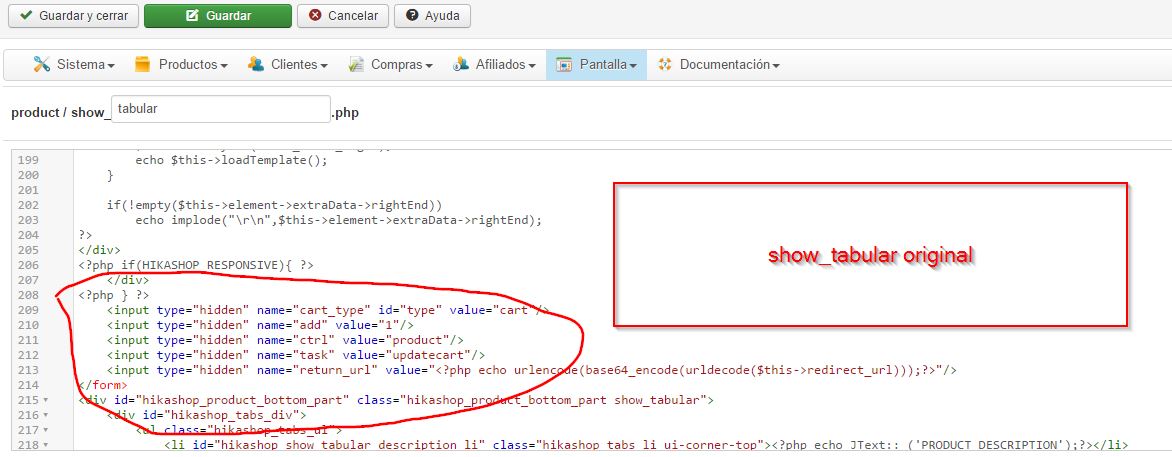Hi,
The problem comes from the customization that has been made to the product page layout ('show_tabular' apparently) in your template.
If you rename the file templates/YOUR_TEMPLATE/html/com_hikashop/product/show_tabular.php (or show_default if you're using the default layout) via FTP, it should fix the problem.
I would recommend that you contact your template provider, or the person who made the customization. The problem is that they forgot closing tags at the end of the layout and because of that, the variants data is included in the product page form where normally it isn't. And when that happens, it's the product_id of the last variant which overwrites the product_id of the selected variant and thus you always get the same variant added to the cart, regardless of what you selected.
 HIKASHOP ESSENTIAL 60€The basic version. With the main features for a little shop.
HIKASHOP ESSENTIAL 60€The basic version. With the main features for a little shop.
 HIKAMARKETAdd-on Create a multivendor platform. Enable many vendors on your website.
HIKAMARKETAdd-on Create a multivendor platform. Enable many vendors on your website.
 HIKASERIALAdd-on Sale e-tickets, vouchers, gift certificates, serial numbers and more!
HIKASERIALAdd-on Sale e-tickets, vouchers, gift certificates, serial numbers and more!
 MARKETPLACEPlugins, modules and other kinds of integrations for HikaShop
MARKETPLACEPlugins, modules and other kinds of integrations for HikaShop