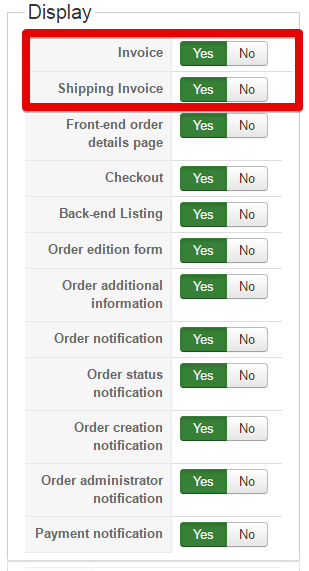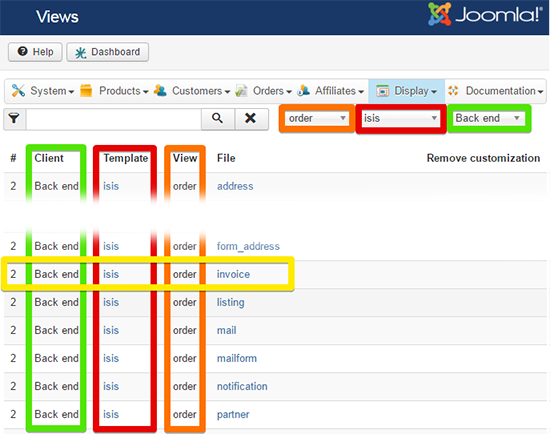Hello,
This display issue is now corrected, you have to make two things :
- Update again, and so if an order haven't product WITH custom field like on your screenshot, won't be be displayed anymore.
- Manage your custom field option in Components => HikaShop => Configuration, and in Display dropdown and select Custom fields, and have a look on new options in Display part.
If you don't want to fill your invoice with your custom field just switch them off Invoice and Shipping Invoice.
OR if you need this (or some ot them) you can edit your
invoice view, here in
Components =>
HikaShop =>
Configuration, and always in
Display dropdown select this time
View.
In the view listing page, use filter dropdown to find more easily your invoice view, see screenshot example.
Note: In my screenshot I select
Isis as my
backend template, of course select
yours to be sure to modify the good view.
Hope this will answer to your needs.
Regards,
 HIKASHOP ESSENTIAL 60€The basic version. With the main features for a little shop.
HIKASHOP ESSENTIAL 60€The basic version. With the main features for a little shop.
 HIKAMARKETAdd-on Create a multivendor platform. Enable many vendors on your website.
HIKAMARKETAdd-on Create a multivendor platform. Enable many vendors on your website.
 HIKASERIALAdd-on Sale e-tickets, vouchers, gift certificates, serial numbers and more!
HIKASERIALAdd-on Sale e-tickets, vouchers, gift certificates, serial numbers and more!
 MARKETPLACEPlugins, modules and other kinds of integrations for HikaShop
MARKETPLACEPlugins, modules and other kinds of integrations for HikaShop