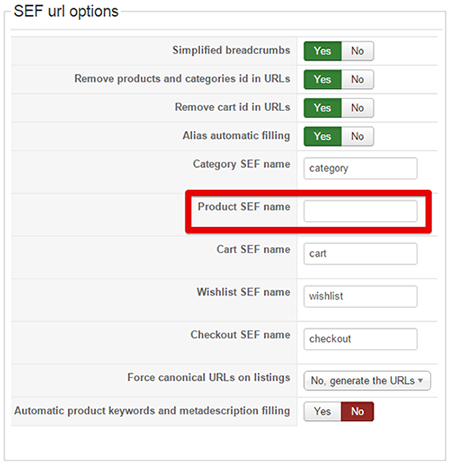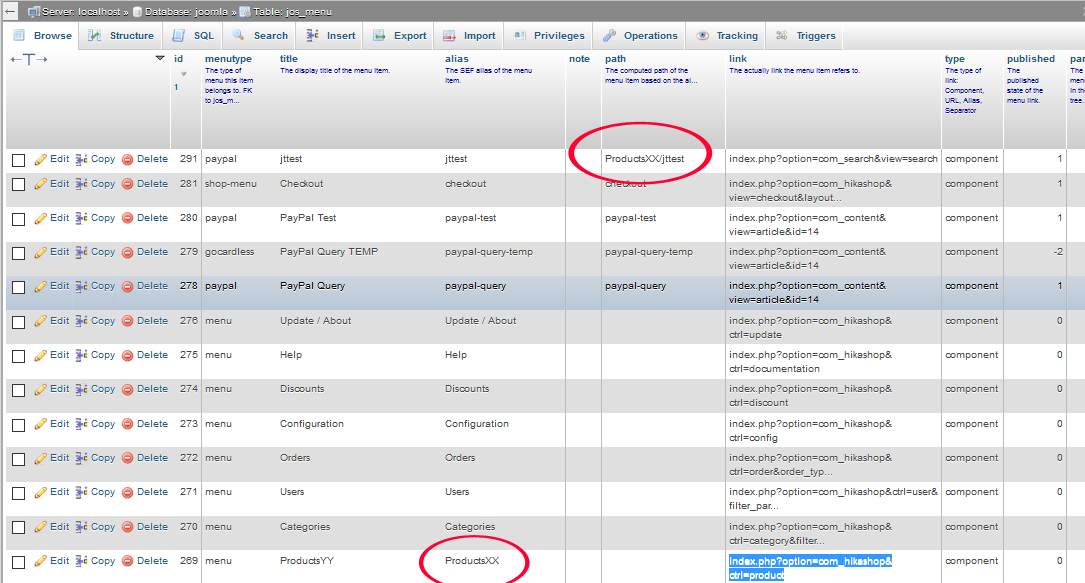I have narrowed the problem down to the wrong path being added to the Joomla table __menu whenever a new menu item is created (after the installation of HikaShop).
I have checked $table data in the save function from /administrator/components/com_menus/models/item.php, which shows no problems: item name, alias and path are all the same (no '/Products/' in path).
To test whether HikaShop might be doing something I manually changed the menu item linking to index.php?option=com_hikashop&ctrl=product in the __menu table: alias changed from 'Products' to 'ProductsXX' Then whenever I create a new menu item I get '/ProductsXX/' in the path - see screen shot:
Can't work out what is going on, but it does seem to be an override from HikaShop that is causing this - and having paid almost EURO 100 to buy the business version, it would be good to get this sorted out!
 HIKASHOP ESSENTIAL 60€The basic version. With the main features for a little shop.
HIKASHOP ESSENTIAL 60€The basic version. With the main features for a little shop.
 HIKAMARKETAdd-on Create a multivendor platform. Enable many vendors on your website.
HIKAMARKETAdd-on Create a multivendor platform. Enable many vendors on your website.
 HIKASERIALAdd-on Sale e-tickets, vouchers, gift certificates, serial numbers and more!
HIKASERIALAdd-on Sale e-tickets, vouchers, gift certificates, serial numbers and more!
 MARKETPLACEPlugins, modules and other kinds of integrations for HikaShop
MARKETPLACEPlugins, modules and other kinds of integrations for HikaShop