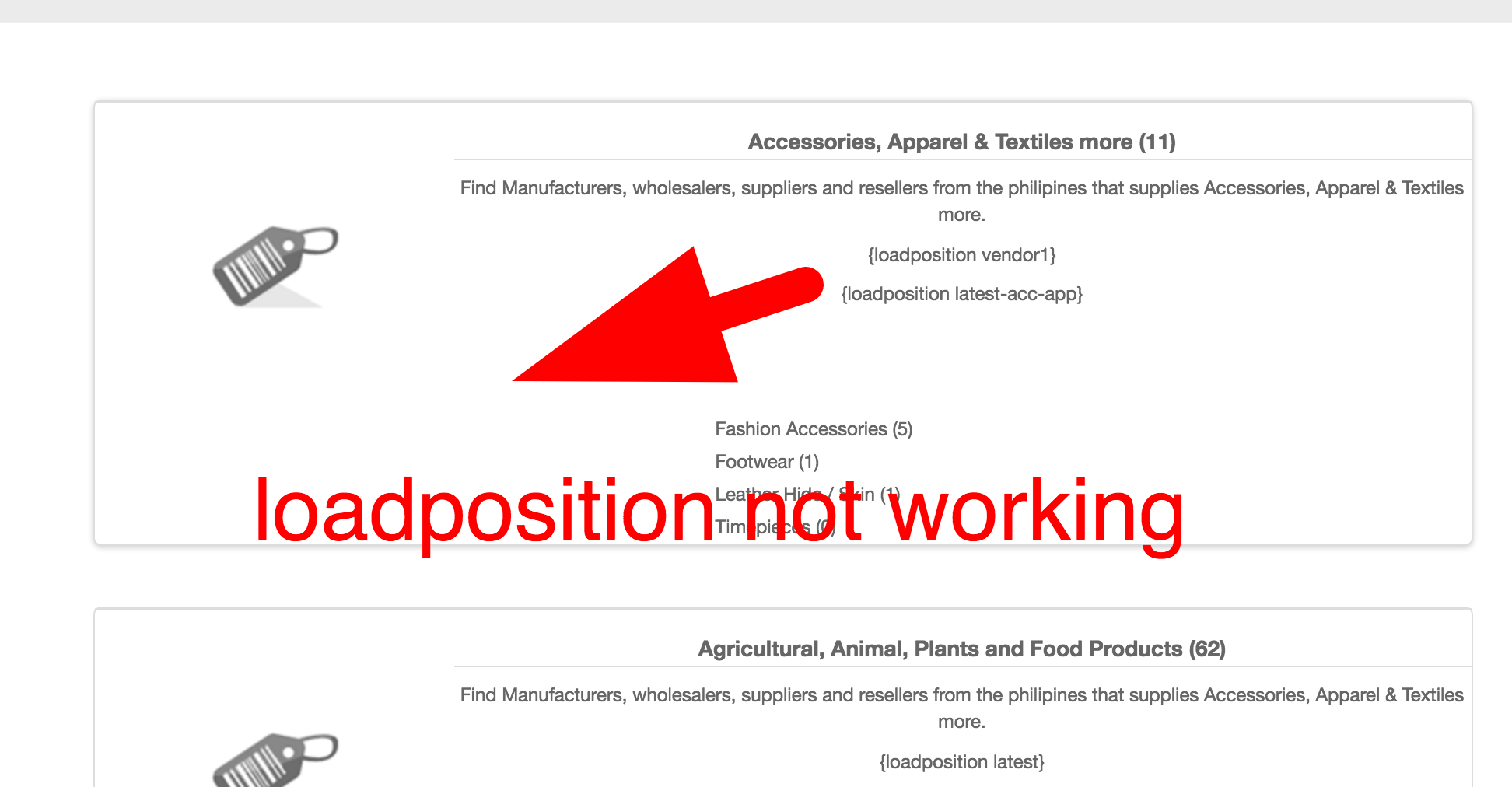Hi,
Yes, the tags are not replaced for categories/products description on listings to save resources.
If you need it, you have two solutions:
- you can use instead modules anywhere tags thanks to the modules anywhere extension. They will work automatically.
- you can edit the file "listing_img_desc" of the view "category" via the menu Display>Views and change the code:
<?php echo preg_replace('#<hr *id="system-readmore" */>.*#is','',$this->row->category_description); ?>to:
<?php echo JHTML::_('content.prepare',preg_replace('#<hr *id="system-readmore" */>.*#is','',$this->row->category_description)); ?>
 HIKASHOP ESSENTIAL 60€The basic version. With the main features for a little shop.
HIKASHOP ESSENTIAL 60€The basic version. With the main features for a little shop.
 HIKAMARKETAdd-on Create a multivendor platform. Enable many vendors on your website.
HIKAMARKETAdd-on Create a multivendor platform. Enable many vendors on your website.
 HIKASERIALAdd-on Sale e-tickets, vouchers, gift certificates, serial numbers and more!
HIKASERIALAdd-on Sale e-tickets, vouchers, gift certificates, serial numbers and more!
 MARKETPLACEPlugins, modules and other kinds of integrations for HikaShop
MARKETPLACEPlugins, modules and other kinds of integrations for HikaShop