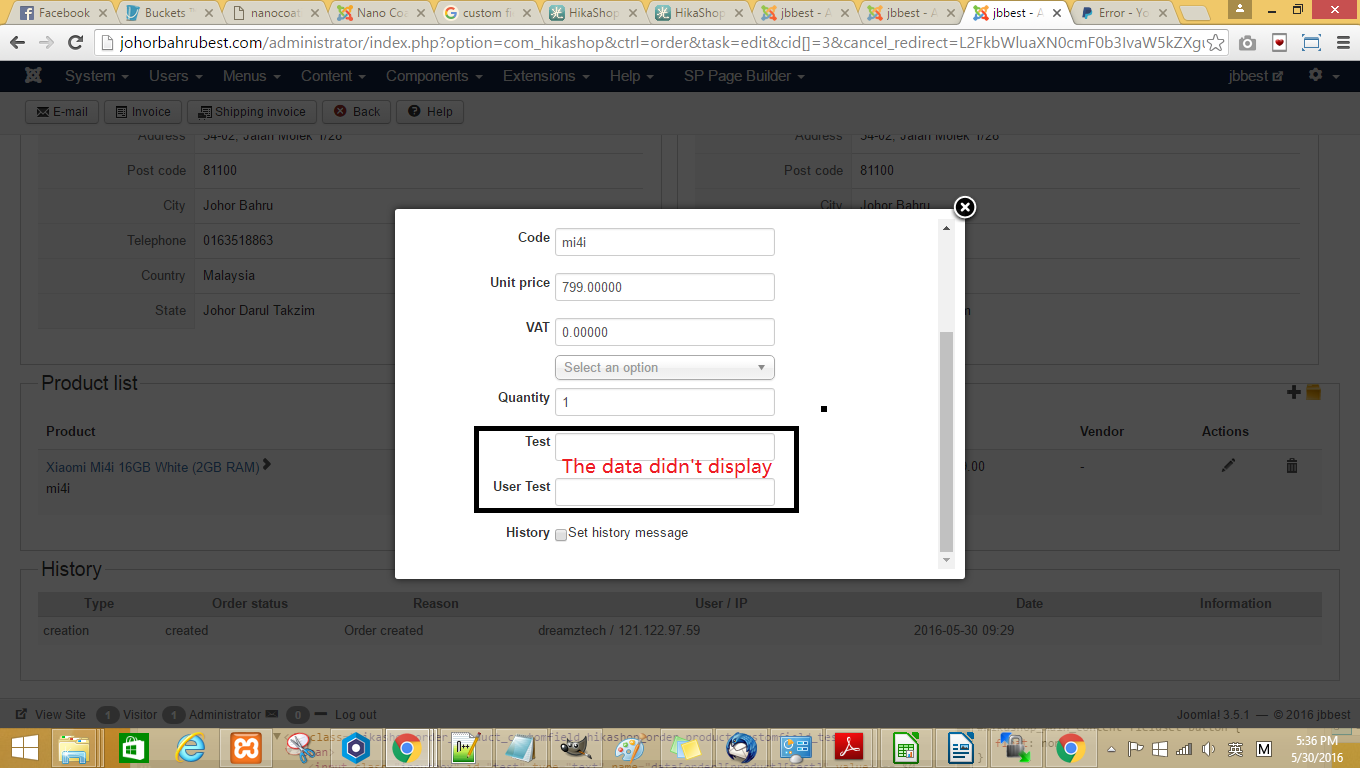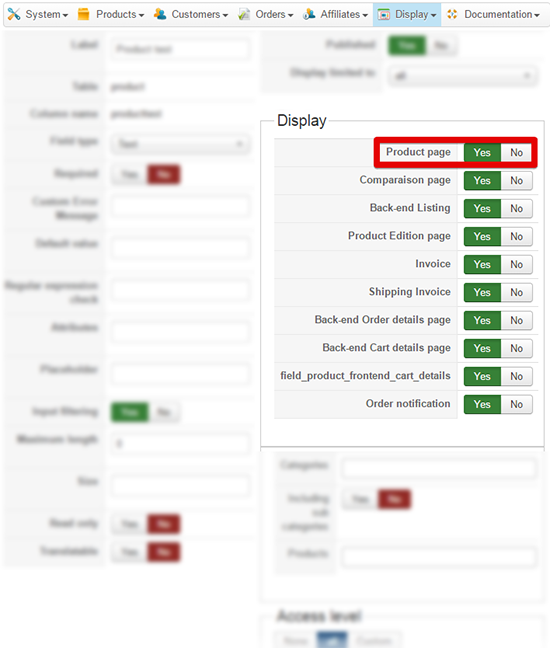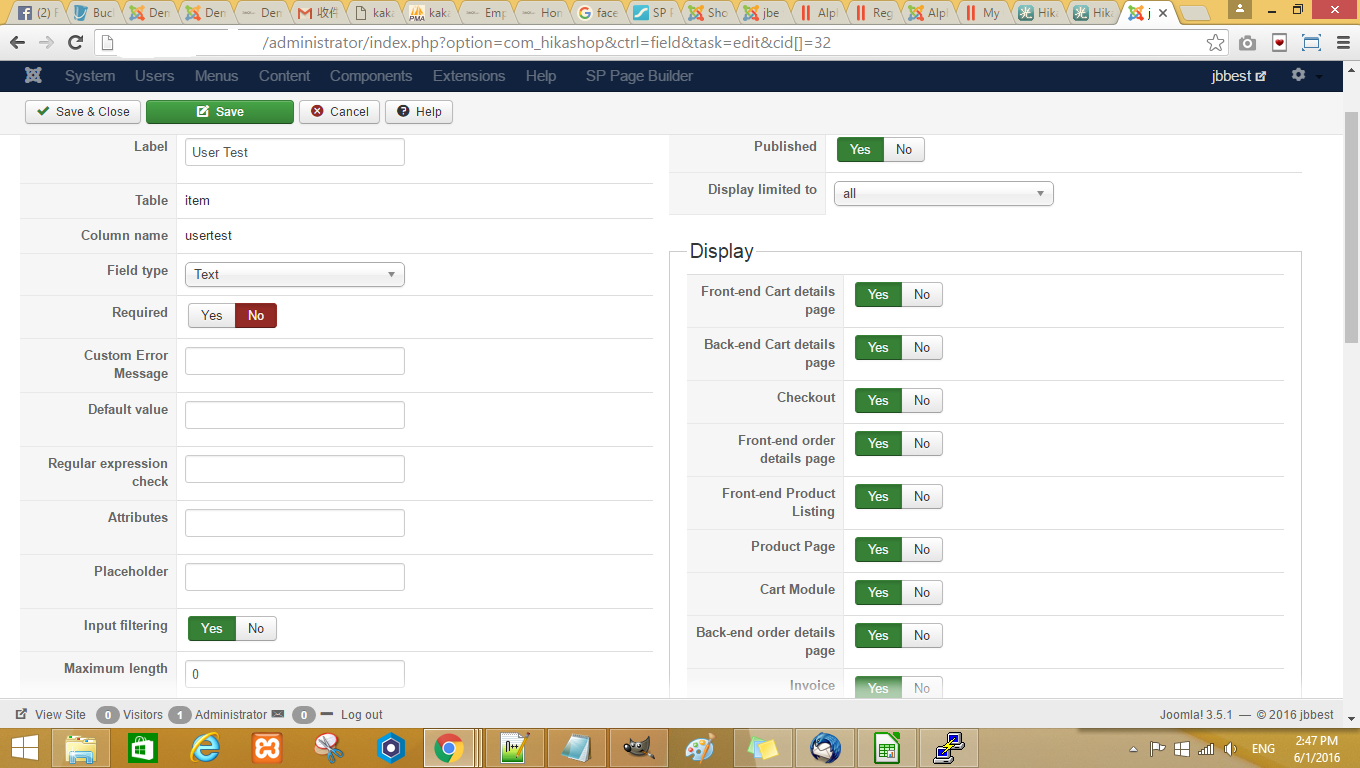Hi,
Your problem is different.
First, download the install package on our website and install it on your end so that you have the latest patches that we've added.
Then, edit the custom fields settings and save them so that the data is properly saved in the database with the way you want to display them.
If it still doesn't work, it might come from the customization of the page. Switch to the default template of Joomla to assert that.
If that's the case, then delete your customization and apply it to the new version of the view file that is causing the problem.
If that's not the case, please provide a screenshot of the settings of the custom field and a link to a product page where you have the problem.
 HIKASHOP ESSENTIAL 60€The basic version. With the main features for a little shop.
HIKASHOP ESSENTIAL 60€The basic version. With the main features for a little shop.
 HIKAMARKETAdd-on Create a multivendor platform. Enable many vendors on your website.
HIKAMARKETAdd-on Create a multivendor platform. Enable many vendors on your website.
 HIKASERIALAdd-on Sale e-tickets, vouchers, gift certificates, serial numbers and more!
HIKASERIALAdd-on Sale e-tickets, vouchers, gift certificates, serial numbers and more!
 MARKETPLACEPlugins, modules and other kinds of integrations for HikaShop
MARKETPLACEPlugins, modules and other kinds of integrations for HikaShop