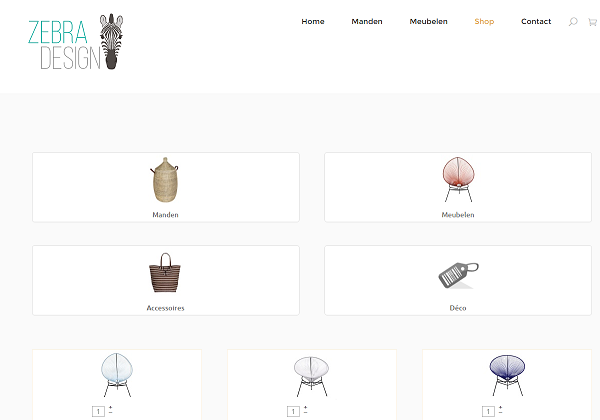Hi,
It's just like you configured your shop and the listing, no one else to "blame". 
Go edit the menu item for the categories listing in question. Under the tab "Product option" in the box "Data display" you have probably set the option "Sub elements filter" to "All sub elements", meaning it will display products from all the (sub) categories in the category listing.
Set it to "Direct sub elements" instead. Accordingly, it will then only list products that are in the category shown.
Of course, you need to also make sure that your products are only in the "most sub" category, not in any parent categories.
 HIKASHOP ESSENTIAL 60€The basic version. With the main features for a little shop.
HIKASHOP ESSENTIAL 60€The basic version. With the main features for a little shop.
 HIKAMARKETAdd-on Create a multivendor platform. Enable many vendors on your website.
HIKAMARKETAdd-on Create a multivendor platform. Enable many vendors on your website.
 HIKASERIALAdd-on Sale e-tickets, vouchers, gift certificates, serial numbers and more!
HIKASERIALAdd-on Sale e-tickets, vouchers, gift certificates, serial numbers and more!
 MARKETPLACEPlugins, modules and other kinds of integrations for HikaShop
MARKETPLACEPlugins, modules and other kinds of integrations for HikaShop