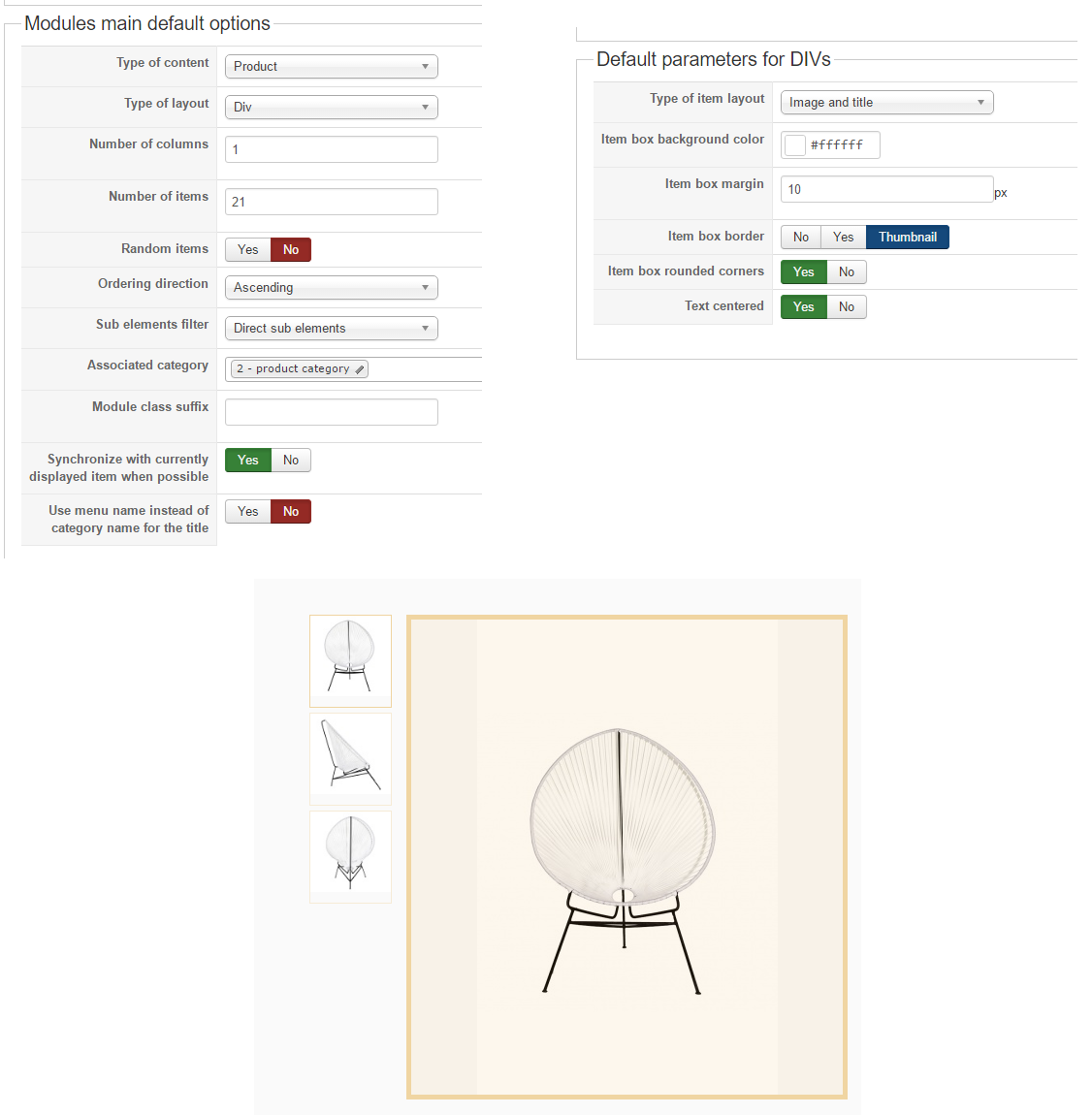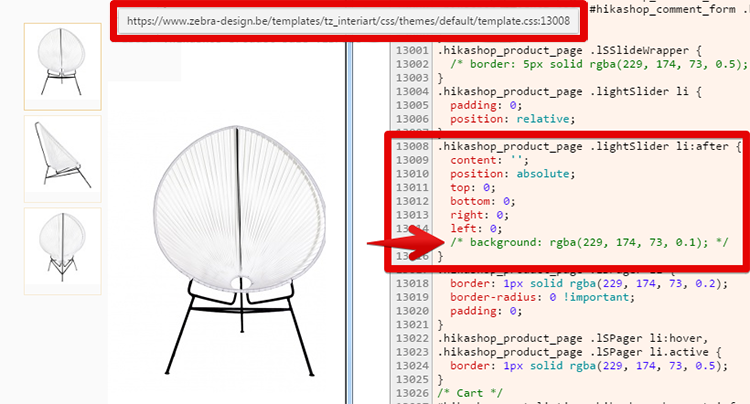Your Joomla template is providing all of the CSS on your site - including the shop - and includes also numerous layout (= view) overrides, obviously. So, yes, for anything related to style and much related to layout of shop pages it's the template provider who is "in charge".
However, most templates are having a way to do CSS overrides in e.g. a custom.css file, or in an area in the template backend. You should ask your provider how such overrides can be done with your template, so you don't lose your changes once you update your template.
For the rest it's like with any other web content: use your browser console to inspect HTML and CSS, and to determine the CSS code you'll want.
 HIKASHOP ESSENTIAL 60€The basic version. With the main features for a little shop.
HIKASHOP ESSENTIAL 60€The basic version. With the main features for a little shop.
 HIKAMARKETAdd-on Create a multivendor platform. Enable many vendors on your website.
HIKAMARKETAdd-on Create a multivendor platform. Enable many vendors on your website.
 HIKASERIALAdd-on Sale e-tickets, vouchers, gift certificates, serial numbers and more!
HIKASERIALAdd-on Sale e-tickets, vouchers, gift certificates, serial numbers and more!
 MARKETPLACEPlugins, modules and other kinds of integrations for HikaShop
MARKETPLACEPlugins, modules and other kinds of integrations for HikaShop