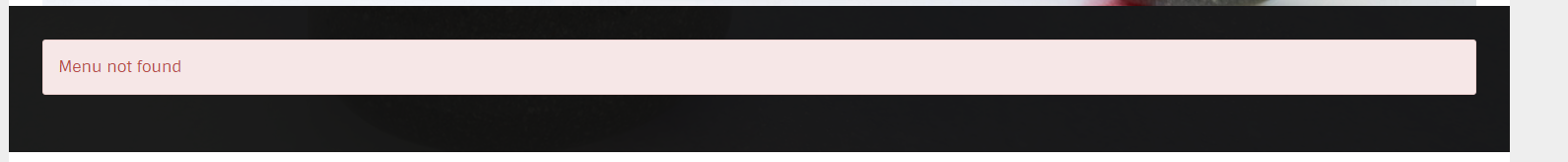-- url of the page with the problem -- :
horizonhosting.biz/grc2016/online-store
-- HikaShop version -- : 2.6.4
-- Joomla version -- : 3.6
-- Error-message(debug-mod must be tuned on) -- : Menu not found
Hello, I just installed HikaShop on Joomla 3.6.
I'm using Rocketheme template, but but for some how the Hikashop is not able to get the theme css. I tried to change to CCS front end but there is no change.
The cart page is not quite right.
lots of customization required to show correctly.
For some how I get this error when I open the link of the shop: Menu Not found
How I can submit a ticket with all the issues as private?
Thanks
 HIKASHOP ESSENTIAL 60€The basic version. With the main features for a little shop.
HIKASHOP ESSENTIAL 60€The basic version. With the main features for a little shop.
 HIKAMARKETAdd-on Create a multivendor platform. Enable many vendors on your website.
HIKAMARKETAdd-on Create a multivendor platform. Enable many vendors on your website.
 HIKASERIALAdd-on Sale e-tickets, vouchers, gift certificates, serial numbers and more!
HIKASERIALAdd-on Sale e-tickets, vouchers, gift certificates, serial numbers and more!
 MARKETPLACEPlugins, modules and other kinds of integrations for HikaShop
MARKETPLACEPlugins, modules and other kinds of integrations for HikaShop