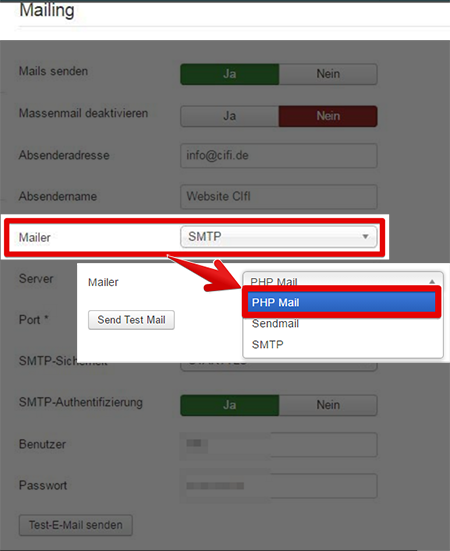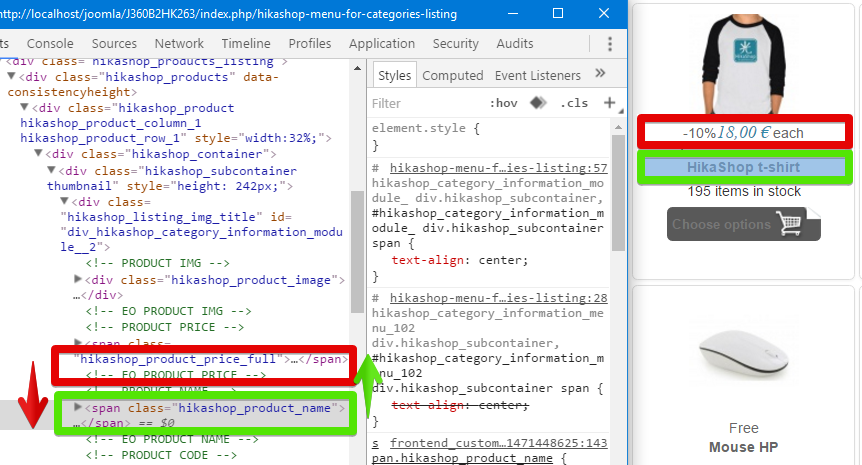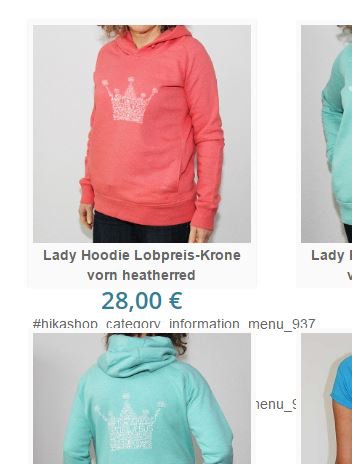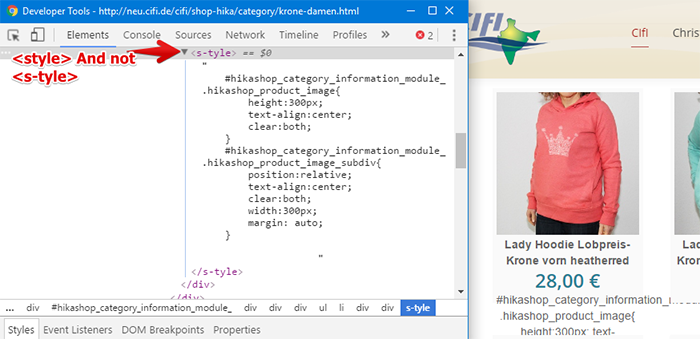Hello,
1°) Can you try on your Joomla Configuration to switch to SMTP for PHP Mail ?
And process some tests to see if that works.
2°) I make some tests on your
Views config and
wasn't able to reproduce your error...
Can you be more specific in order to reproduce your issue ?
3°) I give you the theorical way to
create a Css custom code, because you have in HikaShop an
option to hide product code but that will hide for
ALL your categorie listing, and so if you want hide it only on
1 Categorie listing, you have to use some Css code.
This way to custom your Css code
can be a solution for your gap between your product image and price.
Now, and of course for this you need
Css knowledge, and unfortunately I can give you the direction but forum aim isn't to provide
Custom code.
In order to understand my previous answer :
For hide the product code in your categorie listing :
You can use some css code like this tutorial example,
here
.
Use your categorie listing
WITH his ID with product code class in your
Css selector , and use this command:
Selector (html balise groupe with class, parents -> childrens) {
display : none;
}
Learn more about Css selectors (element target for apply the Css command),
here
.
To have the price underneath the title, use an override on your required view (you don't precise where you want custom your view...).
Find the "
block" that display price, and the "block" that display title and remove their positions.
I'm ok to give your a way to custom your title position in your categories listing but if you don't understand my advice we will have hard time by switching price and image block, I mean this :
Like for previous Custom Css code, here some Php knowledge is required, and so I can't explain more.
Hope this will help you.
Regards
 HIKASHOP ESSENTIAL 60€The basic version. With the main features for a little shop.
HIKASHOP ESSENTIAL 60€The basic version. With the main features for a little shop.
 HIKAMARKETAdd-on Create a multivendor platform. Enable many vendors on your website.
HIKAMARKETAdd-on Create a multivendor platform. Enable many vendors on your website.
 HIKASERIALAdd-on Sale e-tickets, vouchers, gift certificates, serial numbers and more!
HIKASERIALAdd-on Sale e-tickets, vouchers, gift certificates, serial numbers and more!
 MARKETPLACEPlugins, modules and other kinds of integrations for HikaShop
MARKETPLACEPlugins, modules and other kinds of integrations for HikaShop