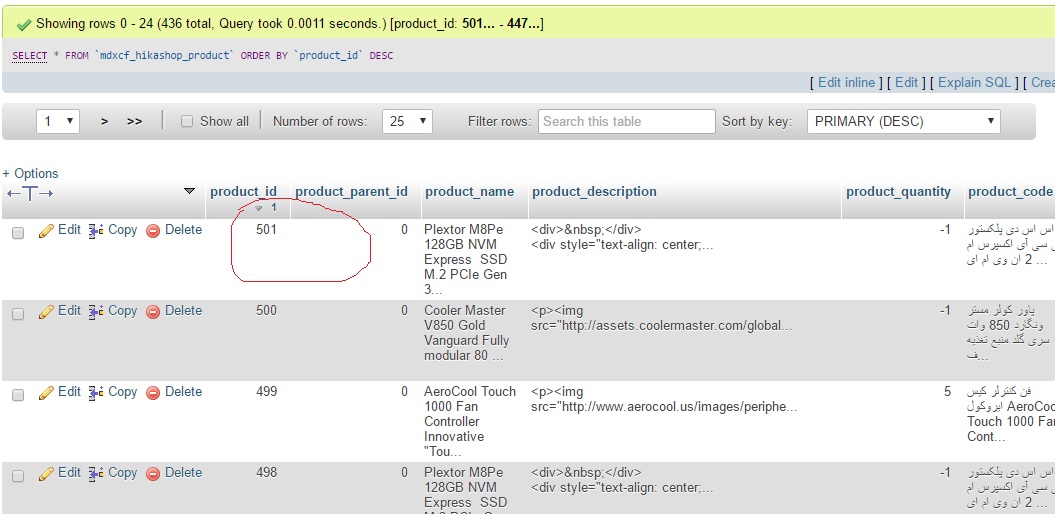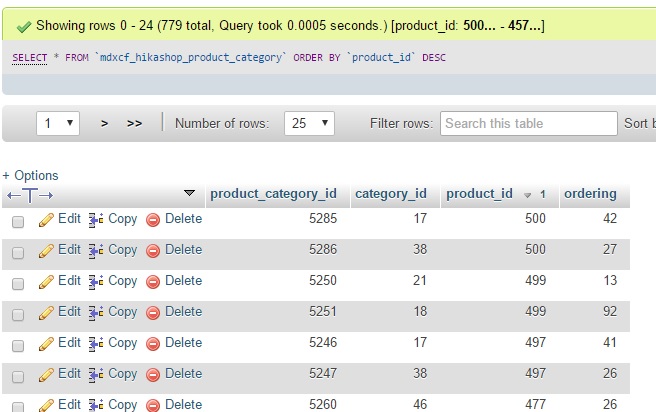1064 You have an error in your SQL syntax; check the manual that corresponds to your MySQL server version for the right syntax to use near ''0','0','0'),('plextor_m8pe_128gb_nvm_express__ssd_m_2_pcie_gen_3_0_speed1600mb_' at line 1 SQL=INSERT IGNORE INTO #__hikashop_file (`file_name`,`file_description`,`file_path`,`file_type`,`file_ref_id`,`file_ordering`,`file_free_download`,`file_limit`) VALUES ('plextor_m8pe_128gb_nvm_express__ssd_m_2_pcie_gen_3_0_speed1600mb_write500mb_controller_marvell_88ss1093_nand_flash_toshiba_15nm_toggle_mlc_dram_cache_512mb-lpddr3_m_2_2280_nvme3_1155796225','','plextor_m8pe_128gb_nvm_express__ssd_m_2_pcie_gen_3_0_speed1600mb_write500mb_controller_marvell_88ss1093_nand_flash_toshiba_15nm_toggle_mlc_dram_cache_512mb-lpddr3_m_2_2280_nvme3_1155796225.jpg','product',,'0','0','0'),('plextor_m8pe_128gb_nvm_express__ssd_m_2_pcie_gen_3_0_speed1600mb_write500mb_controller_marvell_88ss1093_nand_flash_toshiba_15nm_toggle_mlc_dram_cache_512mb-lpddr3_m_2_2280_nvme4_1973255987','','plextor_m8pe_128gb_nvm_express__ssd_m_2_pcie_gen_3_0_speed1600mb_write500mb_controller_marvell_88ss1093_nand_flash_toshiba_15nm_toggle_mlc_dram_cache_512mb-lpddr3_m_2_2280_nvme4_1973255987.jpg','product',,'1','0','0'),('plextor_m8pe_128gb_nvm_express__ssd_m_2_pcie_gen_3_0_speed1600mb_write500mb_controller_marvell_88ss1093_nand_flash_toshiba_15nm_toggle_mlc_dram_cache_512mb-lpddr3_m_2_2280_nvme1_210542254','','plextor_m8pe_128gb_nvm_express__ssd_m_2_pcie_gen_3_0_speed1600mb_write500mb_controller_marvell_88ss1093_nand_flash_toshiba_15nm_toggle_mlc_dram_cache_512mb-lpddr3_m_2_2280_nvme1_210542254.jpg','product',,'2','0','0'),('plextor_m8pe_128gb_nvm_express__ssd_m_2_pcie_gen_3_0_speed1600mb_write500mb_controller_marvell_88ss1093_nand_flash_toshiba_15nm_toggle_mlc_dram_cache_512mb-lpddr3_m_2_2280_nvme2_1720384498','','plextor_m8pe_128gb_nvm_express__ssd_m_2_pcie_gen_3_0_speed1600mb_write500mb_controller_marvell_88ss1093_nand_flash_toshiba_15nm_toggle_mlc_dram_cache_512mb-lpddr3_m_2_2280_nvme2_1720384498.jpg','product',,'3','0','0')
when i update from 2.6.2 to 2.6.4 every thing is ok but in some product when i select a product and click on copy button it give me that error. and don't create a copy and the main product get lost.
(it happen in some product not all product . in new product after update and in old product before update give that error)
 HIKASHOP ESSENTIAL 60€The basic version. With the main features for a little shop.
HIKASHOP ESSENTIAL 60€The basic version. With the main features for a little shop.
 HIKAMARKETAdd-on Create a multivendor platform. Enable many vendors on your website.
HIKAMARKETAdd-on Create a multivendor platform. Enable many vendors on your website.
 HIKASERIALAdd-on Sale e-tickets, vouchers, gift certificates, serial numbers and more!
HIKASERIALAdd-on Sale e-tickets, vouchers, gift certificates, serial numbers and more!
 MARKETPLACEPlugins, modules and other kinds of integrations for HikaShop
MARKETPLACEPlugins, modules and other kinds of integrations for HikaShop