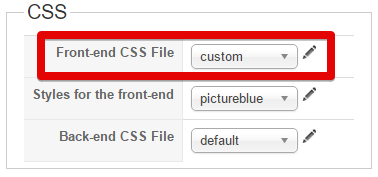Hello,
If I understand you well, you already use the right Custom Css, so your configuratuion in Main HikaShop, and Display tab must look like this :
If everything is well configured, that's mean that for a reason or another your
Css command isn't well define (selector ?) or written... Trouble with priority command ? Do you tried to use an "
!important" to increase your
command priority ?
To be sure of it, and be able to help you, you can provide an
Url link to the
required page.
Awaiting news from you.
Regards
 HIKASHOP ESSENTIAL 60€The basic version. With the main features for a little shop.
HIKASHOP ESSENTIAL 60€The basic version. With the main features for a little shop.
 HIKAMARKETAdd-on Create a multivendor platform. Enable many vendors on your website.
HIKAMARKETAdd-on Create a multivendor platform. Enable many vendors on your website.
 HIKASERIALAdd-on Sale e-tickets, vouchers, gift certificates, serial numbers and more!
HIKASERIALAdd-on Sale e-tickets, vouchers, gift certificates, serial numbers and more!
 MARKETPLACEPlugins, modules and other kinds of integrations for HikaShop
MARKETPLACEPlugins, modules and other kinds of integrations for HikaShop