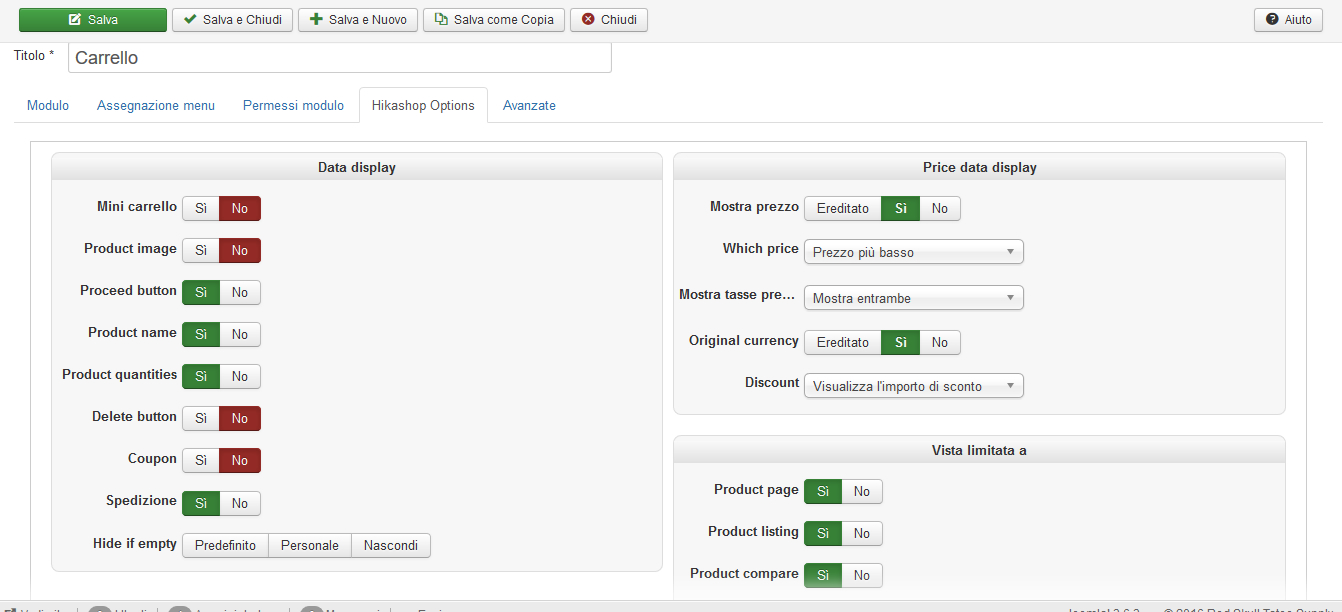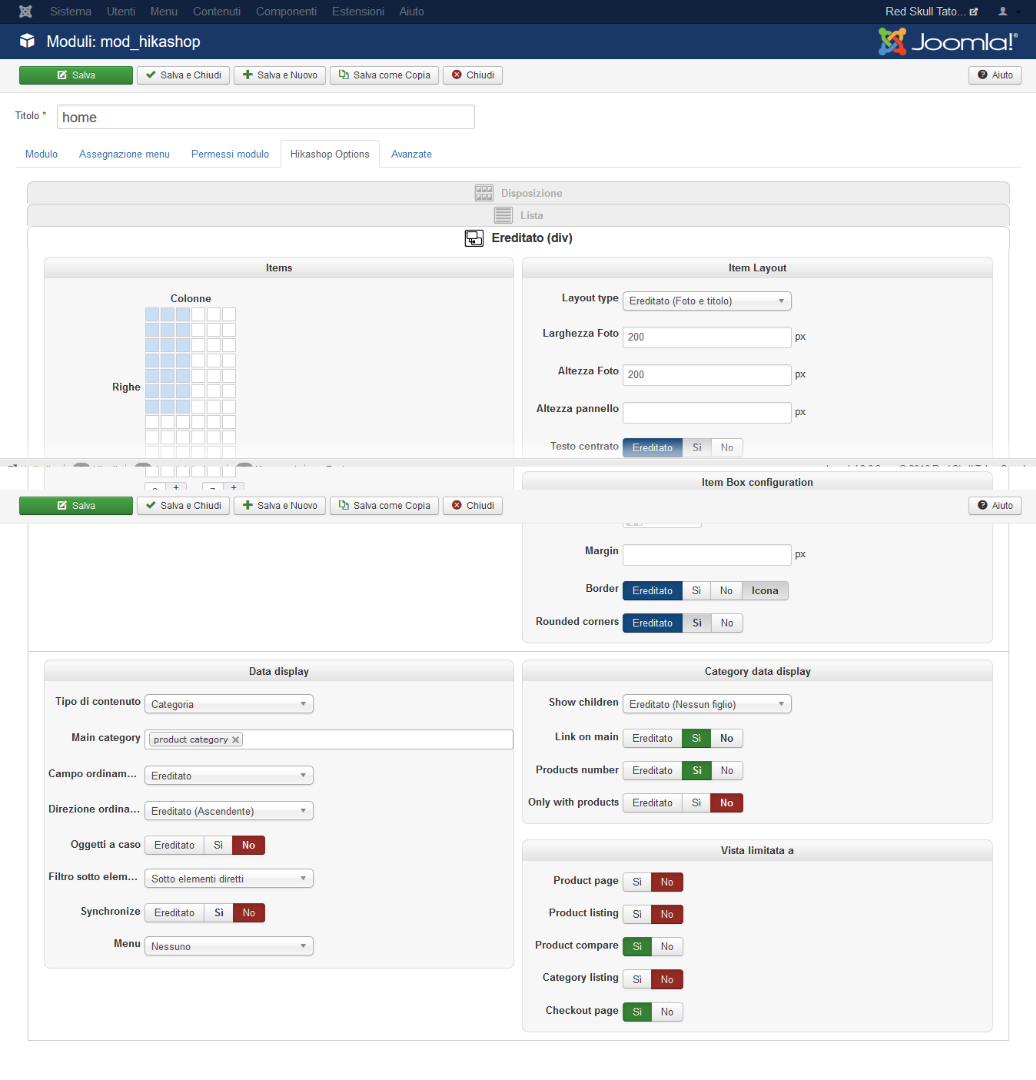Hi,
When you click on a link of a menu item, you stay on the same menu item.
So if you don't display a module on a menu item, it won't display on all the pages of that menu item.
So if you want to have the cart when you click on the links of the menu item you use on the home page, you need to display the cart on the homepage.
There is however a trick to that.
Instead of using a menu item displaying your listing of categories on the homepage, you can instead use a menu item displaying a Joomla article and then create a categories listing module of the type HikaShop content module and assign it to that menu item.
Then, in the "menu" setting of that categories listing module, you can select another menu item of the type HikaShop categories listing where the cart is set to display and you'll get the same display on the homepage, but when you click on a link of the listing, you'll get to see the cart module.
 HIKASHOP ESSENTIAL 60€The basic version. With the main features for a little shop.
HIKASHOP ESSENTIAL 60€The basic version. With the main features for a little shop.
 HIKAMARKETAdd-on Create a multivendor platform. Enable many vendors on your website.
HIKAMARKETAdd-on Create a multivendor platform. Enable many vendors on your website.
 HIKASERIALAdd-on Sale e-tickets, vouchers, gift certificates, serial numbers and more!
HIKASERIALAdd-on Sale e-tickets, vouchers, gift certificates, serial numbers and more!
 MARKETPLACEPlugins, modules and other kinds of integrations for HikaShop
MARKETPLACEPlugins, modules and other kinds of integrations for HikaShop