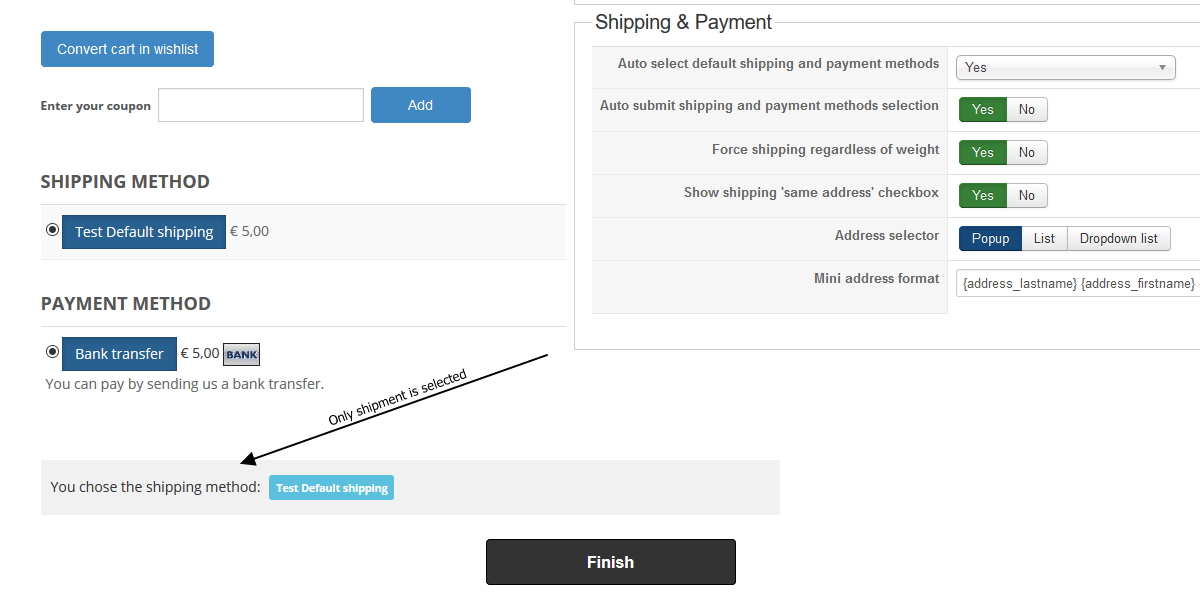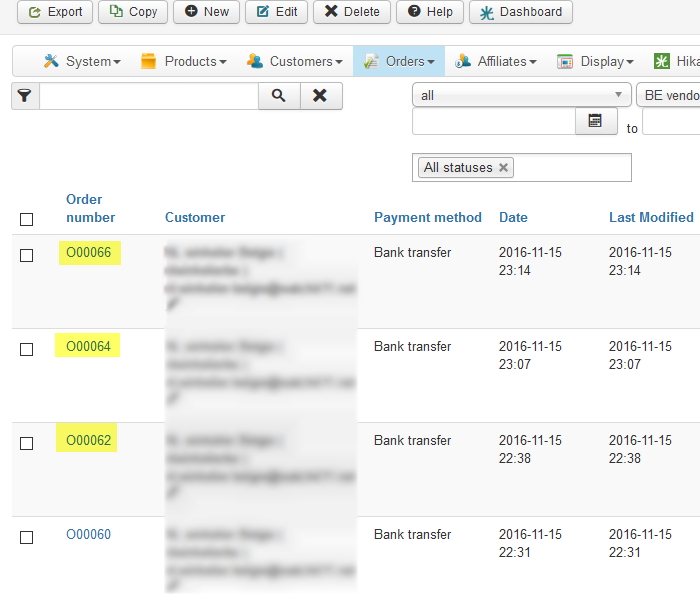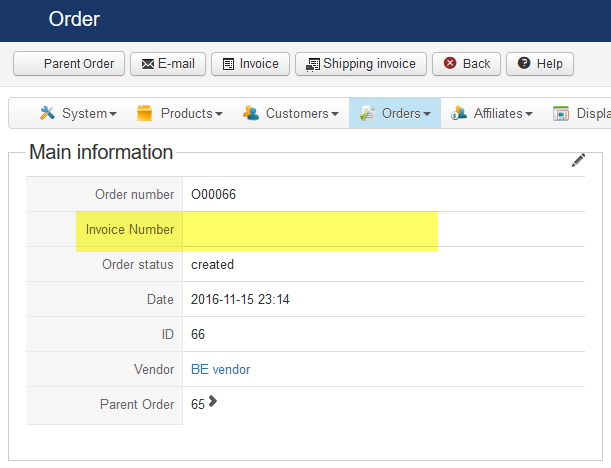Hi,
1. When I arrive on your checkout, the payment method is already selected (the radio button is checked).
It's quite strange though because the payment fee isn't added to the cart and it doesn't appear in the status view.
And if I submit the checkout form (by entering a wrong coupon code for example), then the payment method is taken into account. But if I just refresh the page, it doesn't display the payment fee or the payment method in the status view.
I'm not sure why it would do that.
It's as if there is a problem with the session data. Try changing the "session handler" setting of the Joomla configuration.
2. That's normal. If you have HikaMarket, for each order created, a sub order is created for each vendor with a least one product in the order. If you have an order with two products from different vendors, you'll see that it will actually "skip" 2 numbers as each one is used for the sub order of each vendor. That way, each vendor only knows of the products sales he is selling.
Regarding the invoice number, it will only be set when the orders status is changed to "confirmed". This usually happens automatically when the payment gateway you're using notifies HikaShop of the payment of the customer.
With a bank transfer payment, you have to change the status yourself in the backend when you receive the payment and the invoice number is generated at that point.
 HIKASHOP ESSENTIAL 60€The basic version. With the main features for a little shop.
HIKASHOP ESSENTIAL 60€The basic version. With the main features for a little shop.
 HIKAMARKETAdd-on Create a multivendor platform. Enable many vendors on your website.
HIKAMARKETAdd-on Create a multivendor platform. Enable many vendors on your website.
 HIKASERIALAdd-on Sale e-tickets, vouchers, gift certificates, serial numbers and more!
HIKASERIALAdd-on Sale e-tickets, vouchers, gift certificates, serial numbers and more!
 MARKETPLACEPlugins, modules and other kinds of integrations for HikaShop
MARKETPLACEPlugins, modules and other kinds of integrations for HikaShop