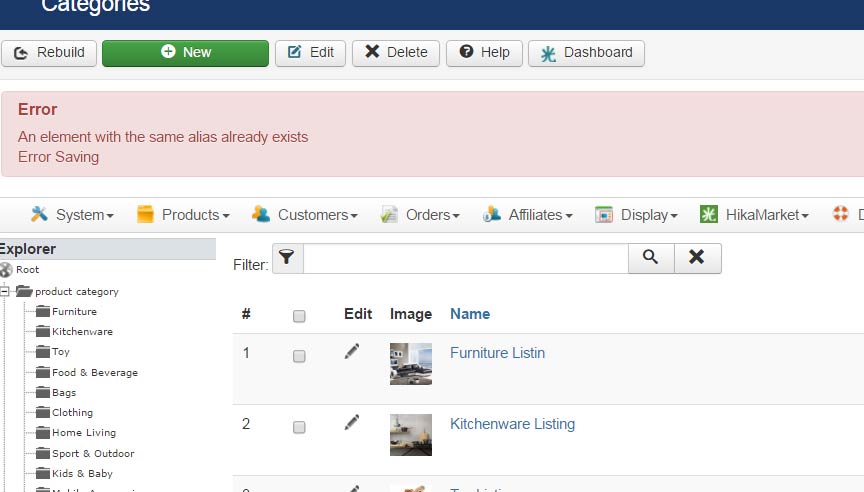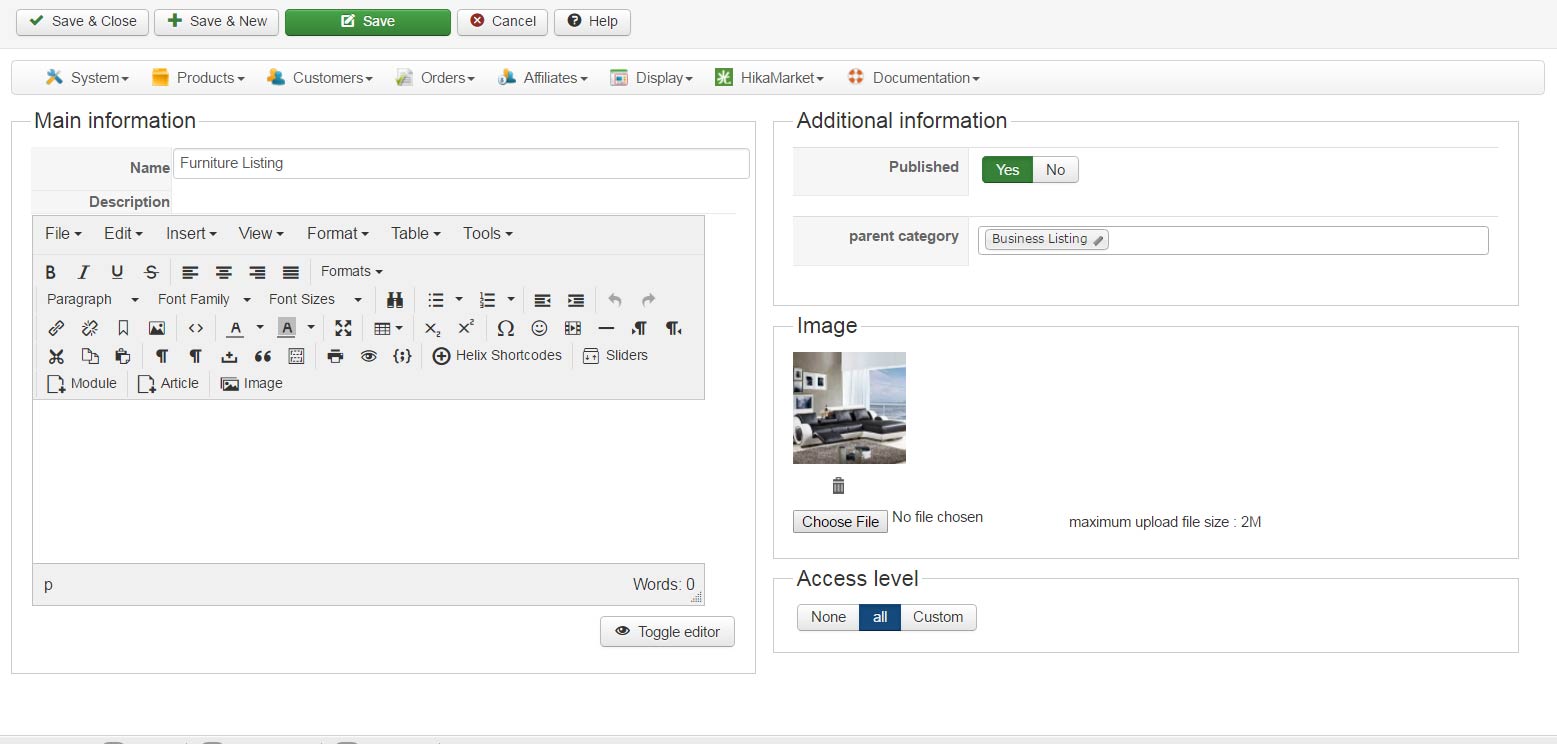Hi,
Here is the default interface when you edit a category in HikaShop:
take.ms/tgpBB
You can see it on our demo website:
demo.hikashop.com/administrator/index.ph...tegory&task=edit&cid
[]=12
As you can see, there is an alias field in the interface.
So that means that the type of your category is neither a "brand" not a "product category" but a tax category or an order status, or an unknown category type. So you must have been messing with the categories at some point which lead to that problem.
Change the line:
if(!empty($element->category_alias)) {
to:
if(!empty($element->category_alias) && (empty($element->category_type) || in_array($element->category_type,array('product','manufacturer')))) {
in the file administrator/components/com_hikashop/classes/category.php so that the check is really only done when needed and that will prevent you from seeing the error.
However, the category type of your category will still be wrong so you might have issues in the frontend when using it.
I would recommend to go in your PHPMyAdmin and check that the category correctly has the value "product" in the column "category_type" in the table hikashop_category.
 HIKASHOP ESSENTIAL 60€The basic version. With the main features for a little shop.
HIKASHOP ESSENTIAL 60€The basic version. With the main features for a little shop.
 HIKAMARKETAdd-on Create a multivendor platform. Enable many vendors on your website.
HIKAMARKETAdd-on Create a multivendor platform. Enable many vendors on your website.
 HIKASERIALAdd-on Sale e-tickets, vouchers, gift certificates, serial numbers and more!
HIKASERIALAdd-on Sale e-tickets, vouchers, gift certificates, serial numbers and more!
 MARKETPLACEPlugins, modules and other kinds of integrations for HikaShop
MARKETPLACEPlugins, modules and other kinds of integrations for HikaShop