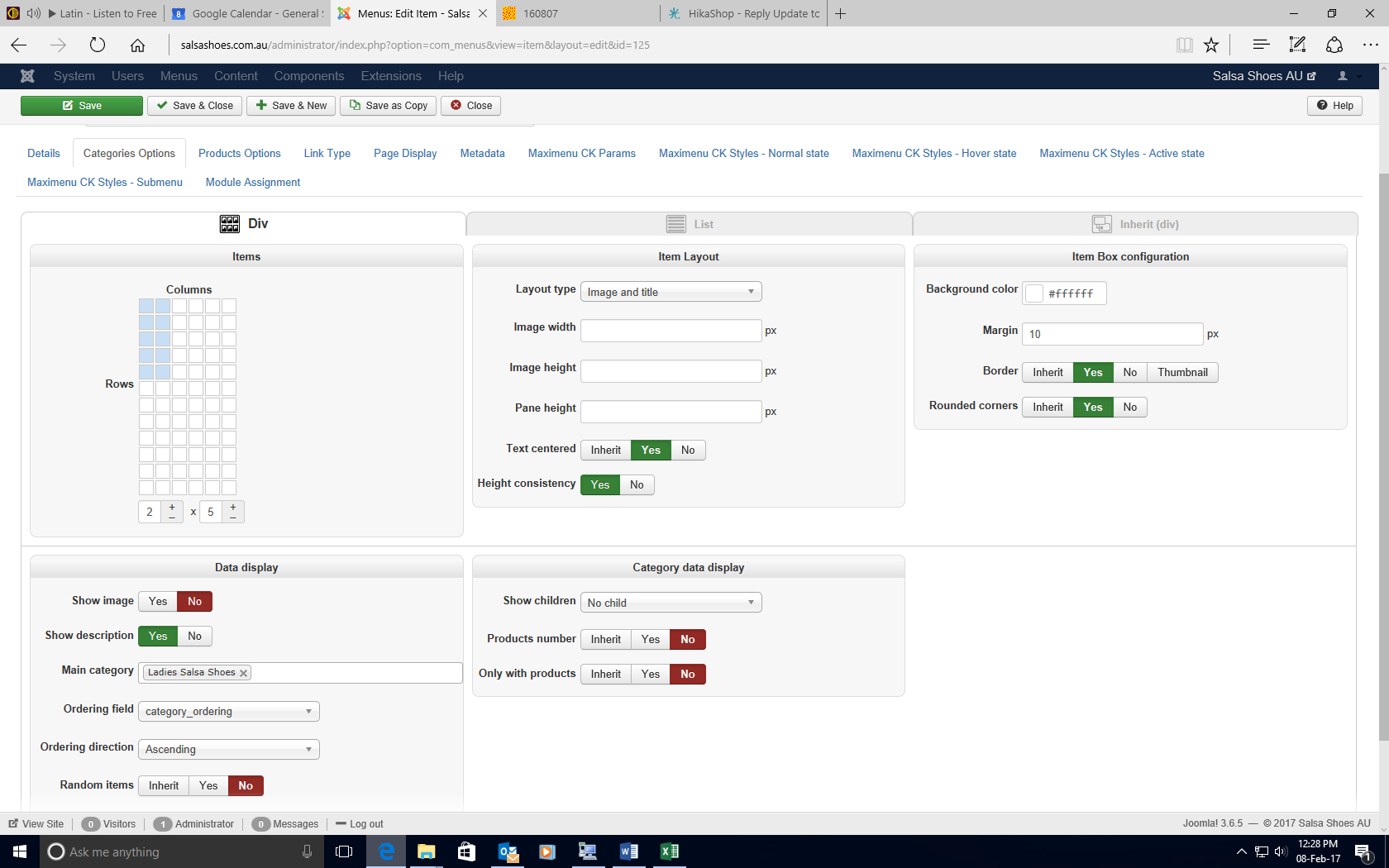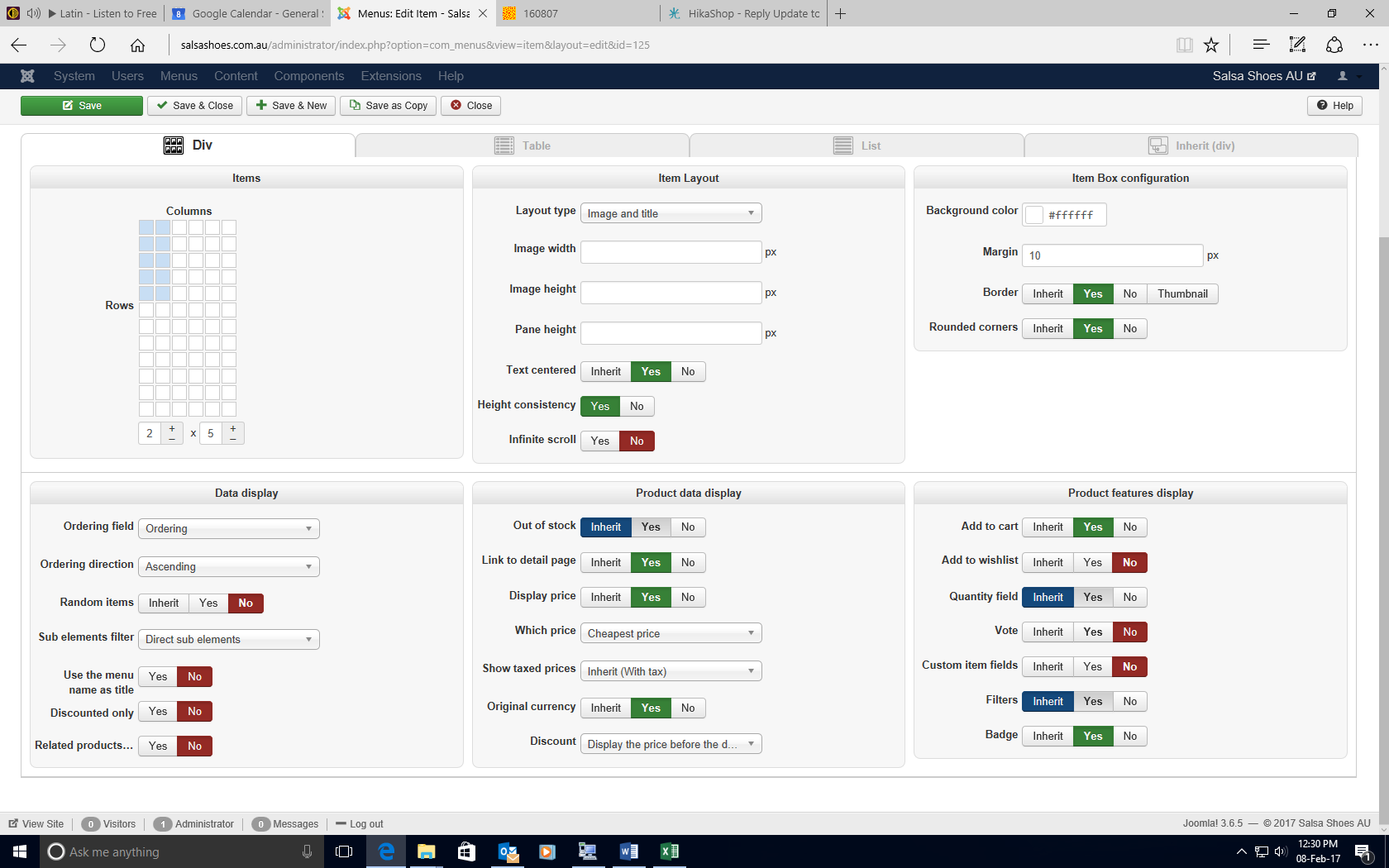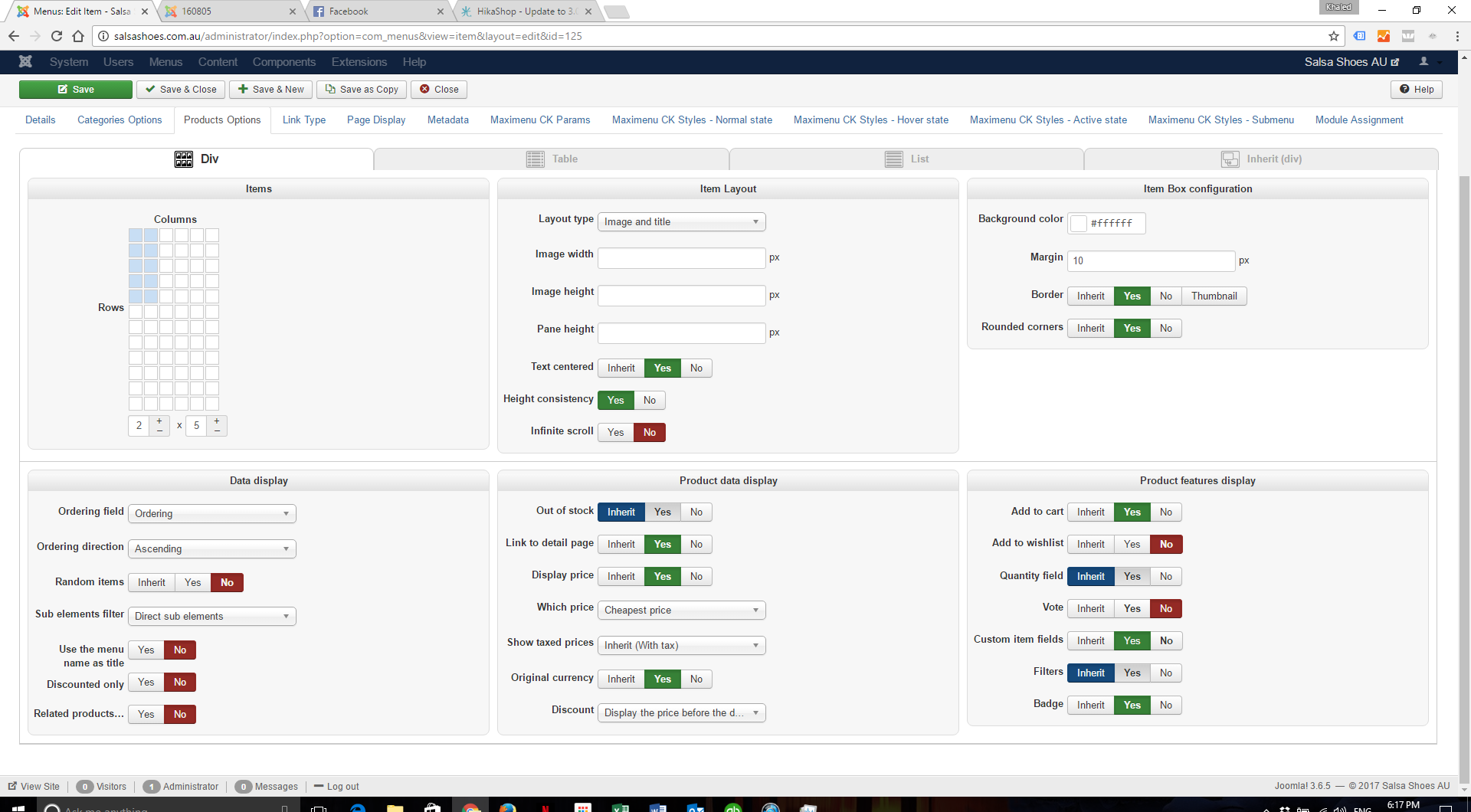Hi,
You can fix the 1 column issue by removing the code:
.hikashop_subcategories div.hikashop_category, .hikashop_products_listing div.hikashop_product {
float: left;
width:100%;
}in your CSS files that you can edit via the HikaShop configuration.
Regarding the add to cart option, it's hard to say without being able to look at the issue.
First thing to try is to check if you have the same problem with the default template of Joomla.
If you do, then the problem is with the override views you made in your template or that your template provide. One of the files is not compatible with the new system.
Try renaming the files under the folder templates/YOUR_TEMPLATE/html/com_hikashop/product/ via FTP one by one until you find the one causing the issue.
If you have the same problem with the default template of Joomla, then the problem is probably actually a fix of a bug you had with the previous version and/or a setting issue.
We would need to look at how your menu item is configured and the settings of one of the products with that issue in order to be able to say more on that.
 HIKASHOP ESSENTIAL 60€The basic version. With the main features for a little shop.
HIKASHOP ESSENTIAL 60€The basic version. With the main features for a little shop.
 HIKAMARKETAdd-on Create a multivendor platform. Enable many vendors on your website.
HIKAMARKETAdd-on Create a multivendor platform. Enable many vendors on your website.
 HIKASERIALAdd-on Sale e-tickets, vouchers, gift certificates, serial numbers and more!
HIKASERIALAdd-on Sale e-tickets, vouchers, gift certificates, serial numbers and more!
 MARKETPLACEPlugins, modules and other kinds of integrations for HikaShop
MARKETPLACEPlugins, modules and other kinds of integrations for HikaShop