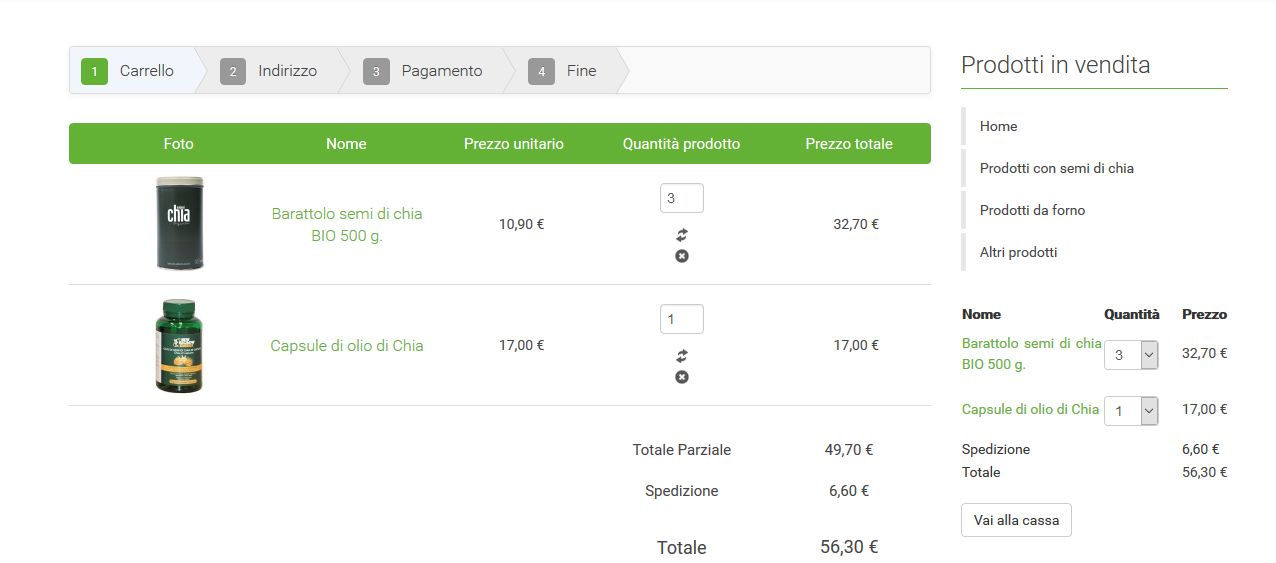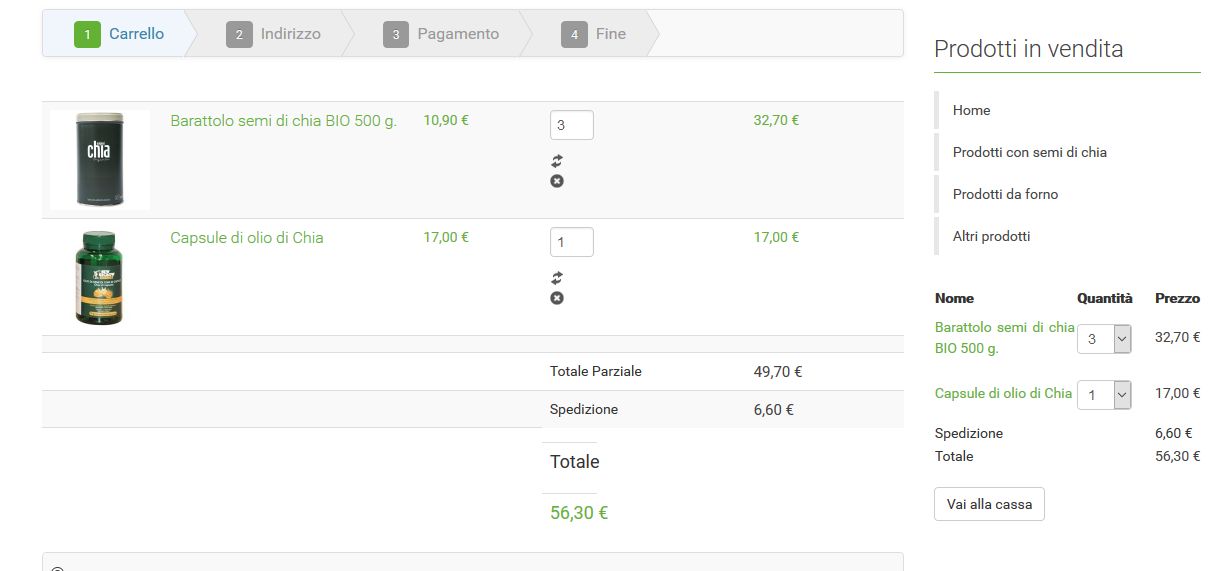Hello
I followed your guide about the legacy mode, so I changed the setting:
Checkout legacy no
Add to cart legacy No
Backend dashboard legacy no
After that I see that hikashop doesn't follow any more the css of my template, as you can see in the image, the first one is in legacy mode, and the second one note legacy but it has some problem in the table, infact I dont see any more the head of the table and in bottom the total is not align with other item.
How can I solve for the table in checkout?
The template is compatible with hikashop infact with old version I didn't have any problem, than I attach the screen with list of product in resize more, why thay are not any more allign, before they were  .
.
Thanks
Frank
 HIKASHOP ESSENTIAL 60€The basic version. With the main features for a little shop.
HIKASHOP ESSENTIAL 60€The basic version. With the main features for a little shop.
 HIKAMARKETAdd-on Create a multivendor platform. Enable many vendors on your website.
HIKAMARKETAdd-on Create a multivendor platform. Enable many vendors on your website.
 HIKASERIALAdd-on Sale e-tickets, vouchers, gift certificates, serial numbers and more!
HIKASERIALAdd-on Sale e-tickets, vouchers, gift certificates, serial numbers and more!
 MARKETPLACEPlugins, modules and other kinds of integrations for HikaShop
MARKETPLACEPlugins, modules and other kinds of integrations for HikaShop