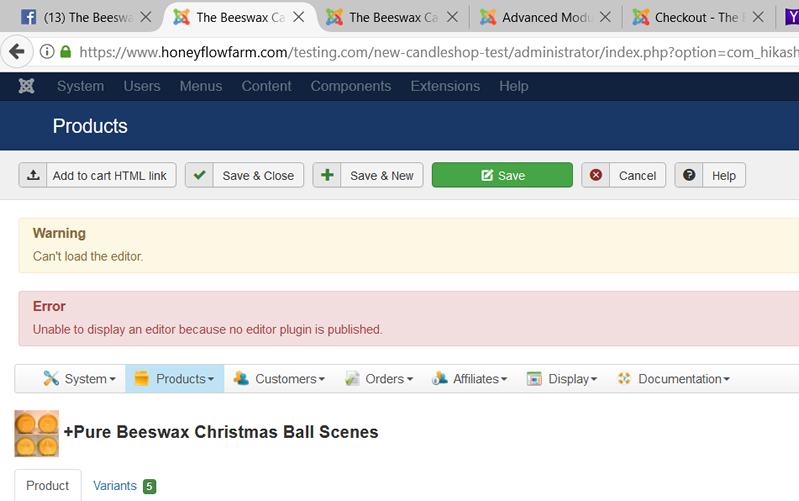Hello,
The link you gave have some content, so I don't understand the issue you're talking about.
But I can see an error message within the page, message which is not related with HikaShop at all :
<b>Warning</b>: Class '\Joomla\CMS\Document\Renderer\Html\ModulesRenderer' not found in <b>/home/honeyflo/public_html/testing.com/candleshop-test/libraries/loader.php</b> on line <b>648</b><br />
Afterwards, the links between 3.8.1 and 3.8.0 are totally different so I'm afraid it's not possible to compare them !
So we will need a lot more details to understand the problem you have and to see what's the relation with HikaShop.
Regards,
 HIKASHOP ESSENTIAL 60€The basic version. With the main features for a little shop.
HIKASHOP ESSENTIAL 60€The basic version. With the main features for a little shop.
 HIKAMARKETAdd-on Create a multivendor platform. Enable many vendors on your website.
HIKAMARKETAdd-on Create a multivendor platform. Enable many vendors on your website.
 HIKASERIALAdd-on Sale e-tickets, vouchers, gift certificates, serial numbers and more!
HIKASERIALAdd-on Sale e-tickets, vouchers, gift certificates, serial numbers and more!
 MARKETPLACEPlugins, modules and other kinds of integrations for HikaShop
MARKETPLACEPlugins, modules and other kinds of integrations for HikaShop