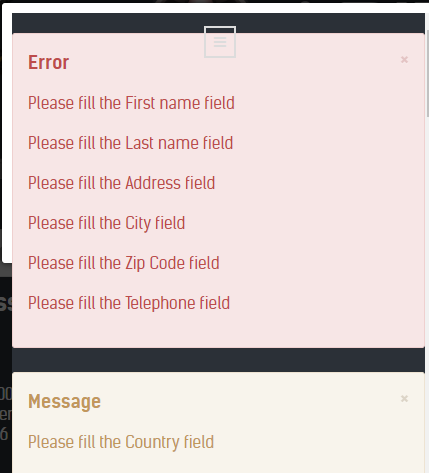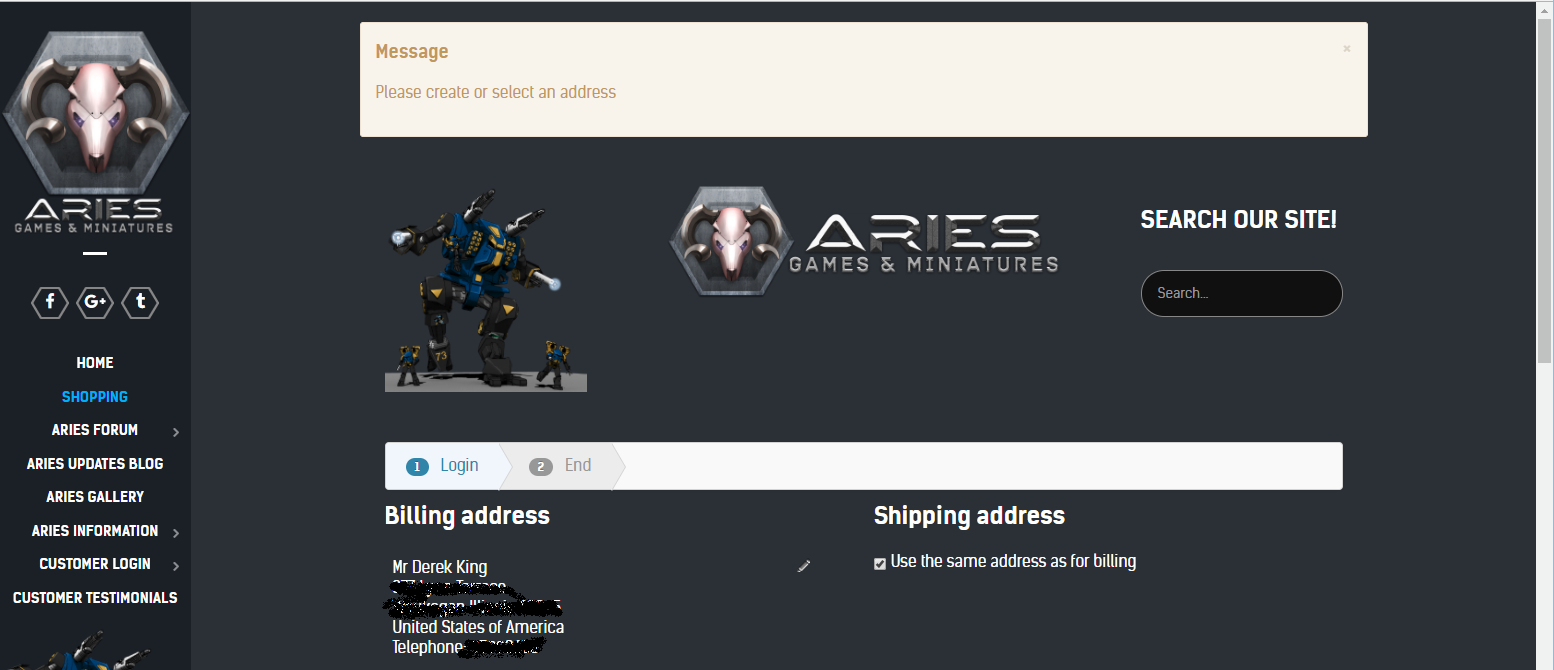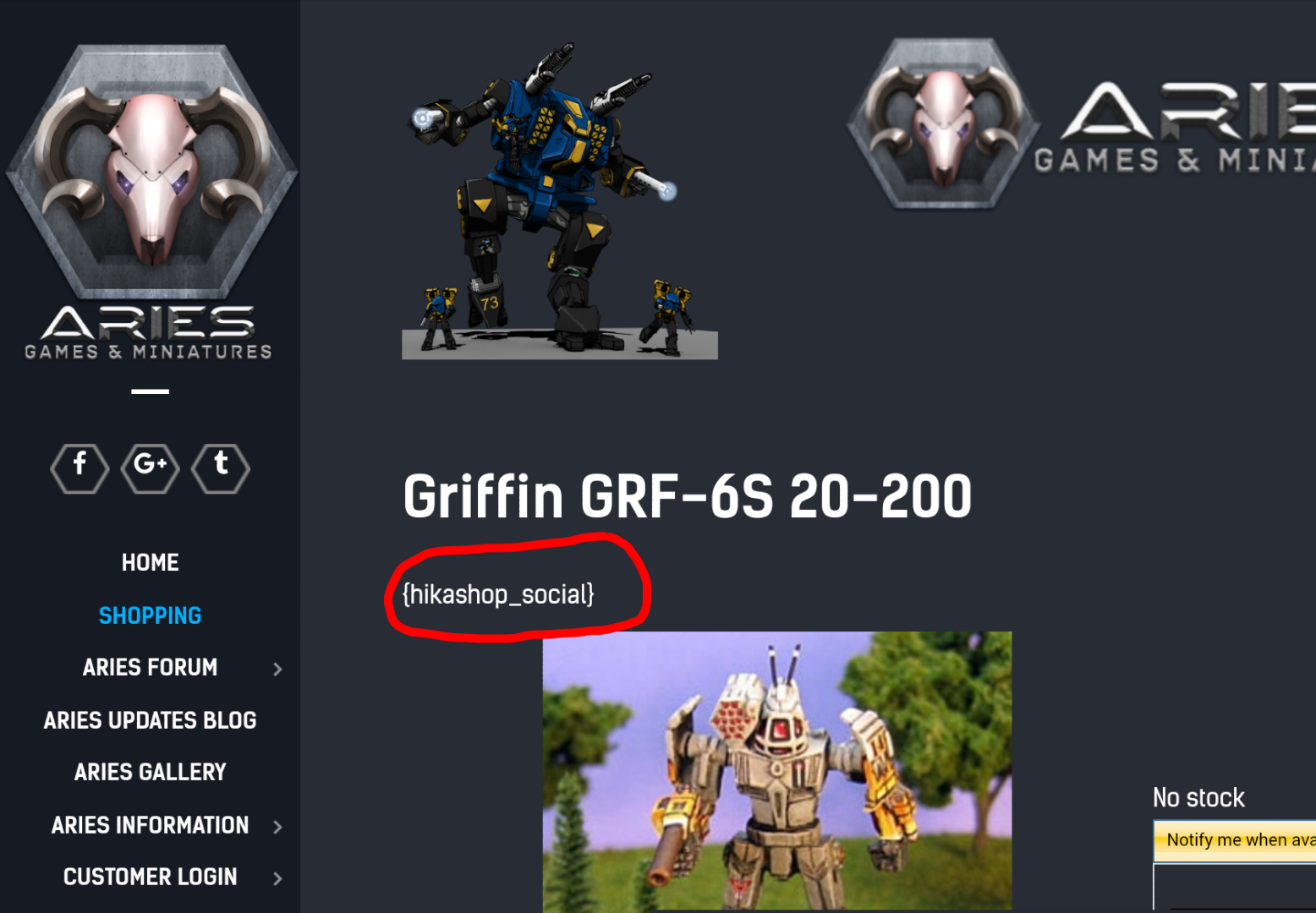nicolas wrote: Hi,
I've had a look at the different points you're talking about with the access you provided but I don't see any of these issues.
No error with the address, I can change the shipping method without any problem, I can finish the checkout, I don't get the {hikashop_social} tag on the product page as it is properly replaced by the social networks like buttons, etc.
I've checked but your staging website is still using the 3.2.1.
So All I can think of is that you had some cache in your browser preventing you from having the latest versions of all the JS files of HikaShop and it created these problems.
Try clearing your browser's cache and try again.
For me, it all looks fine.
Nicolas...this is very odd, it was obviously doing what I showed as I have images, and even tried other browsers and computers. So...I've destroied the staging copy, and made a new one, updated Joomla & HikaShop to current versions...and it's doing it all again, so something got changed somehow to resolve the issue on the previous staging copy. I'll send over new access info right now.
Thank you
 HIKASHOP ESSENTIAL 60€The basic version. With the main features for a little shop.
HIKASHOP ESSENTIAL 60€The basic version. With the main features for a little shop.
 HIKAMARKETAdd-on Create a multivendor platform. Enable many vendors on your website.
HIKAMARKETAdd-on Create a multivendor platform. Enable many vendors on your website.
 HIKASERIALAdd-on Sale e-tickets, vouchers, gift certificates, serial numbers and more!
HIKASERIALAdd-on Sale e-tickets, vouchers, gift certificates, serial numbers and more!
 MARKETPLACEPlugins, modules and other kinds of integrations for HikaShop
MARKETPLACEPlugins, modules and other kinds of integrations for HikaShop