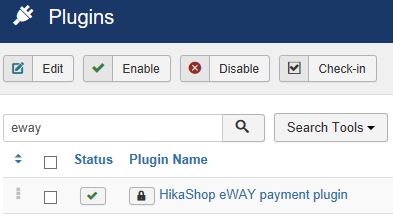-- url of the page with the problem -- :
quollbooks.com.au/hikashop-menu-for-products-listing
-- HikaShop version -- : 4.0.3
-- Joomla version -- : 3.9.4
-- PHP version -- : 7.2.16
-- Browser(s) name and version -- : Microsoft Edge 42.17134.1.0
I have registered a payment gateway account with eWAY and want to configure HikaShop for the eWAY sandbox. So far my attempts have failed.
I see from Extensions > Plugins that the HikaShop eWAY payment plugin is installed - see:
In the HikaShop eWAY payment plugin > HikaShop Options > eWAY the SPECIFIC CONFIGURATION PANEL includes a field for eWAY customer id, which I have supplied. However, eWAY has also supplied an API and password and an eWAY support person said that the API and password should also be entered. However I can't see anywhere to enter it.
What should I do?
 HIKASHOP ESSENTIAL 60€The basic version. With the main features for a little shop.
HIKASHOP ESSENTIAL 60€The basic version. With the main features for a little shop.
 HIKAMARKETAdd-on Create a multivendor platform. Enable many vendors on your website.
HIKAMARKETAdd-on Create a multivendor platform. Enable many vendors on your website.
 HIKASERIALAdd-on Sale e-tickets, vouchers, gift certificates, serial numbers and more!
HIKASERIALAdd-on Sale e-tickets, vouchers, gift certificates, serial numbers and more!
 MARKETPLACEPlugins, modules and other kinds of integrations for HikaShop
MARKETPLACEPlugins, modules and other kinds of integrations for HikaShop