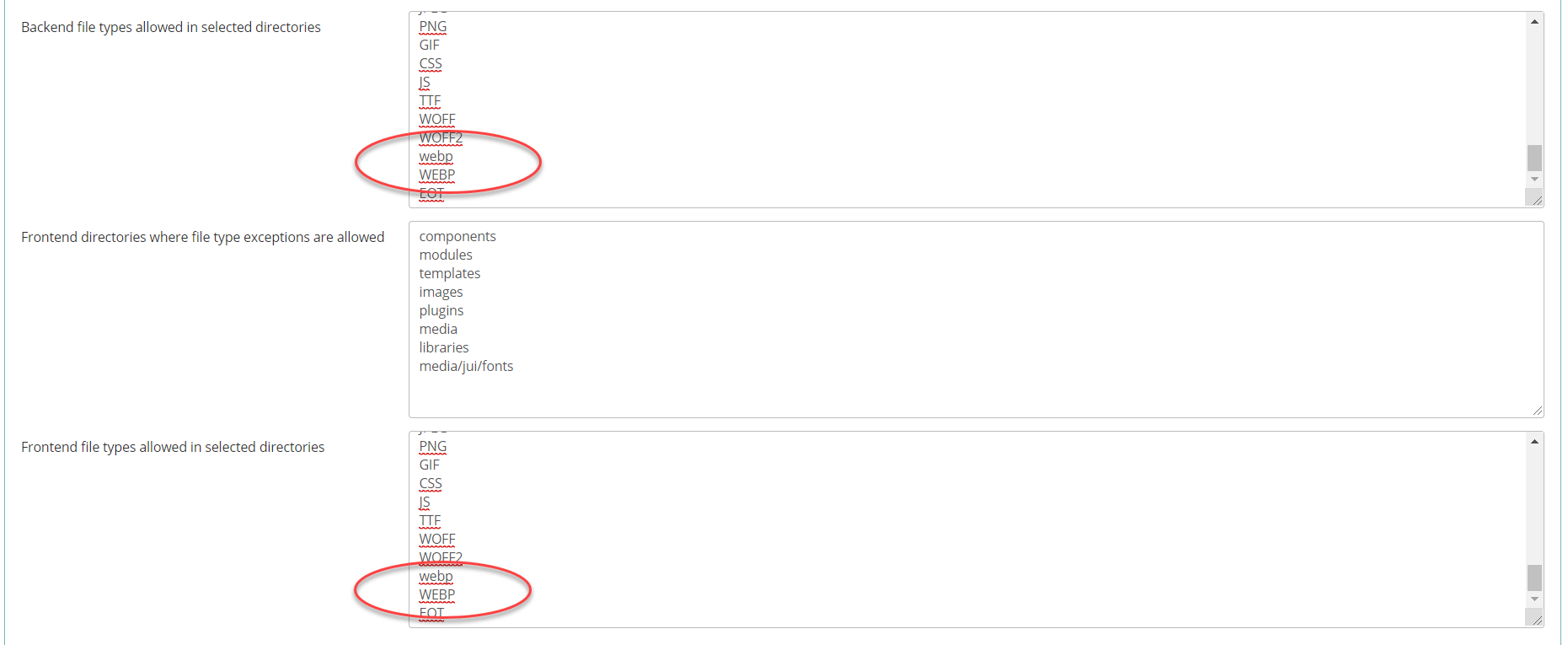-- HikaShop version -- : 4.1.0
-- Joomla version -- : 3.9.6
-- PHP version -- : 7.2.7
Hi,
After updating HIkashop into 4.1.0 version, thumbnails/product images are gone except for the category listing images. I have browsed the Hikashop forum related to this topic, I renamed the map instead of deleting it (in case of…) and the system did make automatically a new map, I could see that there are “jpg” and “webp” images inside the map. But I cannot get the thumbnails of the product pages back to normal.
What I’ve noticed is, most location at the forum is described as:
/images/com_hikashop/upload/........
but in firebug it displays like this:
/media/com_hikashop/upload/thumbnails/260x500sO/xxxx.jpg
Please help me with this problem.
Regards,
Wella
 HIKASHOP ESSENTIAL 60€The basic version. With the main features for a little shop.
HIKASHOP ESSENTIAL 60€The basic version. With the main features for a little shop.
 HIKAMARKETAdd-on Create a multivendor platform. Enable many vendors on your website.
HIKAMARKETAdd-on Create a multivendor platform. Enable many vendors on your website.
 HIKASERIALAdd-on Sale e-tickets, vouchers, gift certificates, serial numbers and more!
HIKASERIALAdd-on Sale e-tickets, vouchers, gift certificates, serial numbers and more!
 MARKETPLACEPlugins, modules and other kinds of integrations for HikaShop
MARKETPLACEPlugins, modules and other kinds of integrations for HikaShop