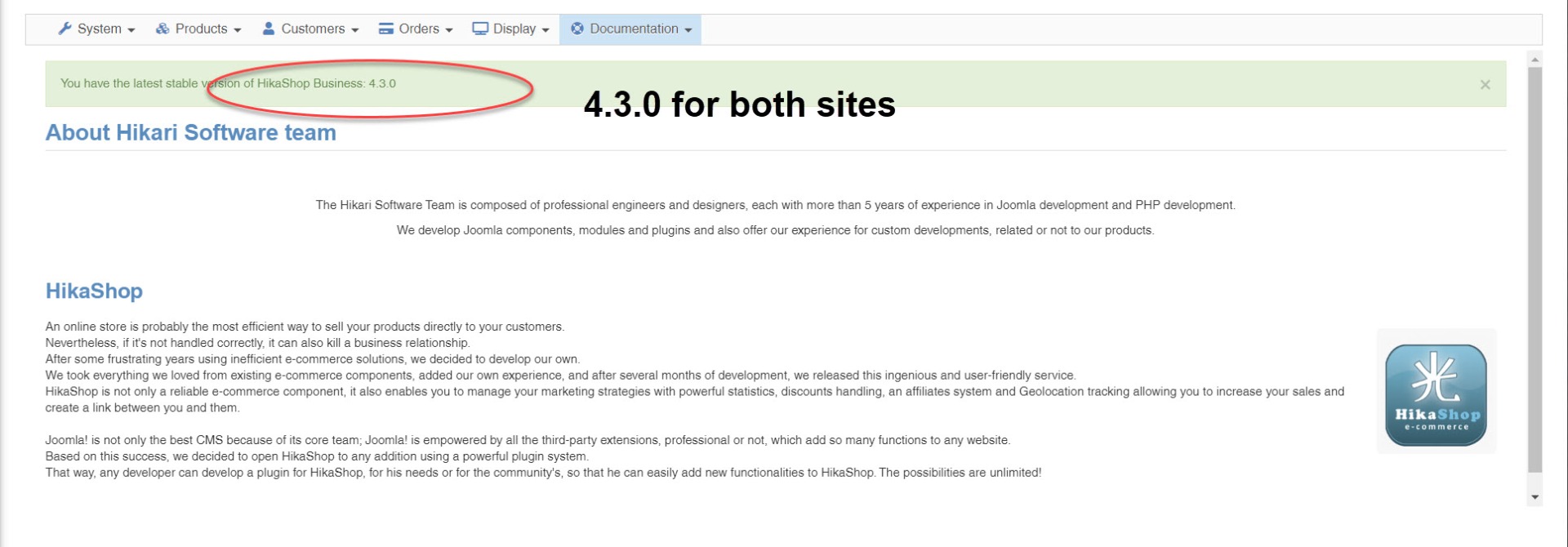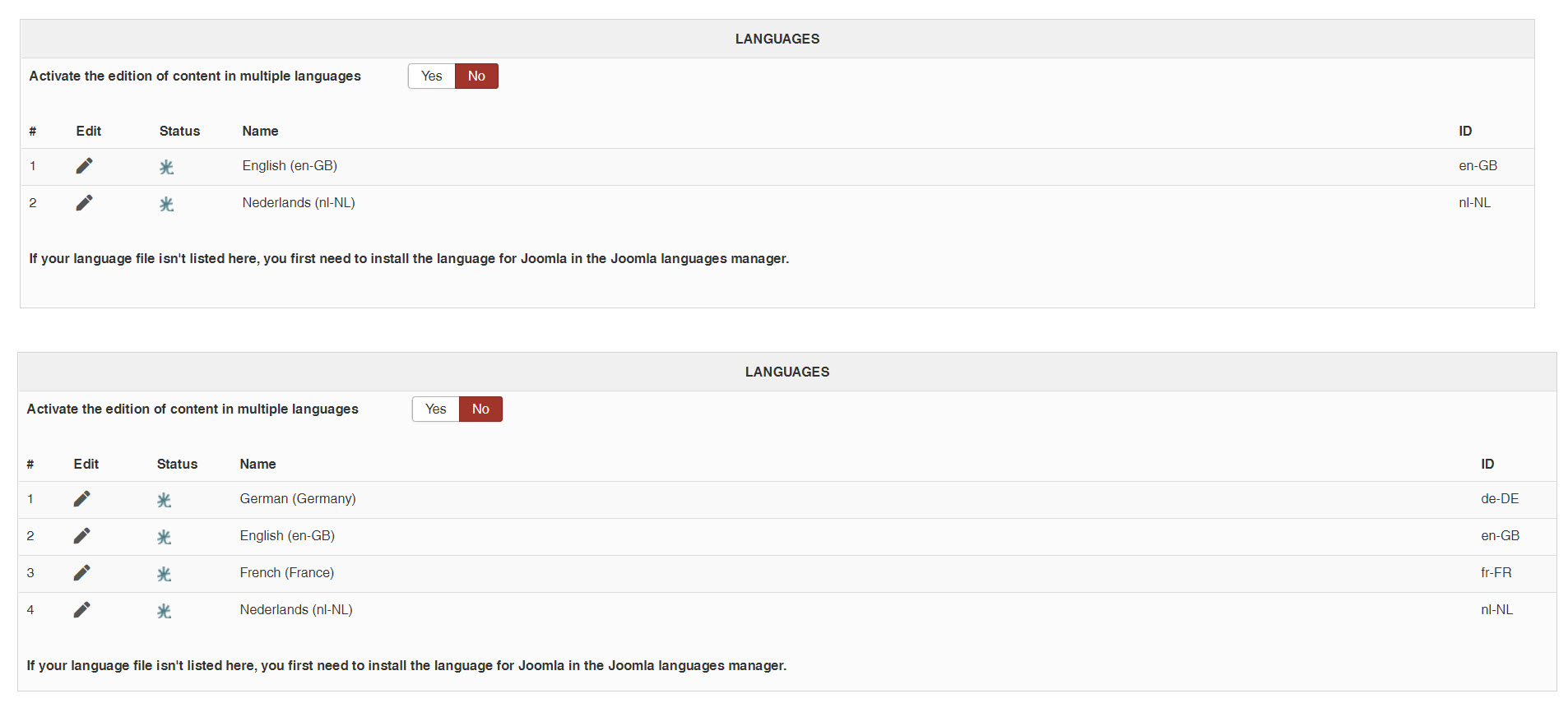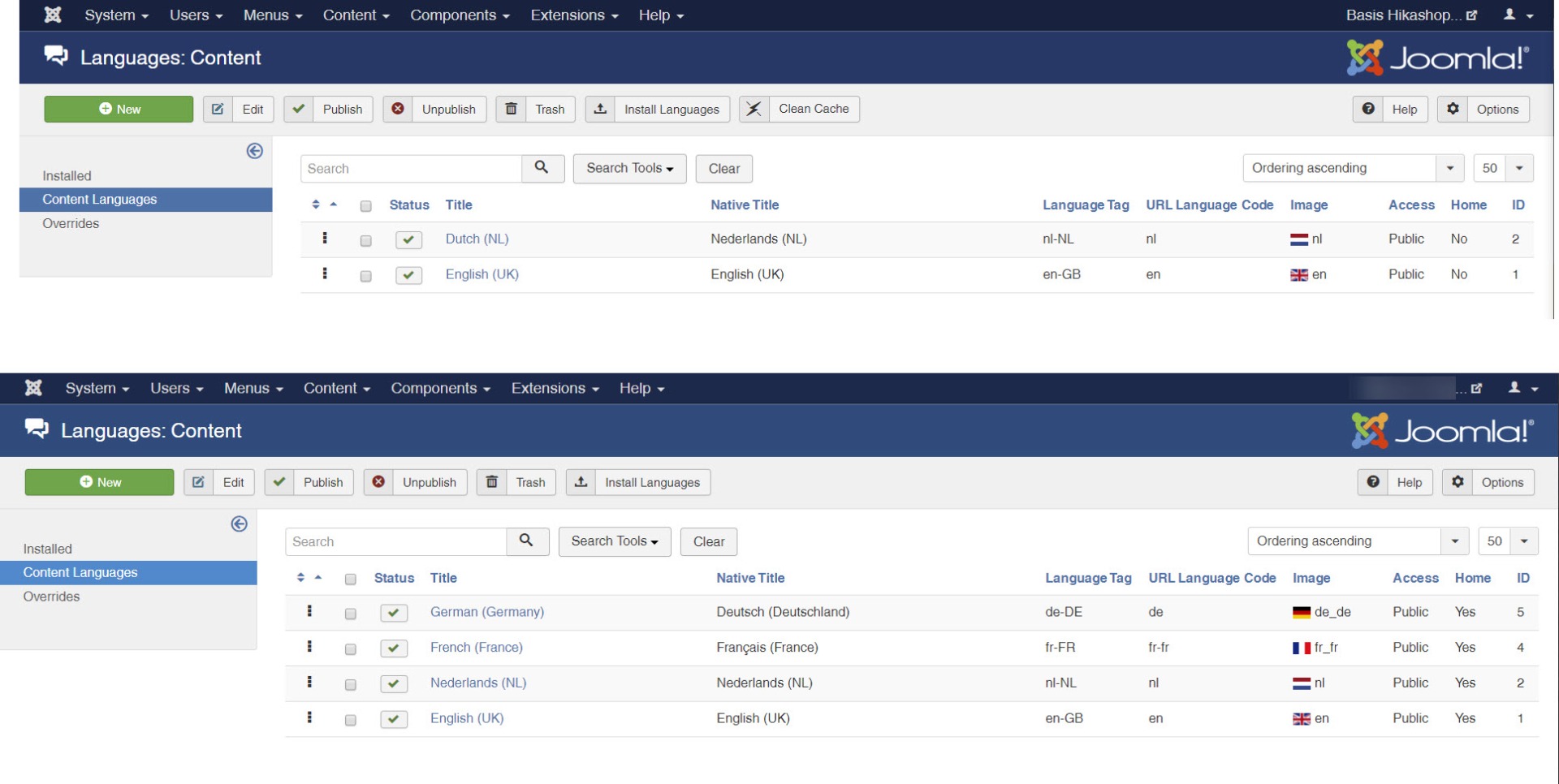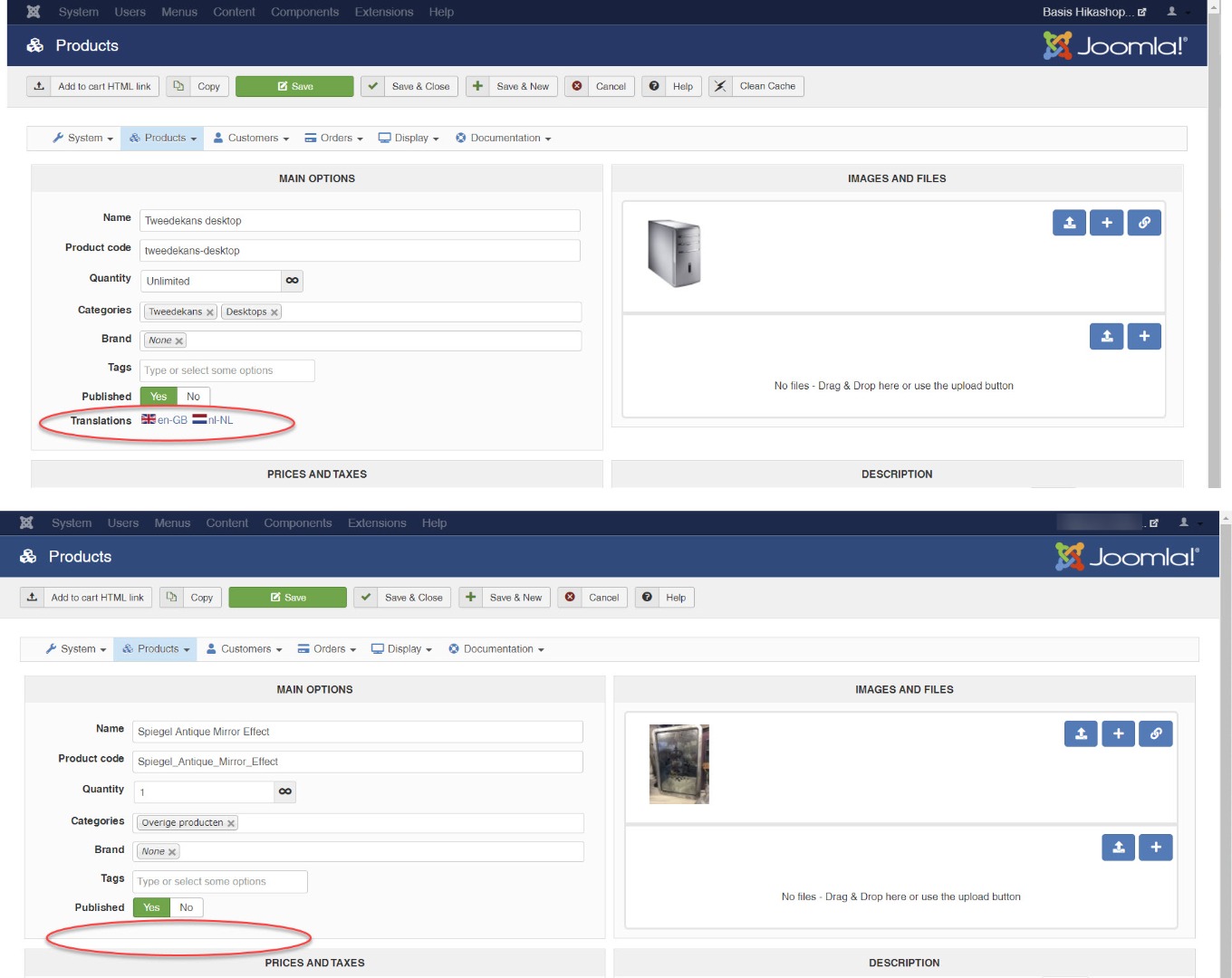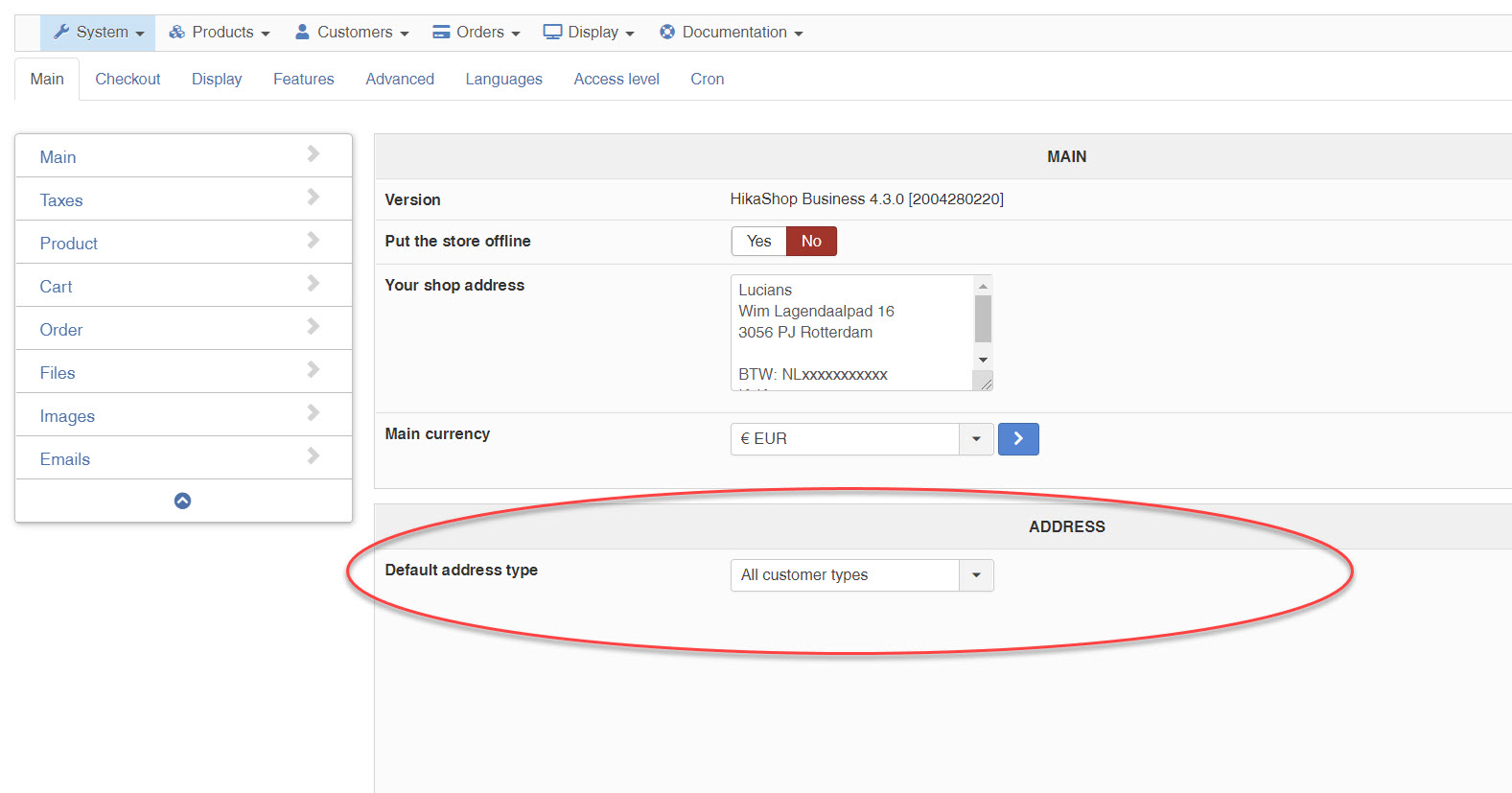-- HikaShop version -- : 4.3.0
Hi,
I have two website with the 4.3.0 update but I see two differences.
1 - New feature 4.3.0 (multilingual translation) is not visible on one of the two sites.
2 - I see an address configuration in the main configuration also not visible on one of the two sites.
Both have more than two languages and turned of the option "Activate the edition of content in multiple languages". Also no Falang installed.
Hope you know why I don't see the languages buttons on one of the two sites.
Kind regards,
Lumiga
P.S.
Here you can see the ADDRESS option:
 HIKASHOP ESSENTIAL 60€The basic version. With the main features for a little shop.
HIKASHOP ESSENTIAL 60€The basic version. With the main features for a little shop.
 HIKAMARKETAdd-on Create a multivendor platform. Enable many vendors on your website.
HIKAMARKETAdd-on Create a multivendor platform. Enable many vendors on your website.
 HIKASERIALAdd-on Sale e-tickets, vouchers, gift certificates, serial numbers and more!
HIKASERIALAdd-on Sale e-tickets, vouchers, gift certificates, serial numbers and more!
 MARKETPLACEPlugins, modules and other kinds of integrations for HikaShop
MARKETPLACEPlugins, modules and other kinds of integrations for HikaShop