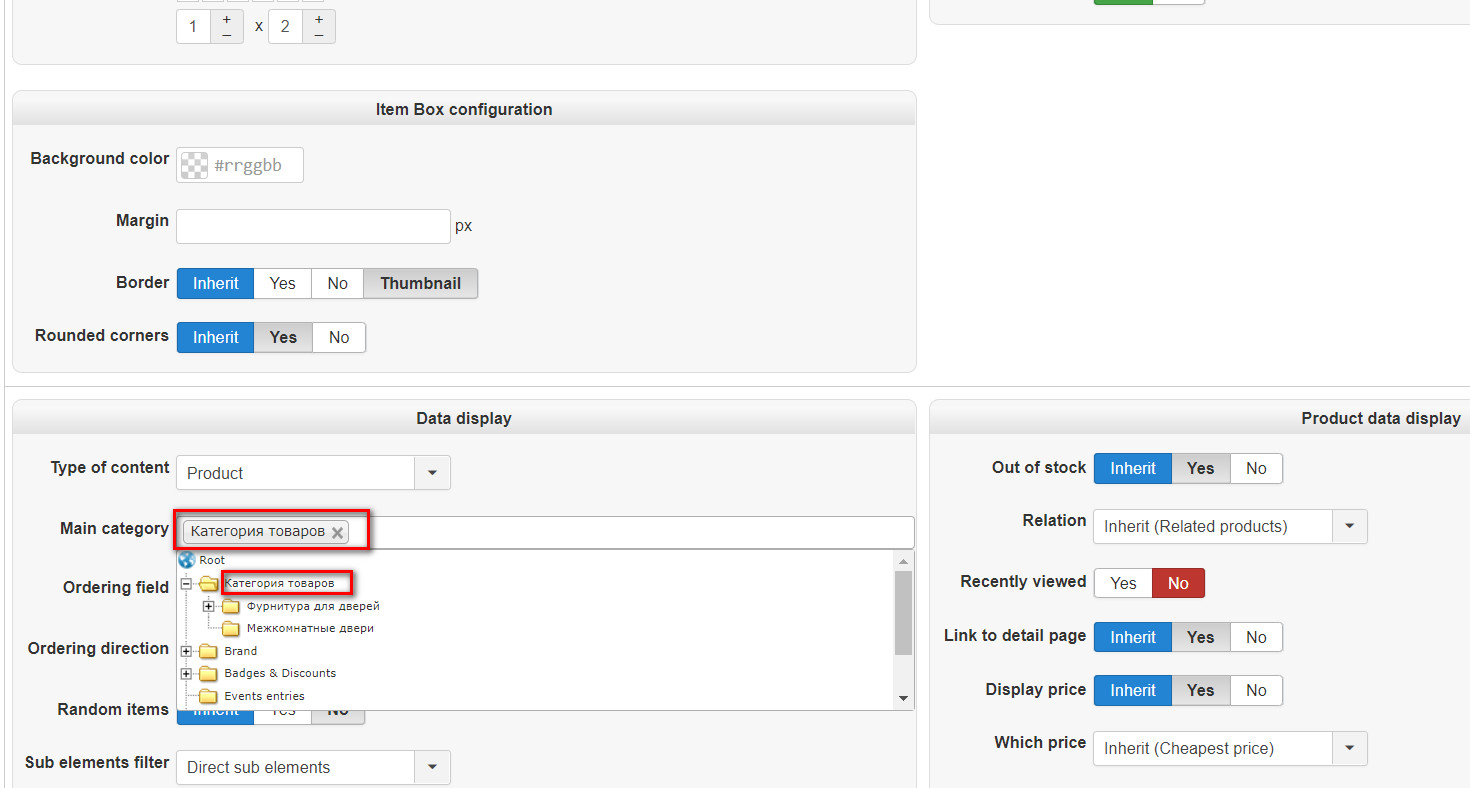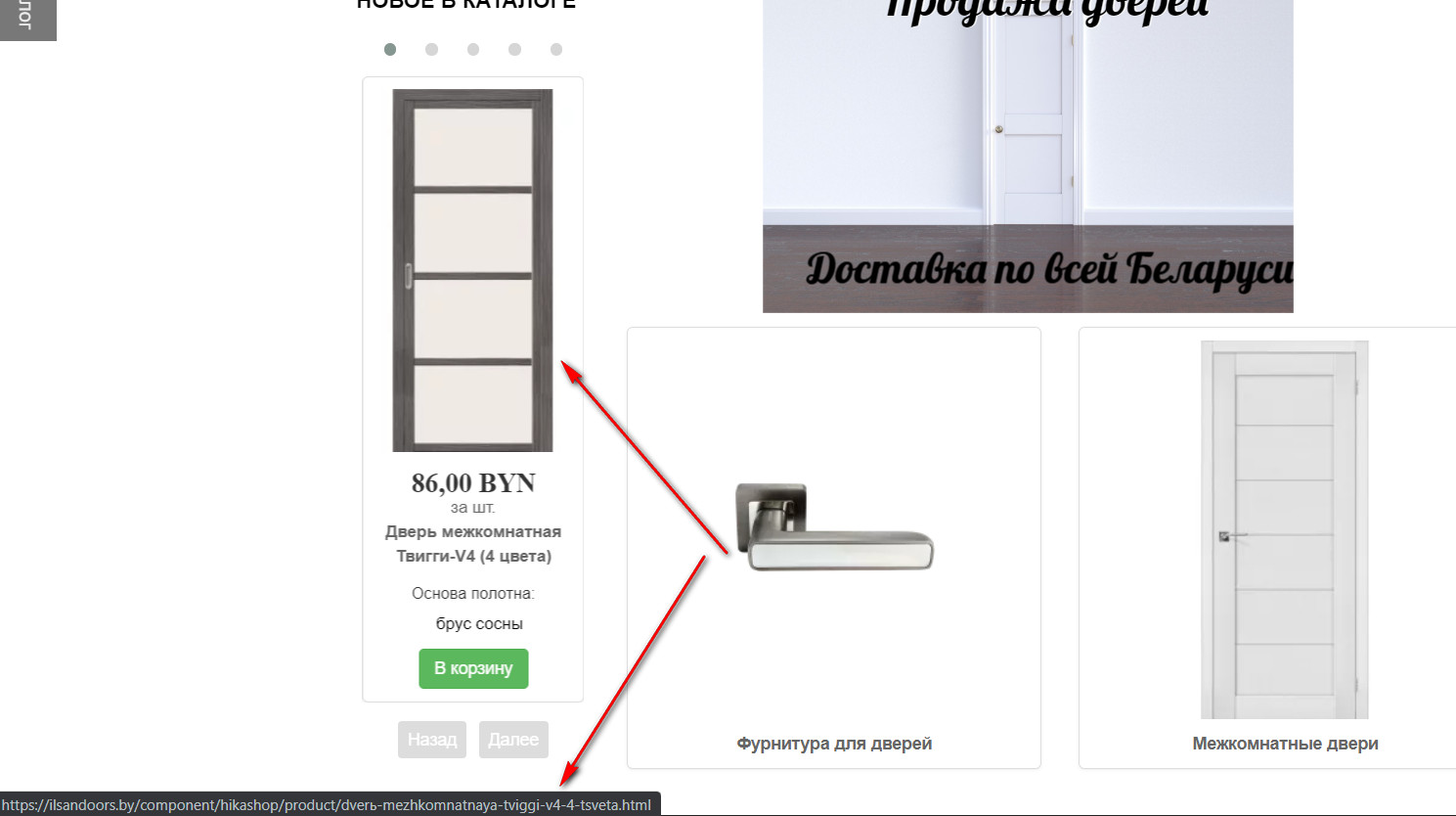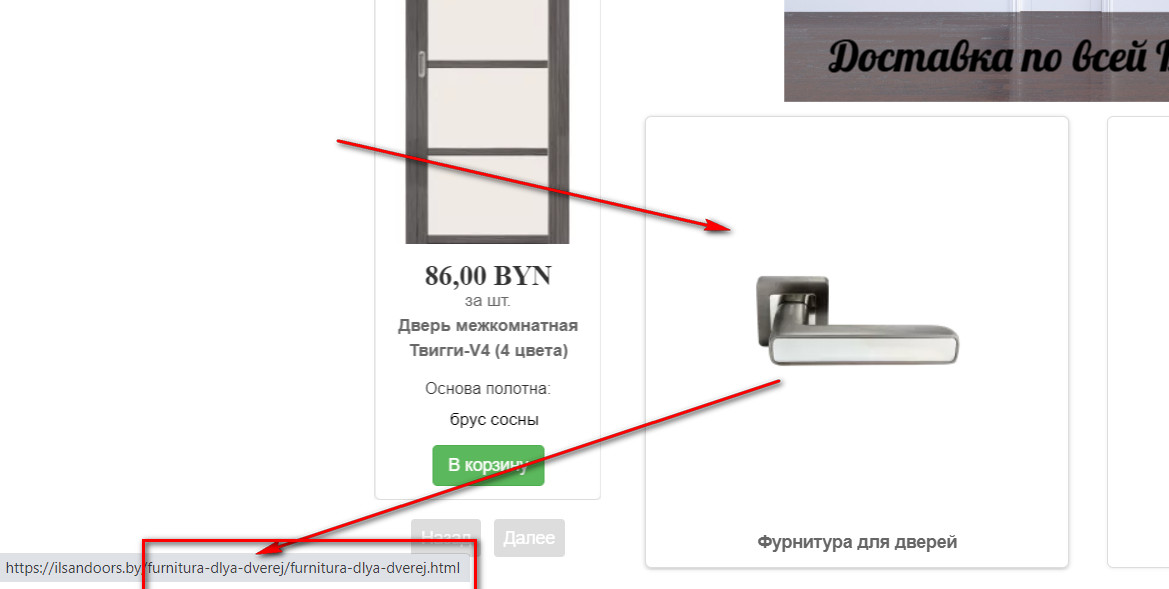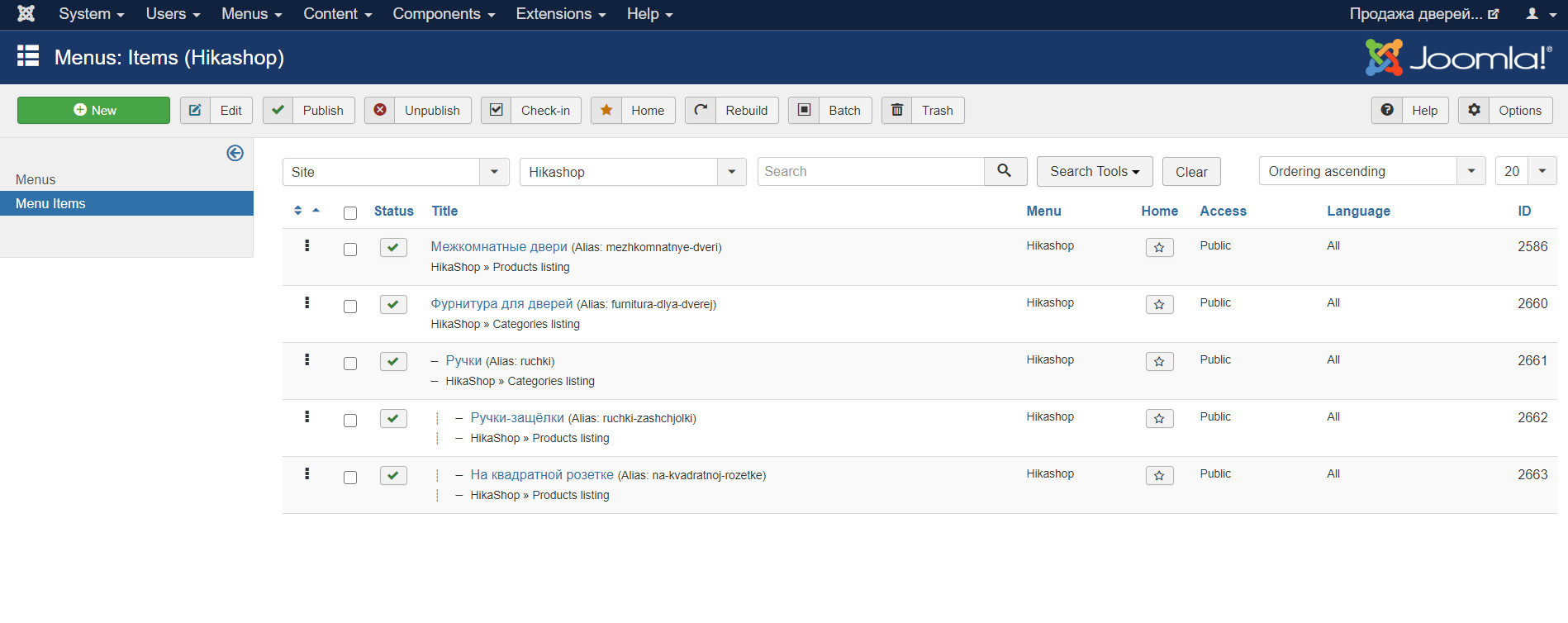Hi,
1. The issue is that you've activated the "carousel" setting in the related products module (via the Joomla modules manager) AND that you have the "carousel legacy" setting activated in the Advanced tab of the HikaShop configuration.
Because of that, even though you only have one slide of products on that page, it makes the listing there nor responsive as the old carousel system doesn't support it.
I would recommend turning off that legacy setting, and maybe even the carousel setting of the module if you don't need a carousel.
2. In "type of content" you need to select "categories" not "products". Otherwise, it will display a listing of the products directly under that category.
Also, make sure that the "synchronize" setting is turned off as you want to display the same categories listing regardless of the page you're on.
 HIKASHOP ESSENTIAL 60€The basic version. With the main features for a little shop.
HIKASHOP ESSENTIAL 60€The basic version. With the main features for a little shop.
 HIKAMARKETAdd-on Create a multivendor platform. Enable many vendors on your website.
HIKAMARKETAdd-on Create a multivendor platform. Enable many vendors on your website.
 HIKASERIALAdd-on Sale e-tickets, vouchers, gift certificates, serial numbers and more!
HIKASERIALAdd-on Sale e-tickets, vouchers, gift certificates, serial numbers and more!
 MARKETPLACEPlugins, modules and other kinds of integrations for HikaShop
MARKETPLACEPlugins, modules and other kinds of integrations for HikaShop