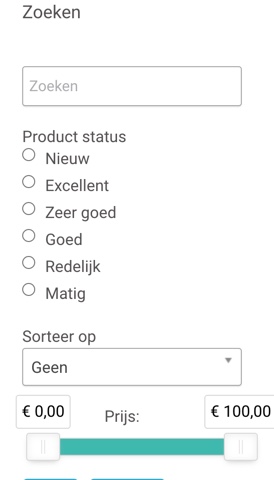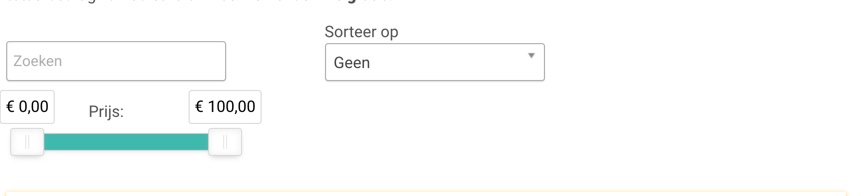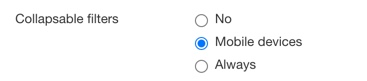Hi,
Ok. Let's try something.
Remove the code:
$doc = JFactory::getDocument();
$doc->addScriptDeclaration("\n<!--\n".$js."\n//-->\n");from the file administrator/components/com_hikashop/classes/filter.php
And in that same file, add the code:
if(!empty($js))
$html .= '<script>'.$js.'</script>';
just after the code:
$html = '<div style="'.$cursorWidth.' '.$float.' margin: 10px 20px;" id="slider_'.$filter->filter_namekey.'_'.$divName.'" data-container-div="hikashop_filter_form_'.$divName.'">'.$html.'</div>';
And I think it should fix the problem which is apparently that the javascript to reinitialize the cursor selector is lost when the cursor is refreshed after a filter is used.
Please let us know how it goes so that we can validate the fix.
 HIKASHOP ESSENTIAL 60€The basic version. With the main features for a little shop.
HIKASHOP ESSENTIAL 60€The basic version. With the main features for a little shop.
 HIKAMARKETAdd-on Create a multivendor platform. Enable many vendors on your website.
HIKAMARKETAdd-on Create a multivendor platform. Enable many vendors on your website.
 HIKASERIALAdd-on Sale e-tickets, vouchers, gift certificates, serial numbers and more!
HIKASERIALAdd-on Sale e-tickets, vouchers, gift certificates, serial numbers and more!
 MARKETPLACEPlugins, modules and other kinds of integrations for HikaShop
MARKETPLACEPlugins, modules and other kinds of integrations for HikaShop