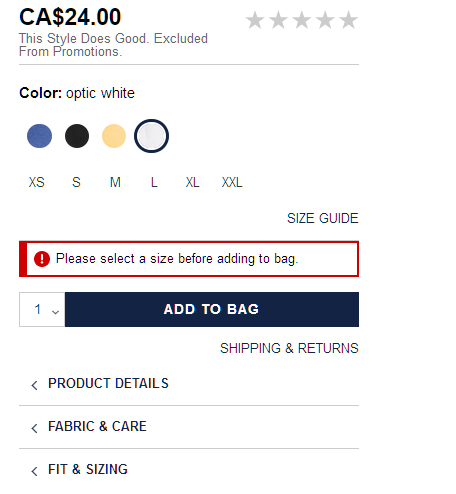Hi,
You need to adapt the translation override to the situation. I just gave a generic example.
For example, I can see that you're using a select quantity input field. So instead of
<input type='text' value='1'/>
which displays an input field with a 1, you could use:
<select><option value='1'>1</option></select>
And for the wishlist button, you could add:
<a href='#' class='hikabtn hikawishlist' onclick='alert(\'Please make a selection first\'); return false;'> </a>
It's really just a matter of adapting the translation override to what you have on your product page.
 HIKASHOP ESSENTIAL 60€The basic version. With the main features for a little shop.
HIKASHOP ESSENTIAL 60€The basic version. With the main features for a little shop.
 HIKAMARKETAdd-on Create a multivendor platform. Enable many vendors on your website.
HIKAMARKETAdd-on Create a multivendor platform. Enable many vendors on your website.
 HIKASERIALAdd-on Sale e-tickets, vouchers, gift certificates, serial numbers and more!
HIKASERIALAdd-on Sale e-tickets, vouchers, gift certificates, serial numbers and more!
 MARKETPLACEPlugins, modules and other kinds of integrations for HikaShop
MARKETPLACEPlugins, modules and other kinds of integrations for HikaShop