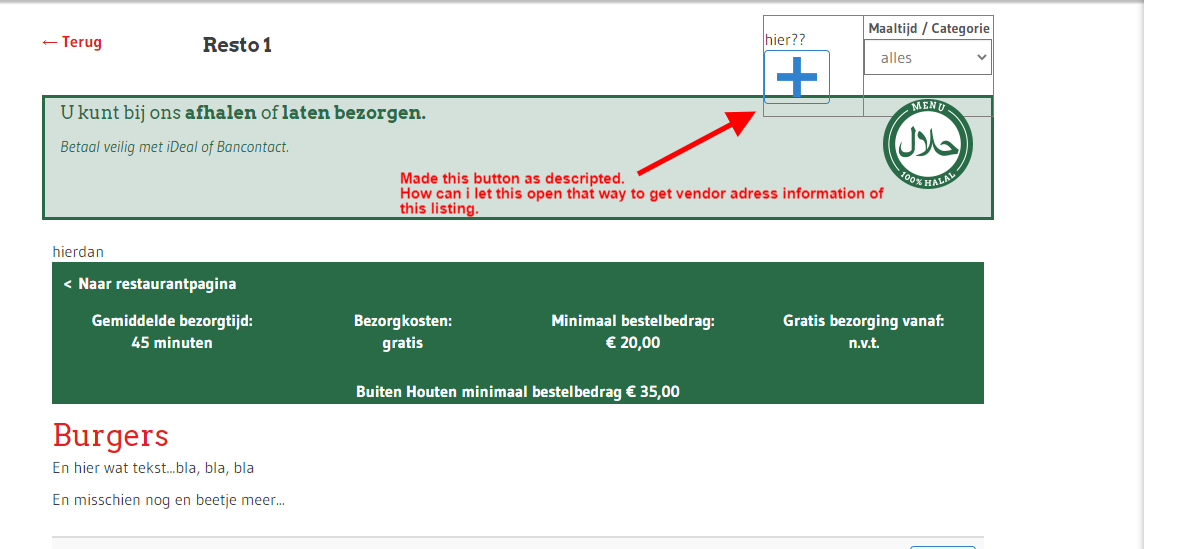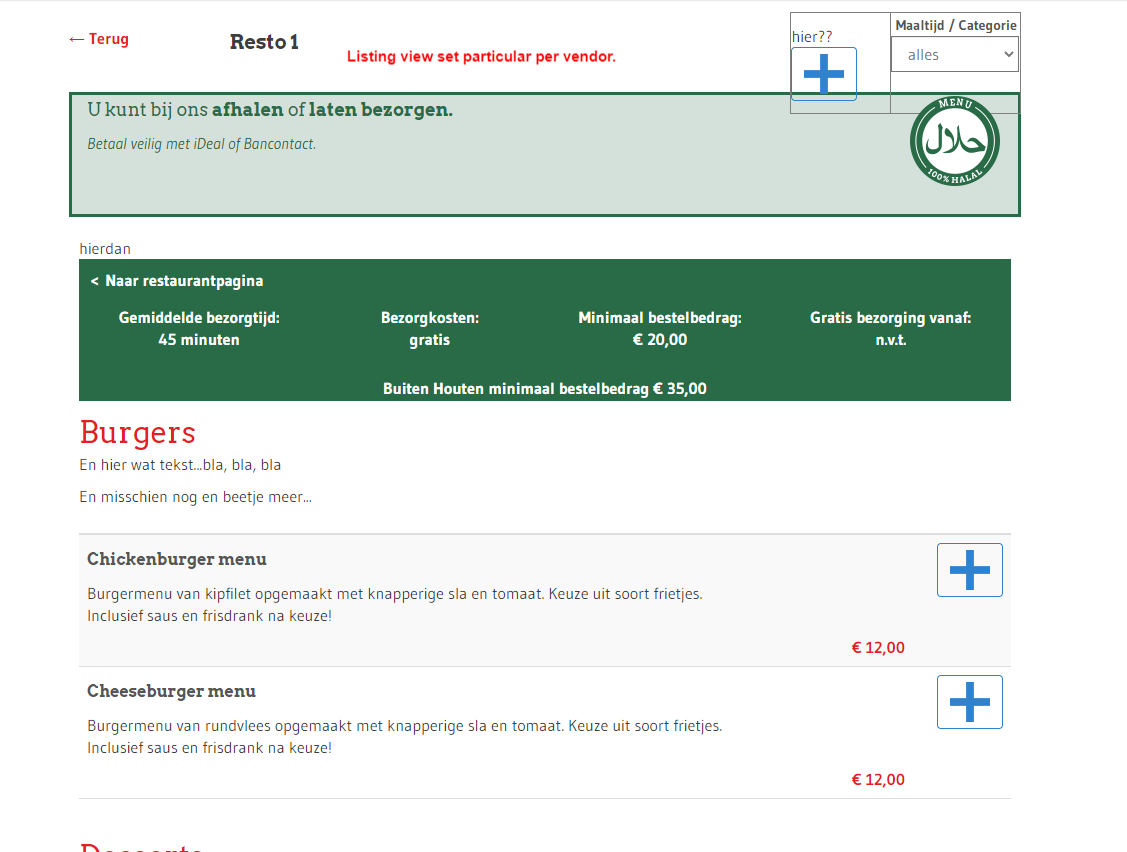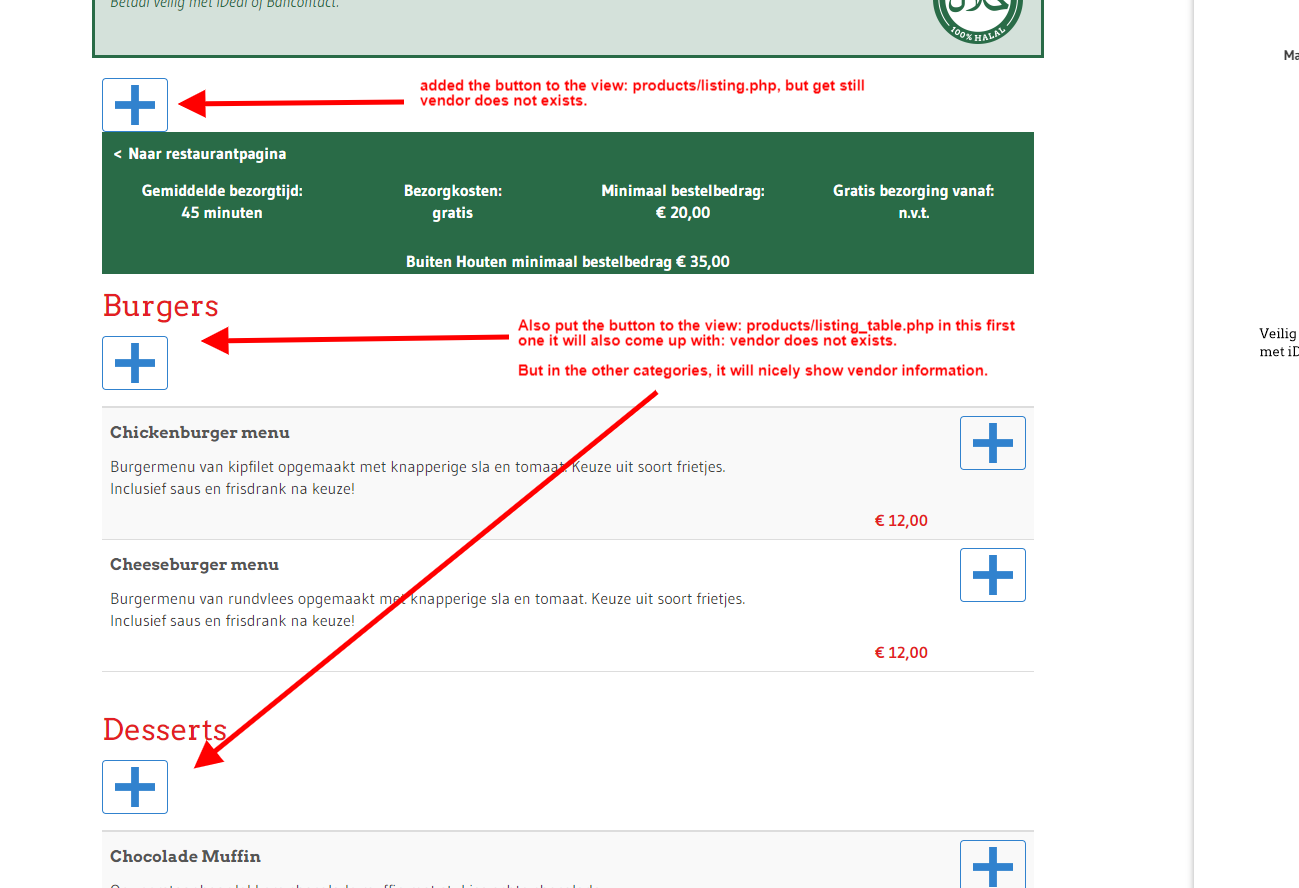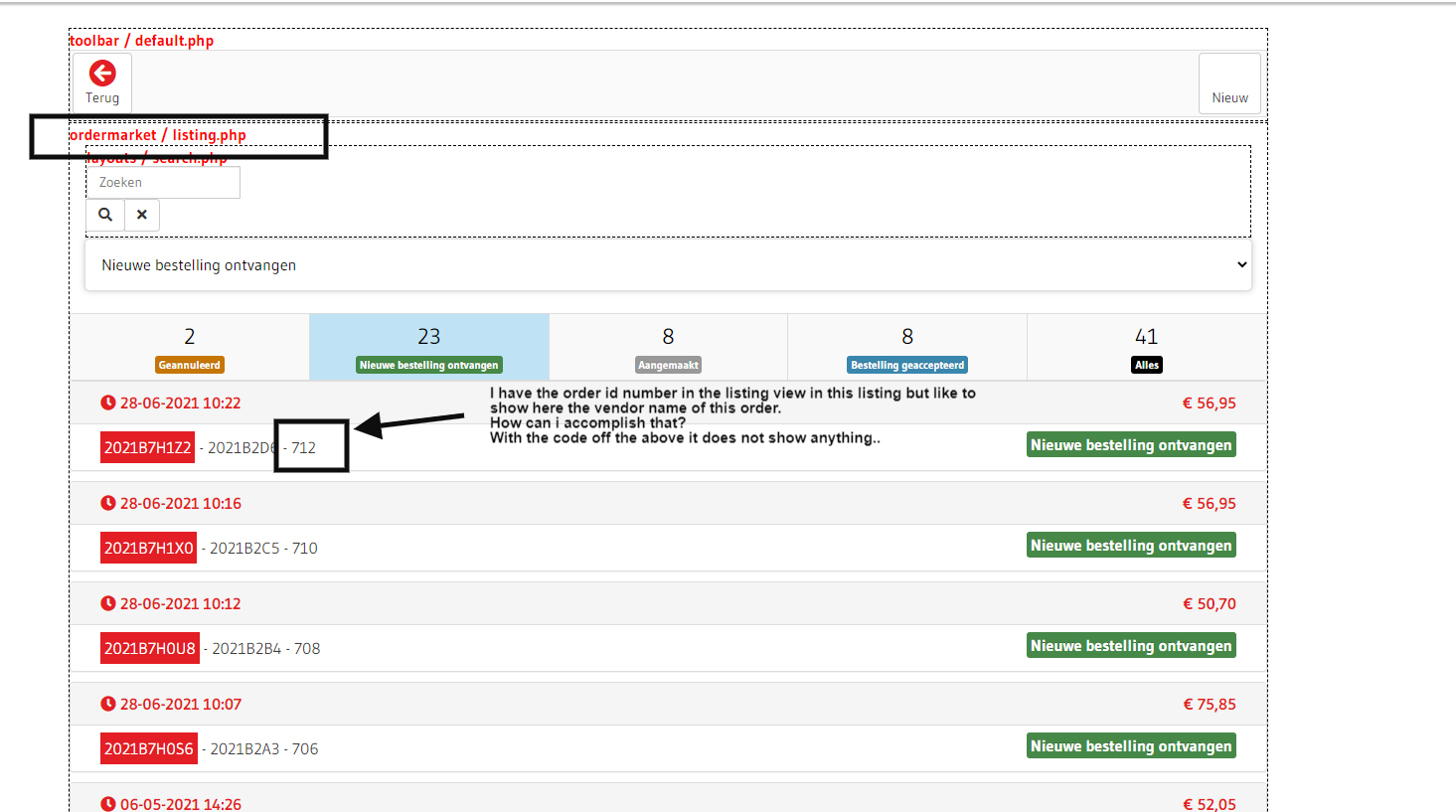Hi Nicolas,
I am busy with implementing your simpler approach.
I moved the button to the product / listing.php with this code:
<?php
$popupHelper = hikashop_get('helper.popup');
echo ' '.$popupHelper->display(
'<i class="hikabtn" style="background: transparent; border-color: #3182CE;" ><img src="/images//Plusje.png"/></i>',
'HIKASHOP_EDIT_CART_PRODUCT',
$link = hikamarket::completeLink('vendor&task=show&cid=' . $this->row->vendor->vendor_id . '&name=' . $this->row->vendor->alias . $url_itemid . '&tmpl=component'),
'edit_cart_product',
600, 600, 'title="'.JText::_('CHOOSE_OPTIONS').'"', '', 'link'
);
?>But still no success of finding the vendor information.
But when i do the same in the product / listing_table.php
i get the information neatly in a pop up except the first one? very strange.
see screenshot.
What am i doing wrong for the pop up to work in the products / listing_php and not in the listing_table?
Thanks
 HIKASHOP ESSENTIAL 60€The basic version. With the main features for a little shop.
HIKASHOP ESSENTIAL 60€The basic version. With the main features for a little shop.
 HIKAMARKETAdd-on Create a multivendor platform. Enable many vendors on your website.
HIKAMARKETAdd-on Create a multivendor platform. Enable many vendors on your website.
 HIKASERIALAdd-on Sale e-tickets, vouchers, gift certificates, serial numbers and more!
HIKASERIALAdd-on Sale e-tickets, vouchers, gift certificates, serial numbers and more!
 MARKETPLACEPlugins, modules and other kinds of integrations for HikaShop
MARKETPLACEPlugins, modules and other kinds of integrations for HikaShop