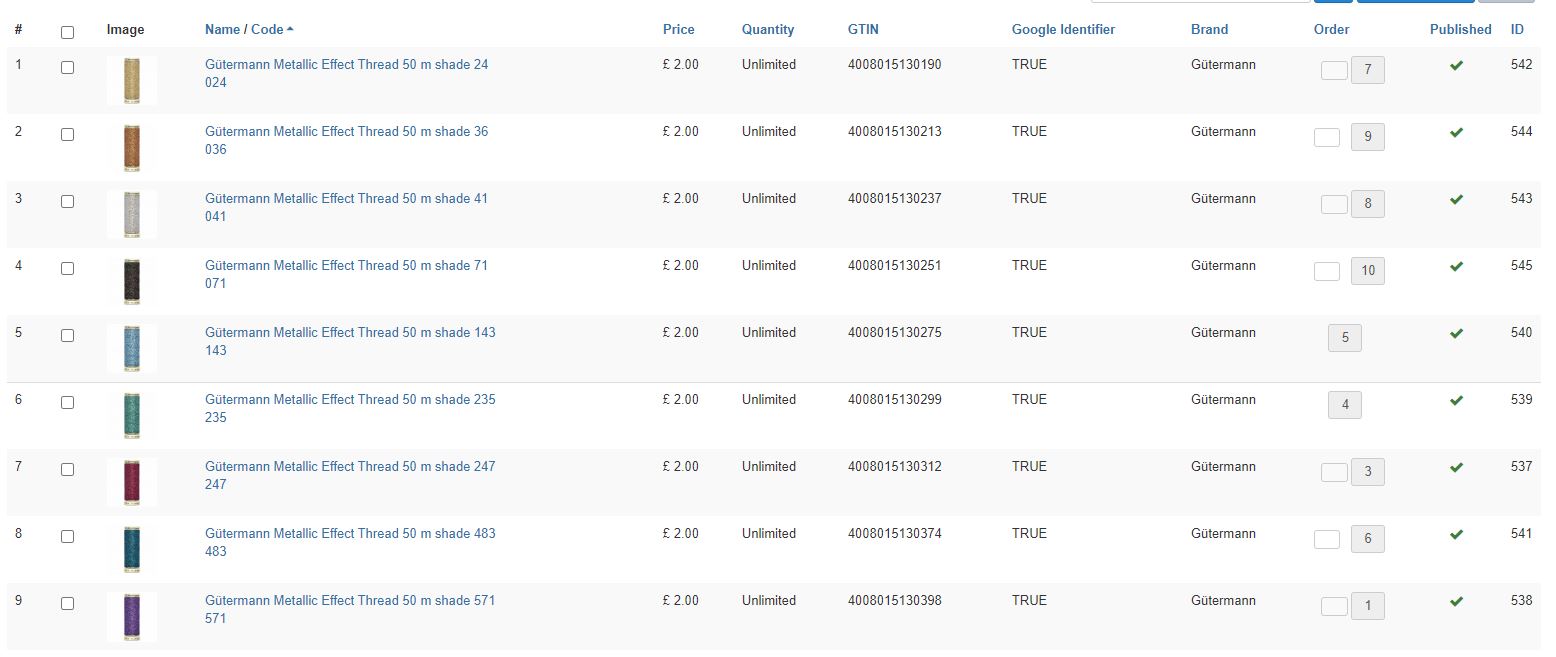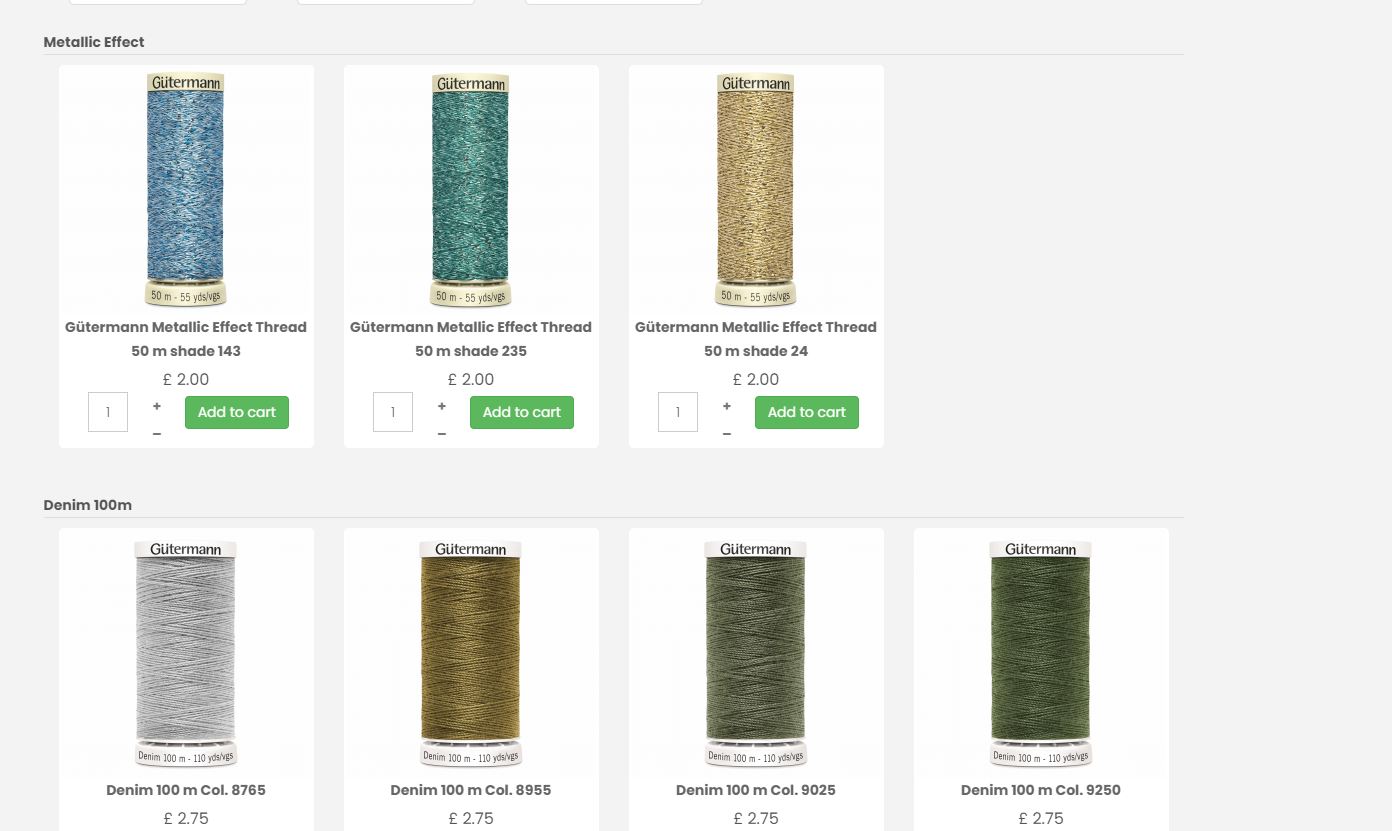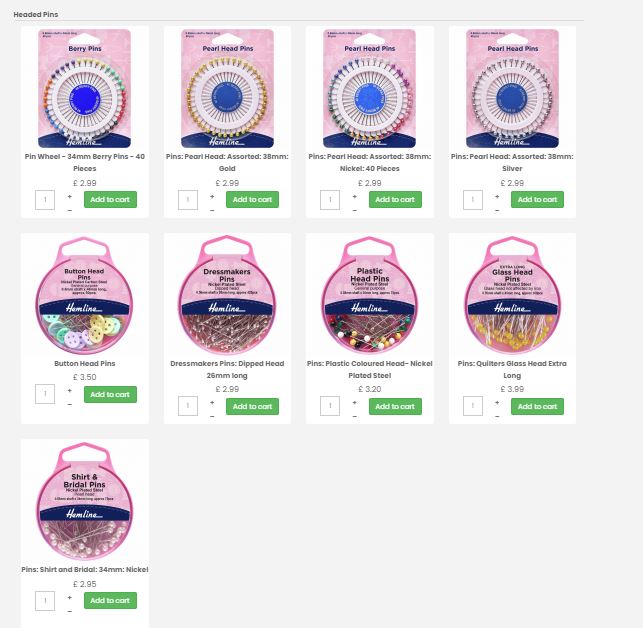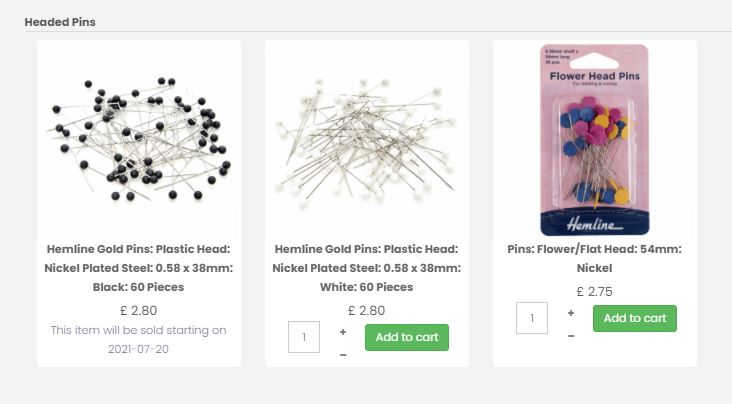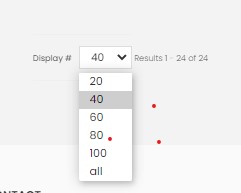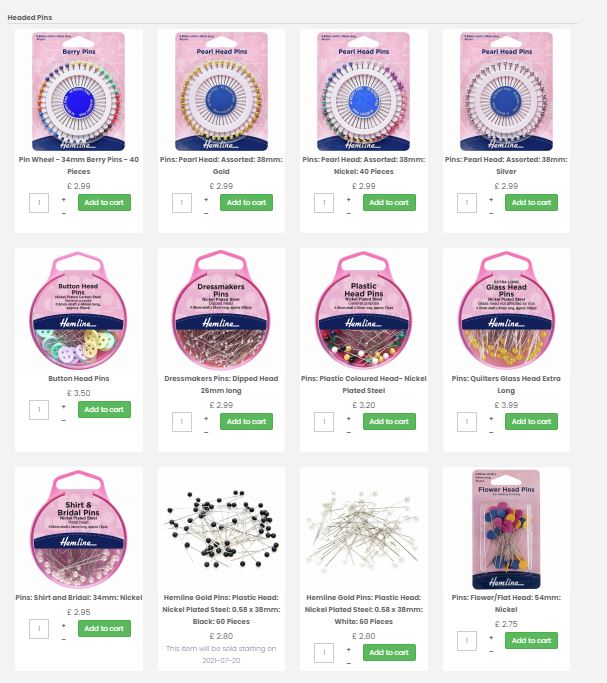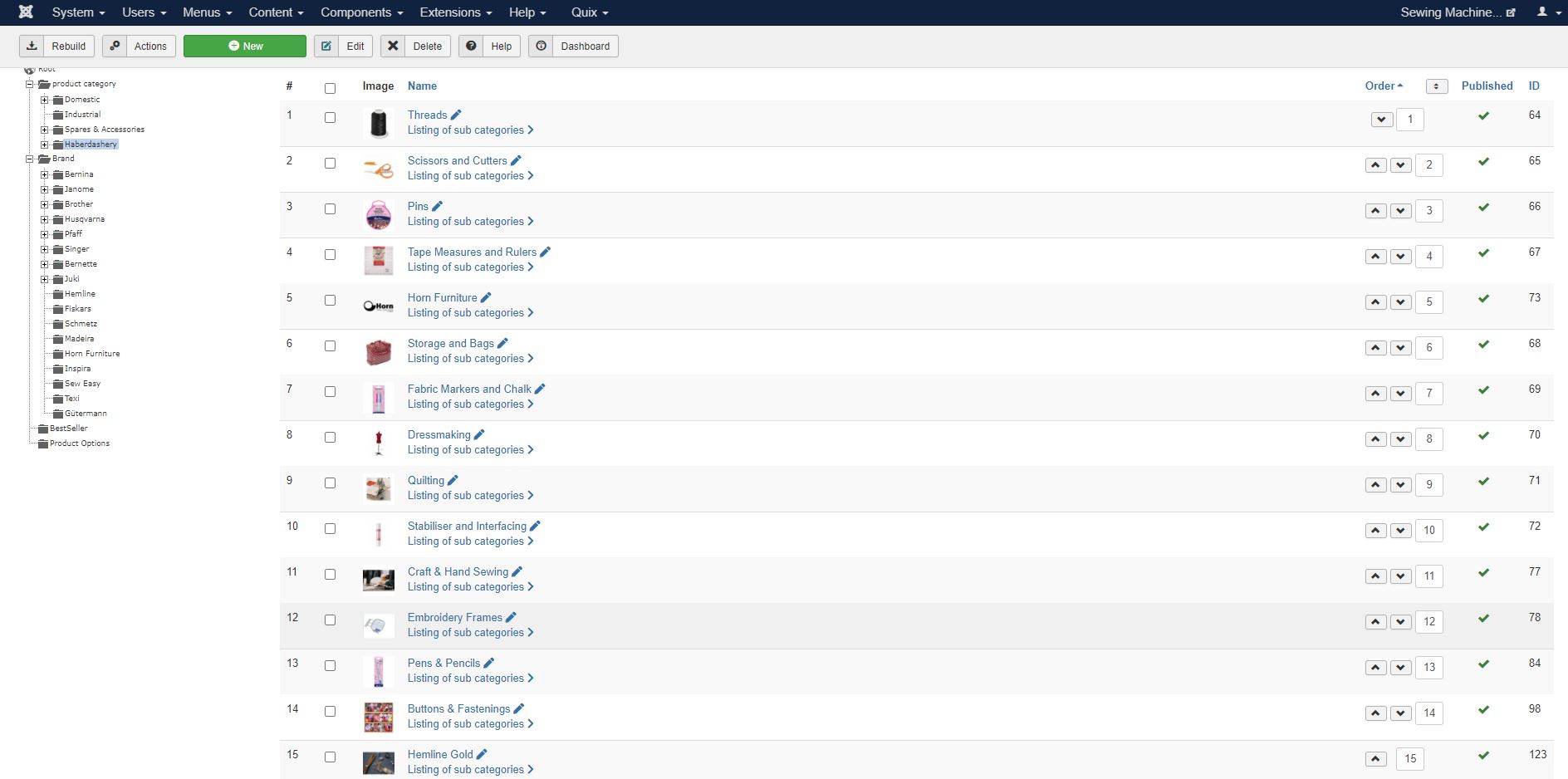Hey!
Yeah, as you stated at the top, that is what I have been experiencing! You managed to put it much more eloquently than I could.
I've installed that patch that you've created and I have only found one issue with it, as it appears to work perfectly at first impression.
However, it will work as long as all the products can fit onto one page.
Eg.
This is the first page of results (which would have had a messed up order prior to the patch.) and it looks fine at first glance.
However when you look at the second page of results there are more headed pins on it.
If I increase the number of results per page.
The ordering is fixed and they get added to the right category again.
Here is a link to the page I'm showing:
www.sewingmachinesuk.uk/haberdashery/category/66-pins
Sorry for bringing up more issues! I really really appreciate the effort that has gone into this patch! Really amazing.
Cheers
 HIKASHOP ESSENTIAL 60€The basic version. With the main features for a little shop.
HIKASHOP ESSENTIAL 60€The basic version. With the main features for a little shop.
 HIKAMARKETAdd-on Create a multivendor platform. Enable many vendors on your website.
HIKAMARKETAdd-on Create a multivendor platform. Enable many vendors on your website.
 HIKASERIALAdd-on Sale e-tickets, vouchers, gift certificates, serial numbers and more!
HIKASERIALAdd-on Sale e-tickets, vouchers, gift certificates, serial numbers and more!
 MARKETPLACEPlugins, modules and other kinds of integrations for HikaShop
MARKETPLACEPlugins, modules and other kinds of integrations for HikaShop