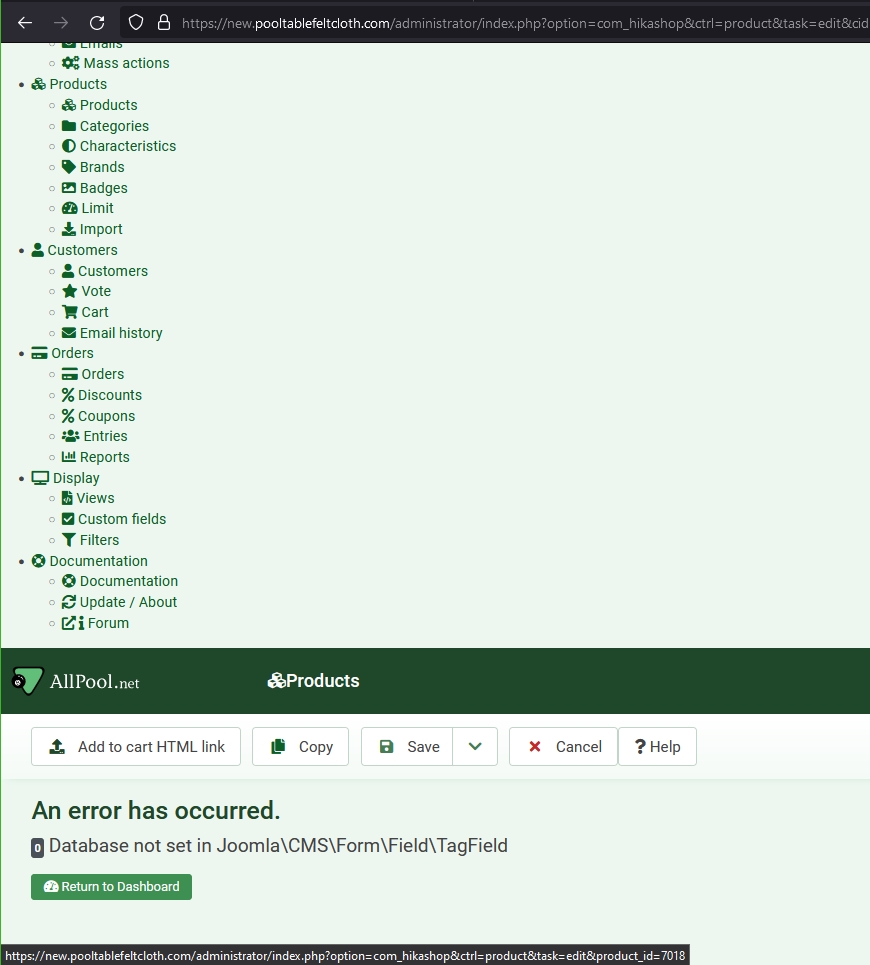Hi,
Instead of deleting the line
of the file /administrator/components/com_hikashop/helpers/tags.php what you can do is add this code before it in that same file:
if(method_exists($fieldTag, 'setDatabase')) {
$db = JFactory::getDBO();
$fieldTag->setDatabase($db);
}That way, it will fix the problem and the tags system will work again.
We've added the fix in the 4.6.1 on our end.
So for anyone having the issue and reading this :
- if you have HikaShop 4.6.1 you can download it again on our website and install it on yours to get the hot fix
- if you have a previous version of HikaShop, you can just update your HikaShop or apply the patch as explained above
 HIKASHOP ESSENTIAL 60€The basic version. With the main features for a little shop.
HIKASHOP ESSENTIAL 60€The basic version. With the main features for a little shop.
 HIKAMARKETAdd-on Create a multivendor platform. Enable many vendors on your website.
HIKAMARKETAdd-on Create a multivendor platform. Enable many vendors on your website.
 HIKASERIALAdd-on Sale e-tickets, vouchers, gift certificates, serial numbers and more!
HIKASERIALAdd-on Sale e-tickets, vouchers, gift certificates, serial numbers and more!
 MARKETPLACEPlugins, modules and other kinds of integrations for HikaShop
MARKETPLACEPlugins, modules and other kinds of integrations for HikaShop