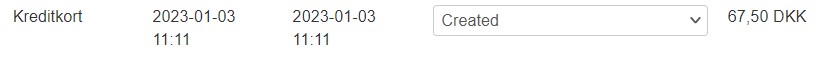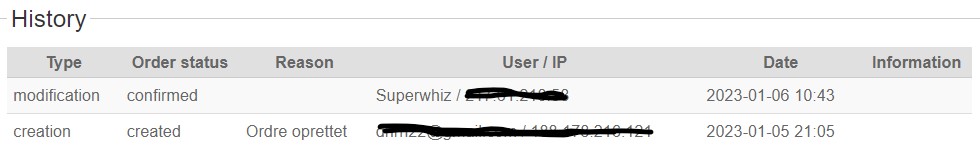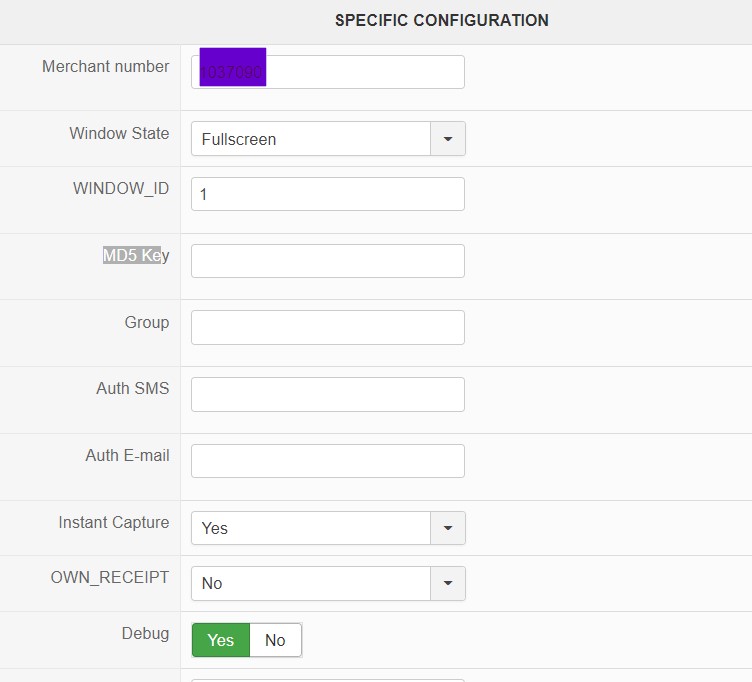Hi,
It is as if the payment plugin, does not receive any signal that a credicard payment was approved.
No, the log you provided shows that the plugin is receiving that "signal".
different merchant number
It's not the merchant number but the md5 key. And I also think it's not this since otherwise changing the PHP version wouldn't change anything. But it's good to check.
Without being able to check the PHP error log, then it's a problem. The payment notification is not displayed to the browser but it is requested by the payment gateway. The payment gateway might see the error message in their logs but if the "error reporting" is turned off in the Joomla configuration or is forced by the hosting, then they won't see anything, and that's only if they log the response from the payment notification (you can ask your payment gateway support, just in case). And if that doesn't bear any fruits, you can always deactivate the plugins one by one. But that will be a chore to test payments with dozens of plugins disabled once at a time... Of course, you can narrow it down to plugins not pre installed with HikaShop. And before that, checking the email notifications is also a good idea.
 HIKASHOP ESSENTIAL 60€The basic version. With the main features for a little shop.
HIKASHOP ESSENTIAL 60€The basic version. With the main features for a little shop.
 HIKAMARKETAdd-on Create a multivendor platform. Enable many vendors on your website.
HIKAMARKETAdd-on Create a multivendor platform. Enable many vendors on your website.
 HIKASERIALAdd-on Sale e-tickets, vouchers, gift certificates, serial numbers and more!
HIKASERIALAdd-on Sale e-tickets, vouchers, gift certificates, serial numbers and more!
 MARKETPLACEPlugins, modules and other kinds of integrations for HikaShop
MARKETPLACEPlugins, modules and other kinds of integrations for HikaShop