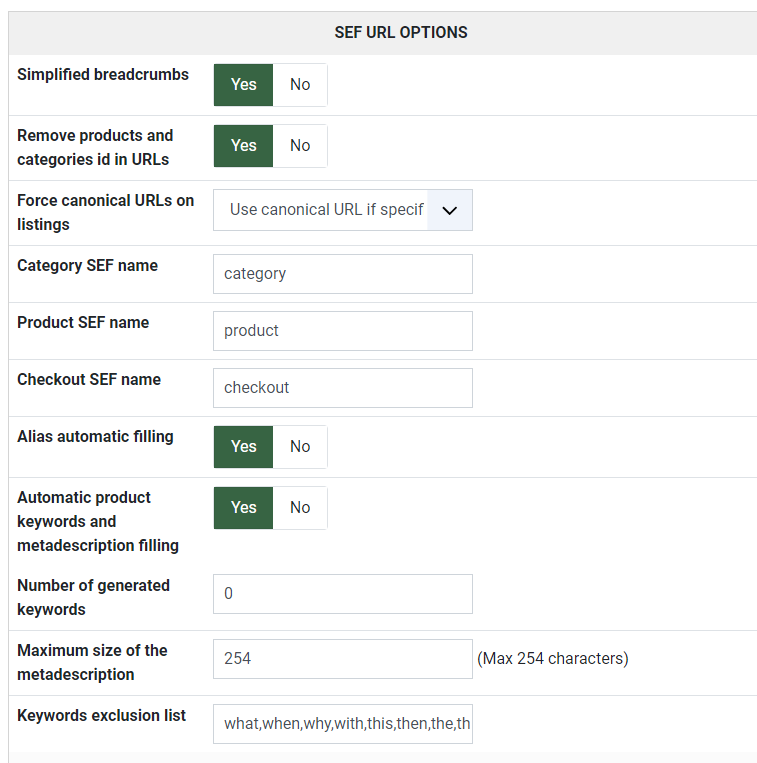Hi,
1. The fact that the URL gets changed is normal. That's what the SEF system in Joomla does. For example, for the page
langecraft.com/NEW/index.php/hikashop-me...r-user-control-panel
the part "hikashop-menu-for-user-control-panel" is the alias of the menu item and it's Joomla's SEF system which automatically changes the parameters of the URL to use the alias of the menu item instead in order to make it nicer for users and search engines.
Now, for the
langecraft.com/NEW/index.php/Products/user-profile
it would mean that "user-profile" is the alias of the menu item, and "Products" is the alias of the parent menu item.
But it generates a 404 error, and the alias on your screenshot is "profile". That would suggest that another extension comes and changes the URL to something else for some reason.
Using the extension 4SEF (
extensions.joomla.org/extension/4sef/
) for example could lead to such a predicament based on how you configure it.
Are you using any SEF extension ?
HikaShop doesn't normally play a role in all this so I'm not sure what's going on.
2. Turn off the "show footer" setting under the Display tab of the HikaShop configuration
 HIKASHOP ESSENTIAL 60€The basic version. With the main features for a little shop.
HIKASHOP ESSENTIAL 60€The basic version. With the main features for a little shop.
 HIKAMARKETAdd-on Create a multivendor platform. Enable many vendors on your website.
HIKAMARKETAdd-on Create a multivendor platform. Enable many vendors on your website.
 HIKASERIALAdd-on Sale e-tickets, vouchers, gift certificates, serial numbers and more!
HIKASERIALAdd-on Sale e-tickets, vouchers, gift certificates, serial numbers and more!
 MARKETPLACEPlugins, modules and other kinds of integrations for HikaShop
MARKETPLACEPlugins, modules and other kinds of integrations for HikaShop